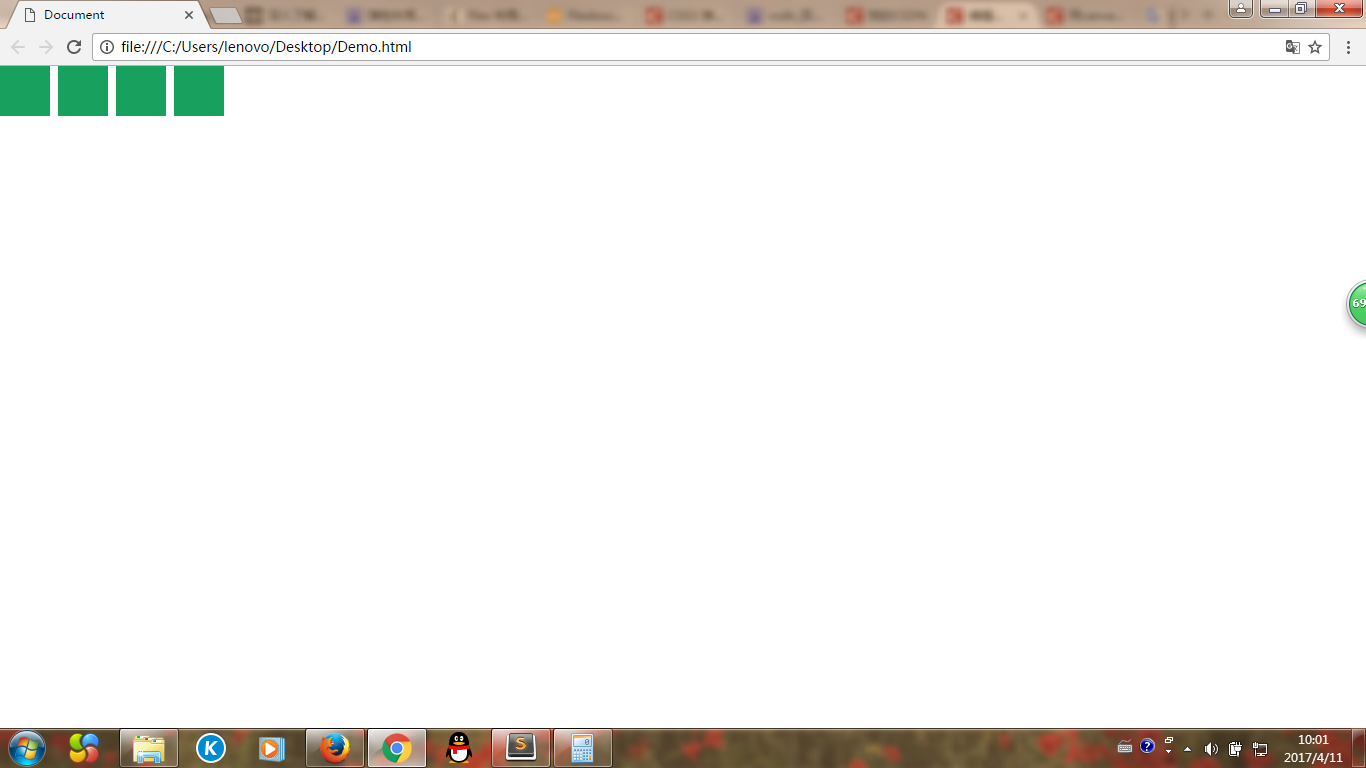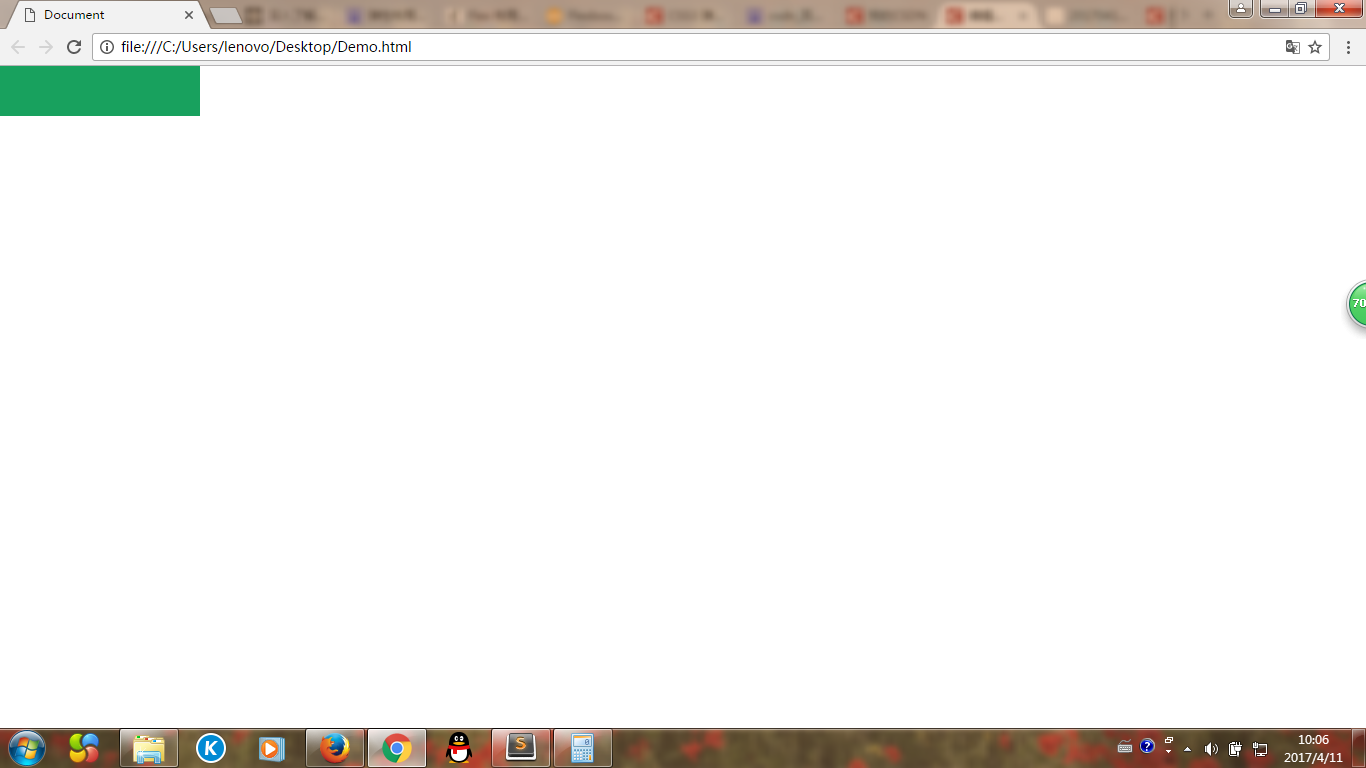Flex layout is also called flexible layout.
<!DOCTYPE html>
<html lang="en">
<head>
<meta charset="UTF-8">
<title>Document</title>
<style type="text/css">
*{
margin: 0;
padding: 0;
}
at the{
width: 50px;
height: 50px;
background: #18A15E;
display: inline-block;
}
</style>
</head>
<body>
<div class="wrap">
<ul>
<li></li>
<li></li>
<li></li>
<li></li>
</ul>
</div>
</body>
</html>
The result of running this code is as follows:
We will find that li uses display:inline-block; there will be margins between li, how to eliminate those margins? The answer is to use flex layout on the parent container of the li.
code show as below:
<!DOCTYPE html>
<html lang="en">
<head>
<meta charset="UTF-8">
<title>Document</title>
<style type="text/css">
*{
margin: 0;
padding: 0;
}
ul {
display: flex;
}
at the{
width: 50px;
height: 50px;
background: #18A15E;
display: inline-block;
}
</style>
</head>
<body>
<div class="wrap">
<ul>
<li></li>
<li></li>
<li></li>
<li></li>
</ul>
</div>
</body>
</html>
We used the style display:flex; on the ul
At this point, the margin between li disappears.