Reprint: http://xkonglong.com/best-audio-video-for-windows/
Best Free Audio and Video Software for Windows
This article is mainly based on the gizmo editor's recommendation, but it has changed according to the actual situation of domestic users (the original recommended items of gizmo are retained). Due to the lack of translation authorization, the introduction content has not been translated according to the original text of gizmo.
Best Free Audio Editing Software
 Audacity — Download
Audacity — Download
Audacity is a cross-platform sound editing software for recording and editing audio and is free and open source software. Works on Mac OS X, Microsoft Windows, GNU/Linux and other operating systems. You can use it to record, play, import and export WAB, AIFF, Ogg Vorbis and MP3 files, and supports most of the commonly used tools such as trimming, pasting, mixing, rising/falling, and voice changing effects. You can cut, copy and paste (with unconstrained undo), mix tracks, and add effects to recordings. It also has a built-in package editor, a user-customizable spectral template and a frequency analysis window for audio analysis functions.
Audacity allows you to easily edit music files without any burden, and provides ideal music file functions. The built-in sound effects include echo, change the beat, and reduce noise, while the built-in editing, copying, mixing and special effects functions can meet the needs of ordinary people. Editing requirements. It also supports VST and LADSPA plug-in effects.
Best Free Audio and Video Format Conversion Software
 Freemake Video Converter — Download
Freemake Video Converter — Download
Freemake Video Converter is a powerful free video conversion software that supports many audio, video, DVD and picture formats. The basic output formats include AVI, MP4, WMV, MKV, 3GP, DVD, Blu-ray, MP3 and iPod, iPhone, iPad, Android and other device formats.
Freemake Video Converter supports CUDA technology, can achieve more efficient video encoding, and has a beautiful and easy-to-use interface.
Freemake Video Converter supports video cutting and editing functions, such as cutting and merging videos, multi-segment cutting, and video rotation and video flipping, etc. In addition, it comes with a lot of predefined output configurations and can be customized.
Best Free CD/DVD Burning Software
 ImgBurn — Download
ImgBurn — Download
ImgBurn is powerful, compact and supports Chinese.
ImgBurn can grab the contents of the CD into an image file, or burn the image file to the CD. It supports all mainstream recorders and all mainstream optical storage media, can burn almost all common disc images,
and also supports many advanced anti-dead and bad-disc features, from XP to the latest Win7 can be used normally, one only A few megabytes of software can meet almost all burning needs.
ImgBurn supports image formats such as BIN/CDI/CDR/DI/DVD/GCM/GI/IBB/IBQ/IMG/ISO/LST/MDS/NRG/PDI/UDI/BD.
Best Free CD and DVD Mounting Software
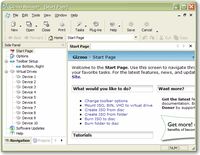 Gizmo Drive — Download
Gizmo Drive — Download
Gizmo Drive is a virtual CD-ROM software that can create a disk image with a password, and can also mount the image file to the CD-ROM. Supported formats include: ISO, VHD, BIN, IMG, NRG, CCD, MDS and MDF. Support command line (CMD/Shell) way, support 32-bit and 64-bit operating system.
But it comes bundled with Gizmo's entire suite of software (including automated scripts, code editors, databases, hash code calculations, etc.) and cannot operate alone, nor does it support Chinese.
As a domestic user, I prefer the virtual CD-ROM produced by SoftMedia. You can download the SoftMedia Rubik's Cube Green Edition , and then use the single file virtualdrivemaster.exe , which can be run directly without installation or restart.
Best Free CD Ripping Software
Fairstars CD Ripper — Download
Fairstars CD Ripper is a software for ripping CD audio tracks, which can be saved in WMA, MP3, FLAC, OGG, APE, WAV and the less common VQF format.
Best Free DVD Ripping Software
HandBrake — Download
HandBrake is free and open source, supports multiple platforms, can copy the audio and video in DVD, and keep it as MP4, MPEG, or other video formats. It can also edit, backup, and share, so that you can play it back without loading DVD.
Best Free Multimedia Center
XBMC — Download
XBMC can play almost all popular audio and video formats. It is also designed to play network media and supports various network media protocols so you can put your media library on your home network or play internet media directly. Here's how you can use your media: XBMC can play CD and DVD discs or disc image files stored on disk, almost all popular file formats stored on your hard drive, and even files compressed in ZIP and RAR. It also scans your media files and automatically builds your own media library, including cover art, intros, and poster stills. There are also playlist and slideshow features, weather forecasts and many audio visuals. Once XBMC is installed, your computer becomes a full-featured multimedia entertainment center.
The domestic cat fan ( MoreFun ) is based on XBMC production, adding more plug-ins suitable for domestic users.
Best Free Multimedia Player
 PotPlayer — Download
PotPlayer — Download
PotPlayer is a new generation work after the original producer of KMPlayer, Mr. Kang Yongxi (South Korea), entered Daum. Built-in codec package, additional codecs can be downloaded separately. Free, supports multiple languages (including Chinese), supports automatic updates, supports skins, very powerful functions, and complicated options. Once you have it, there is nothing else to ask for, it is much more ethical than the domestic player software. highly recommended.
Best Free MP3 Tag Editors
 TagScanner — Download
TagScanner — Download
TagScanner is a powerful music file editing software with a green portable version and supports Chinese. Support song renaming, editing tag information, batch editing, playing music and other functions. It will be named according to the original MP3 information, and you can also edit it yourself. Support MP3, OGG, FLAC, WMA, MPEG-4, AAC and other music file formats, support ID3v1, ID3v2, APE, OGGinfo and other tags.
It can add cover pictures and lyrics to songs, and TagScanner has built-in query interfaces for multiple music websites, through which you can query the corresponding information of songs. TagScanner also supports batch editing of song information.
Best Free Music Creation Software
 LMMS – Linux Multimedia Studio — Download
LMMS – Linux Multimedia Studio — Download
LMMS is a free and open source multi-platform music creation software, originally based on Linux software, and now also supports Windows (32-bit and 64-bit) and MAC platforms.
LMMS can create melodies, rhythms, synthesizers, and mixes, and of course you can connect to a MIDI keyboard. Its function is powerful enough, and concise and simple.
Best Free Music Players and Managers
 Jaangle — download
Jaangle — download
Jaangle is a software with MP3 playback and music management organization, the main features are user-friendly interface, simple and easy to use, with useful functions such as cover download, lyrics acquisition, artist profile, privacy level and so on. You can also create multiple collections by simply adding the path to the folder containing the MP3 files. In addition, Jaangle keeps track of the files played and provides review statistics, generating personalized playlists based on usage habits. Other features include file renaming, ID3 tag editing, integrated player interface, and more. Overall, Jaangle is small and powerful, and the music management service is quite prominent.
If you need more music management functions, you can try MusicBee ( download ), it supports Chinese, and the little dinosaur feels better than Jaangle.
Best Free Online TV Viewer
JLC's Internet TV Viewer — Download
Although gimzo recommended it, apparently didn't follow up. Because this software has been out of service, the author cannot continue to maintain it due to health reasons. And for domestic users, the practical value is not great.
For domestic users, I recommend watching online with a browser, and do not download any client or plug-in. CCTV live address: http://tv.cctv.com/live/
If domestic users want to watch foreign programs, it is usually unstable due to laws and regulations. Therefore, there is no software that can be recommended in this article. You can make good use of search.
Best Free Screen Recording Software
 Jing — download
Jing — download
Jing is a convenient screenshot and screen recording software. The screenshot function is similar to QQ screenshot, which can be easily marked, but does not support Chinese. After users register and log in, they can quickly upload screenshots and share them through URL. If URL sharing is not your pain point, then I personally don't recommend it. Although gimzo recommends it as a streaming recording software, Jing only supports 5 minutes of screen recording.
Here Xiao Dinosaur recommends oCam ( download ) screen recording software, which supports Chinese, and is not like the castrated free version like Icecream Screen Recorder, oCam is powerful, easy to operate, and supports custom watermarks. Supports a wealth of formats, including AVI, GIF, MP4, MKV, NVIDIA NVENC H.264, M4V, FLAC, FLV, MOV, WMV, TS, VOB, and the recorded sound formats support MP3, AAC, FLAC.
Best Free Video Editors
 VirtualDub — Download
VirtualDub — Download
VirtualDub is a set of free multimedia editing software, but its function can not lose the function of professional grade products such as Premiere and Media Studio.
The main functions of VirtualDub are divided into two parts, one is to allow you to edit existing short film files such as AVI and MPG, and the other is to match your video capture card for real-time motion image capture Function. The software supports external encoders, plug-ins and filters, and has a Chinese version.