1. Custom label steps
- Create a component that needs to be extended
- Define the xsd file to describe the component content
- Create a file, implement the BeanDefinitionParser interface, and parse the definitions and component definitions in the xsd file
- Create a handler file, extend NamespaceHandlerSupport, and register components to the spring container
- Write spring.handlers and spring.schemas files
2. The code is as follows
1. Write pojo
public class User {
private String name;
private String sex;
private int age;
//省略getter、setter
}2.xsd file describes the content of the component
<?xml version="1.0"?>
<schema xmlns="http://www.w3.org/2001/XMLSchema" targetNamespace="http://www.springtest.com/schema/user"
xmlns:tns="http://www.springtest.com/schema/user" elementFormDefault="qualified">
<!-- 表示数据类型等定义来自w3 -->
<!--表示文档中要定义的元素来自什么命名空间 -->
<!--表示此文档的默认命名空间是什么 -->
<!--表示要求xml文档的每一个元素都要有命名空间指定 -->
<!-- ……定义主体部分…… -->
<element name="user">
<complexType>
<attribute name="id" type="string"></attribute>
<attribute name="name" type="string"></attribute>
<attribute name="sex" type="string"></attribute>
<attribute name="age" type="int"></attribute>
</complexType>
</element>
</schema>Describes a new targetNamespace and defines an element whose name is user, with id, name, sex, age attributes
3. Create a class that implements the BeanDefinitionParser interface
package test.customtag;
import org.springframework.beans.factory.support.BeanDefinitionBuilder;
import org.springframework.beans.factory.xml.AbstractSingleBeanDefinitionParser;
import org.springframework.util.StringUtils;
import org.w3c.dom.Element;
import com.model.User;
public class UserBeanDefinitionParser extends AbstractSingleBeanDefinitionParser {
// Element对应的类
protected Class getBeanClass(Element element) {
return User.class;
}
// 从element中解析并提取对应的元素
protected void doParse(Element element, BeanDefinitionBuilder bean) {
String name = element.getAttribute("name");
String sex = element.getAttribute("sex");
String age = element.getAttribute("age");
// 将提取的数据放入到BeanDefinitionBuilder中,将所有beanbeanFactory中
if (StringUtils.hasText(name)) {
bean.addPropertyValue("name", name);
}
if (StringUtils.hasText(sex)) {
bean.addPropertyValue("sex", sex);
}
if (StringUtils.hasText(age)) {
bean.addPropertyValue("age", Integer.parseInt(age));
}
}
}4. Create a handler file and register the spring container
package test.customtag;
import org.springframework.beans.factory.xml.NamespaceHandlerSupport;
/******创建handler文件,组件注册到spring容器***/
public class MyNamespaceHandler extends NamespaceHandlerSupport{
@Override
public void init() {
// TODO Auto-generated method stub
registerBeanDefinitionParser("user", new UserBeanDefinitionParser());
}
}5. Write the spring.handlers and spring.schemas files, which are under the /META-INF/ file of the project by default
spring.handlers
http\://www.springtest.com/schema/user=test.customtag.MyNamespaceHandlerspring.schemas
http\://www.springtest.com/schema/user.xsd=META-INF/Spring-test.xsdNote here :
Here because I created a java project, building META-INF directly under the project will prompt that the corresponding file cannot be found, so here is to package the file into a jar package and import it into the project. As shown below
![]()
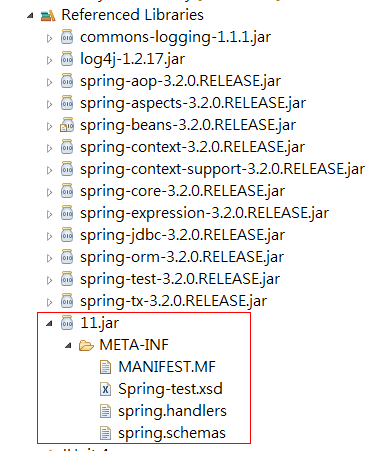
6. Test
Import custom labels
<beans xmlns="http://www.springframework.org/schema/beans"
xmlns:xsi="http://www.w3.org/2001/XMLSchema-instance"
xmlns:myname="http://www.springtest.com/schema/user"
xsi:schemaLocation="http://www.springframework.org/schema/beans
http://www.springframework.org/schema/beans/spring-beans-3.2.xsd
http://www.springtest.com/schema/user
http://www.springtest.com/schema/user.xsd
">
<myname:user id="testBean" name="aaaaaa" sex="dsaf" age="12"></myname:user>
</beans>
test code
public class Test {
/****测试输出*/
@org.junit.Test
public void test1(){
System.out.println("--------");
ApplicationContext act=new ClassPathXmlApplicationContext("applicationContext-service.xml");
User u=(User) act.getBean("testBean");
System.out.println("--------------"+u.toString());
}
}output result
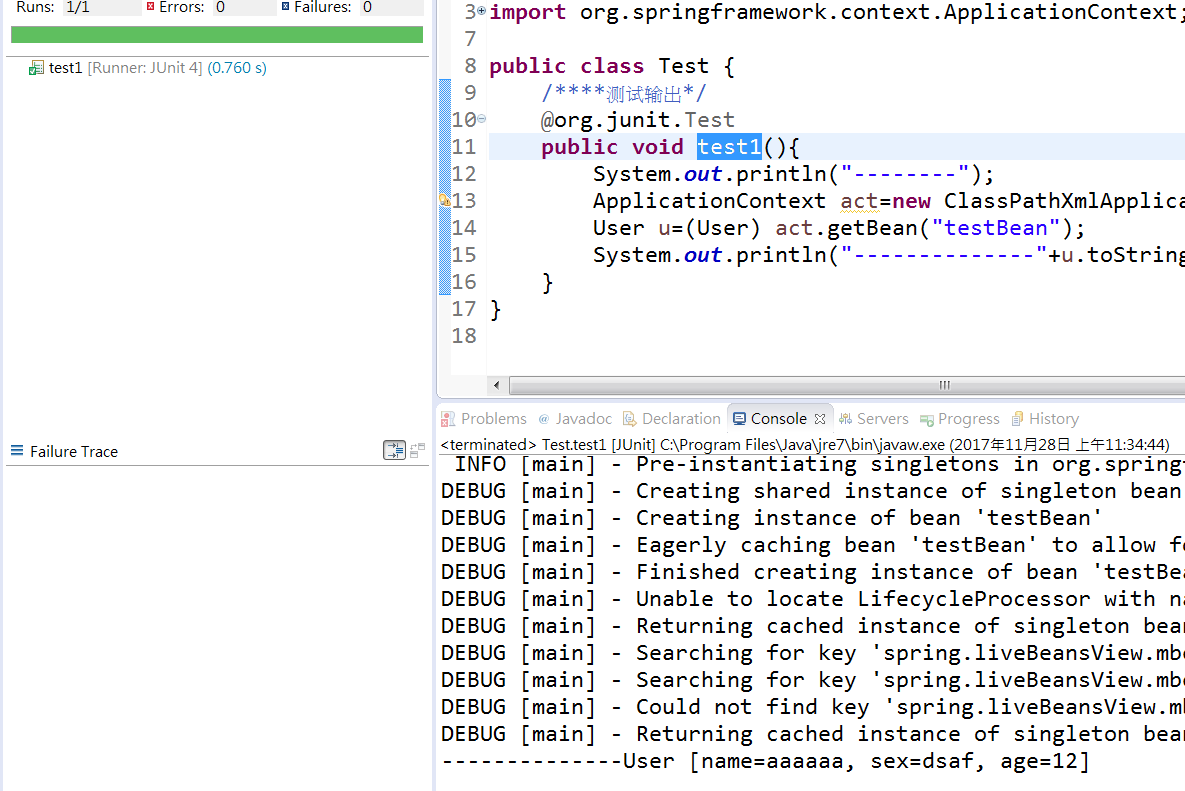
3. The whole project structure

Reference from: Spring source in-depth analysis