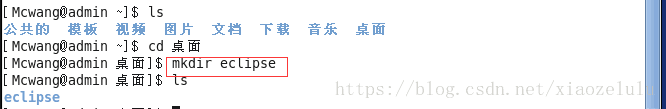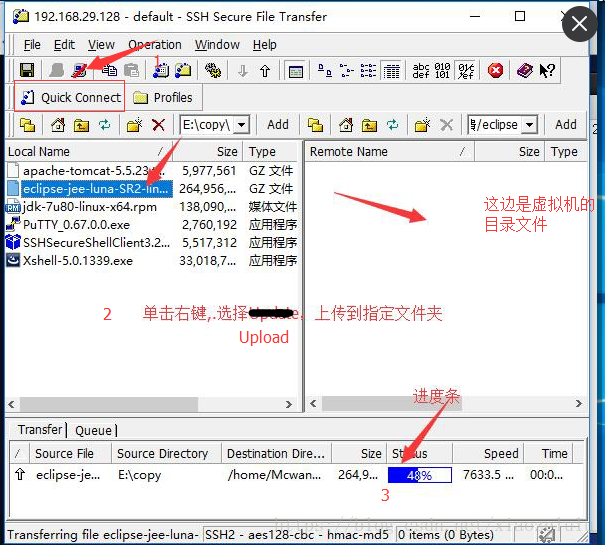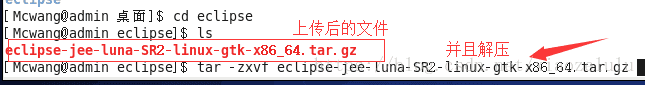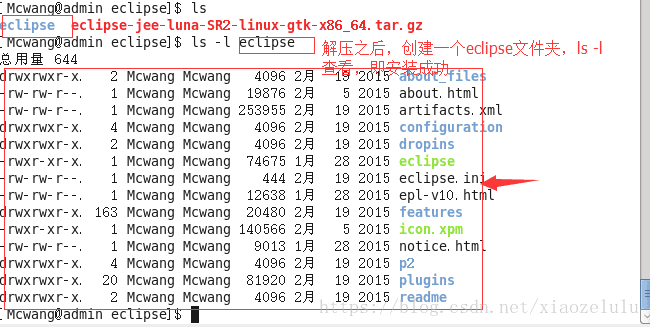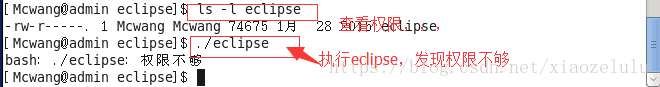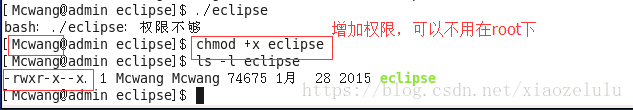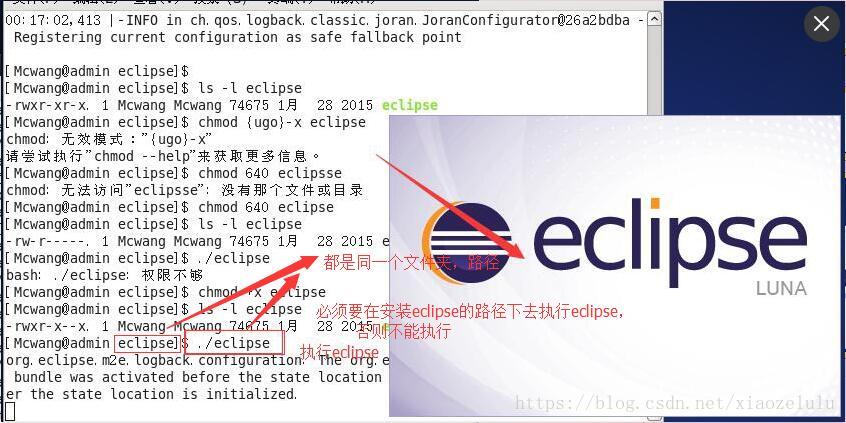Install eclipse on Linux. The jdk environment variable has been configured for this installation (the
blog address of this article: https://mp.csdn.net/postedit/80208970), I
hope readers can configure it by themselves
1. Create an eclipse folder on the desktop, put eclipse related packages and files in it, and then rename it to eclipse-jee-luna on the desktop
2. Quickly connect to the virtual machine in SSH, then import the jdk package into the /eclipse folder, right-click to upload (select upload)
3. You can see the uploaded jdk package in the desktop eclipse folder, and then we unzip it: tar -zxvf package name
4. After decompression, an eclipse will be created automatically, namely desktop/eclipse/eclipse
5. Check the permissions of the later eclipse and find that the permissions are not enough, modify it: chmod +x eclipse (x is executable)
Be sure to remember to switch to the current user, not the root user, otherwise you cannot open the graphical interface
6. It needs to be executed in the newly created eclipse folder, namely ./eclipse (must be executed in the file of the path)