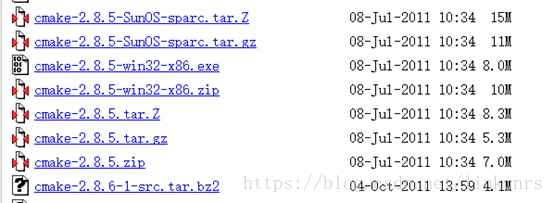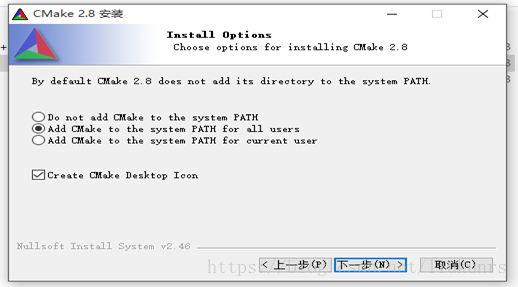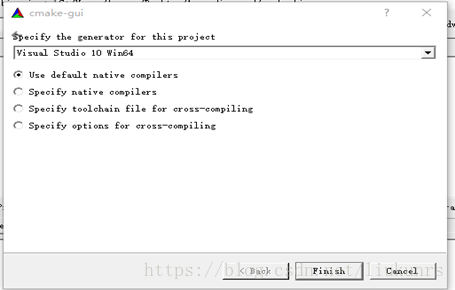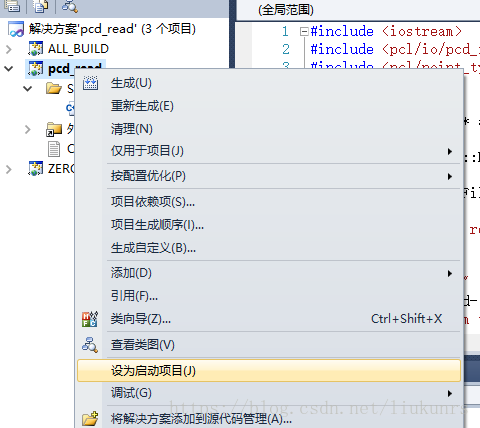Since configuring PCL manually is quite cumbersome, this article tries to configure it with cmake
This article first installed 64-bit VS2010 and 64-bit PCL1.6.0, and then installed qt-win-opensource-4.8.0-vs2010.exe. These software are downloaded from the official website. (PCL and QT are both installed in the default path)
My network disk:
32-bit cmake2.8.5 link: https://pan.baidu.com/s/1XV867hwaksju8V7PI5gOzg Password: eiyb
64-bit PCL1.6.0 link: https://pan.baidu.com/s/1oMTbrGHOi_wyncqV2YFQkw Password: s7x7
QT-4.8.0-vs2010 link: https://pan.baidu.com/s/1qtiR_T6GeAwOkc2TomcW8A Password: 2ew0
64-bit VS2010 link: https://pan.baidu.com/s/1oPUtIJGwvhcYGajf9ZVFAA Password: cobm
One: installation
1. Since the "Point Cloud Library PCL Learning Tutorial" is applied with cmake2.8.5 (other versions were unsuccessful 
2. Follow the default steps to install, pay attention to whether to add the path is to choose to add to all users:
The rest is installed by default.
Two: use
1. Set the path ( no Chinese path ), two folders under a large folder: source and cmake-bin. The source stores CMakeLists.txt and pcd_read.cpp
2. Click Configure, select: 64-bit VS2010: namely: VisualStudio 10 Win64, otherwise the lib of OpenNI cannot be added automatically.
Then click Generate to generate.
3. Open the generated .sln. (I ran the first example in Chapter 4: pcd_read.cpp, so I put test_pcd.pcd in this directory)
4. Set the project where the source file is located (usually the middle one, the one below ALL_BUILD) as the startup item. Click to run it.