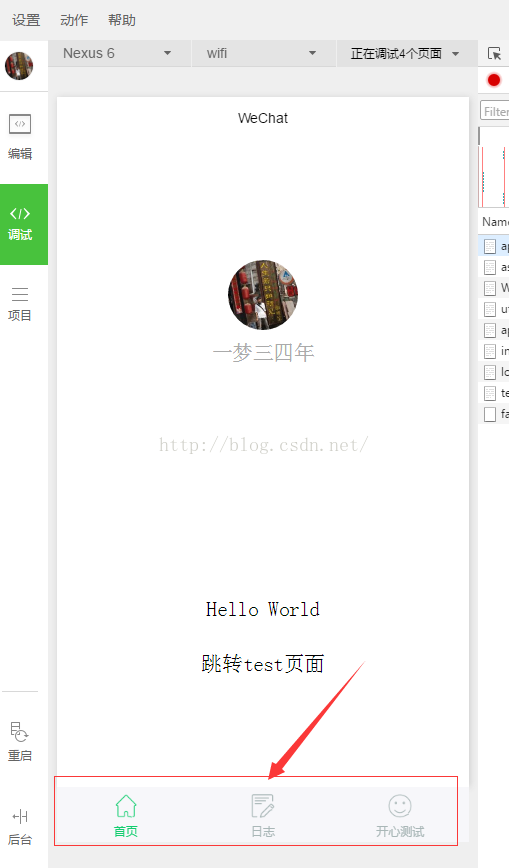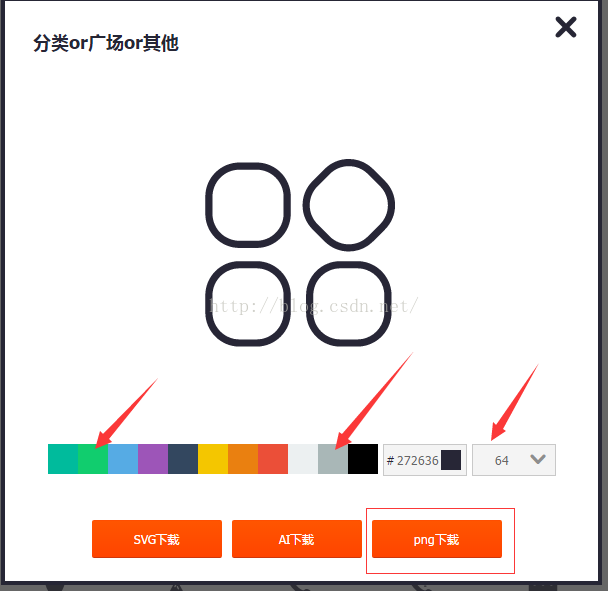Okay, the header title of the applet is set, let's talk about how the bottom navigation bar is implemented.
Let's take a look at the effect diagram first
Here, we added three navigation icons, because we have three pages, and the WeChat applet can add up to 5.
So how did they appear and how were they colored? Done in two steps!
1. Icon preparation
Ali icon library http://www.iconfont.cn/collections/show/29
We enter the website, slide the mouse over a favorite icon and click the download button below
Select two icons of different colors in the pop-up box, select 64px size, I chose png and then download it and use it as an alias
Save the above named icon to the newly created images folder in the applet project directory, and the preparation is done
2. Change the configuration file
We find the configuration file app.json in the project root directory and add the following configuration information
"tabBar": {
"color": "#a9b7b7",
"selectedColor": "#11cd6e",
"borderStyle":"white",
"list": [{
"selectedIconPath": "images/111.png",
"iconPath": "images/11.png",
"pagePath": "pages/index/index",
"text": "首页"
}, {
"selectedIconPath": "images/221.png",
"iconPath": "images/22.png",
"pagePath": "pages/logs/logs",
"text": "日志"
}, {
"selectedIconPath": "images/331.png",
"iconPath": "images/33.png",
"pagePath": "pages/test/test",
"text": "Happy Test"
}]
},
Explain the corresponding attribute information
tabBar refers to the navigation configuration properties at the bottom
The color of the bottom nav text when color is not selected
The color of the bottom nav text when selectedColor is selected
borderStyle The color of the bottom navigation border (note that if no style is written here , the default light gray line will appear on the top border of the navigation box )
list navigation configuration array
icon path when selectedIconPath is selected
icon path when iconPath is not selected
pagePath page access address
text text below the navigation icon
If you want to change the more detailed style, please refer to
https://mp.weixin.qq.com/debug/wxadoc/dev/framework/config.html#tabBar
Well, save the compilation and you can see the above effect.