SQL basic operations - library operations: additions, deletions, changes, and queries to the database
1. Add a new database (create)
Basic syntax: Create database database name [library options];
The library option is used to constrain the database, which is divided into two options: 1. Character set setting: charset/character Specific character set (encoding format of data storage) Common character set: GBK and UTF8 (UTF8 cannot add a dash or underscore)
2. Proof set setting: collate specific proof set (rules for data comparison)
Create a file with the extension sql, such as sql_2018_0503.sql (copy its content into the Mysql command window)
-- sql_2018_0503.sql content: -- Double dash + space: comment (single-line comment), you can also use the # sign (only at the beginning, not in the sentence) # create database create database mydatabase charset utf8;-- create a database named mydatabase
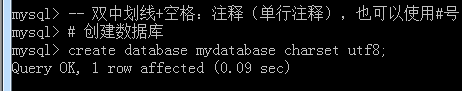 Note: ## can only be used as a comment at the beginning, not in the sentence
Note: ## can only be used as a comment at the beginning, not in the sentence
Among them: the database name cannot use keywords (characters that have been used) or reserved words (may be used in the future)
# create keyword database (error) create database database charset utf8;-- create a database named database

If you must use keywords or reserved words, the name must use two backticks (the output of the key below the esc key in English: `)
# use backticks create database `database` charset utf8;
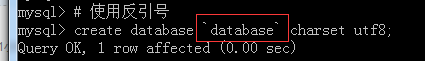
It is possible to use a Chinese database, but there are prerequisites: ensure that the server can recognize it (not recommended)
-- Create a Chinese database (it is wrong to create it directly, no matter if it is not as good as backticks, it does not need backticks itself create database 中国 charset utf8; create database `中国` charset utf8; -- Solution: Tell the server what the current Chinese character set is (View method: upper left corner of the command window -> Properties -> Options) set names gbk; create database Chinese charset utf8;-- no need to add backticks
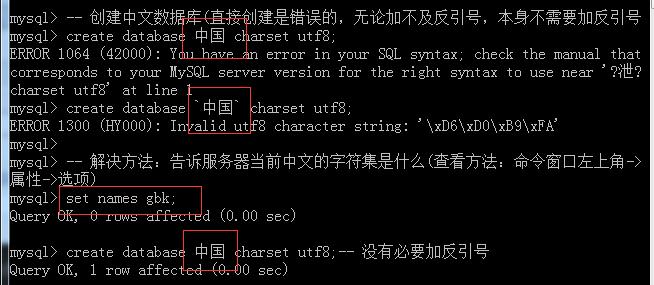
What happens after the SQL statement that creates the database is executed?
- .In the database system, the corresponding database information has been added
- It will be under the folder where the data is saved: the Data directory, and create a folder corresponding to the database name

3. There is an opt file under each database: database options are saved
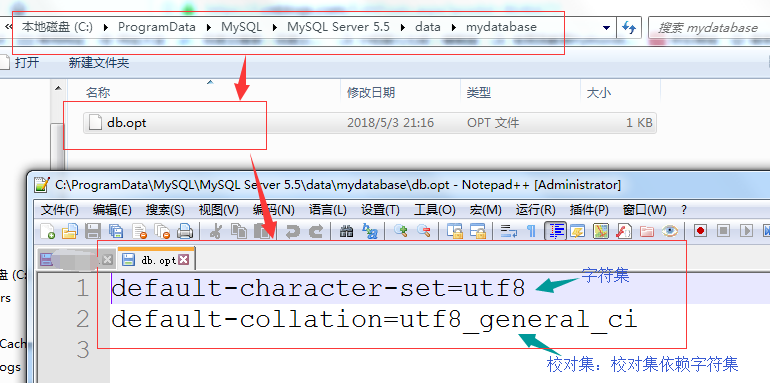 Note: The collation set depends on the character set refers to: the character set changes the collation set will also change
Note: The collation set depends on the character set refers to: the character set changes the collation set will also change