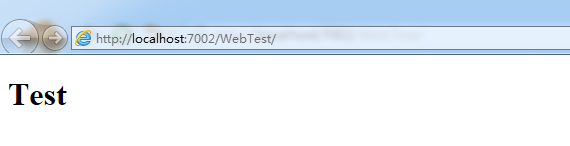Take weblogic10.3.0.0 as an example
1. Start weblogic
D:\bea\user_projects\domains\base_domain\startWebLogic.cmd
2. Log in to the weblogic console and select Servers from the left menu
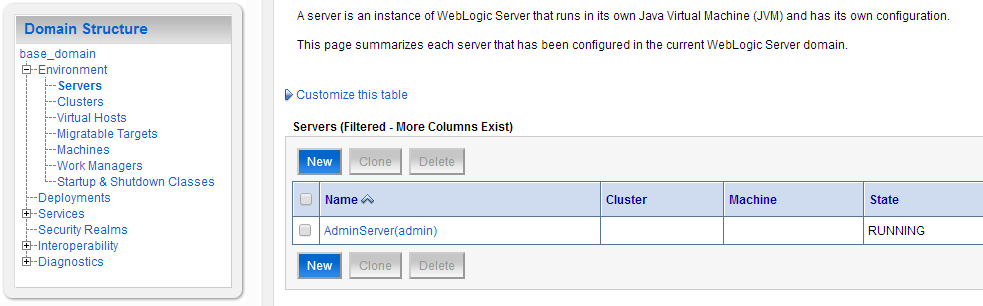
3. Click New to add a new Server

added list
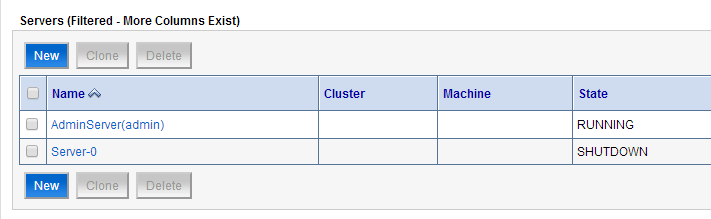
4. Click Machines on the left menu and add Machine on the right
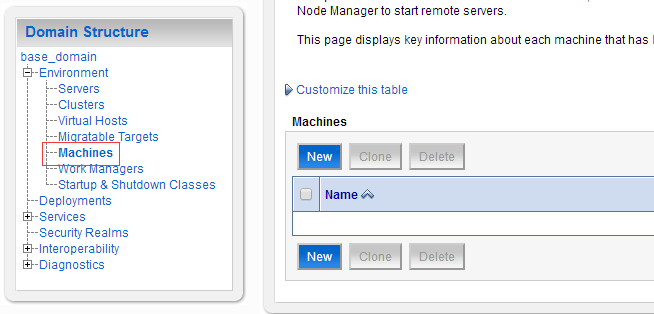

result after adding
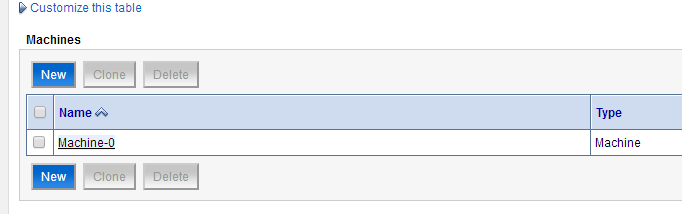
5. Click the newly added Machine-0 to enter the Add Server interface
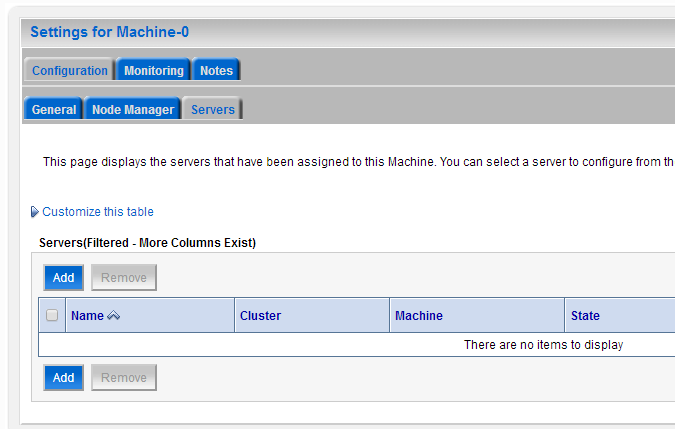
Click Add to enter the Add Server interface
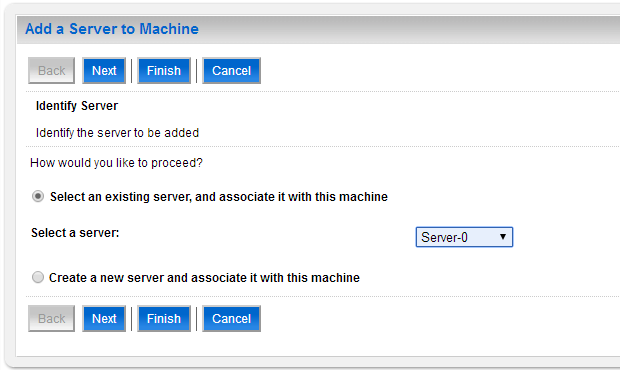
result after saving

6. Find the directory: D:\bea\wlserver_10.3\common\nodemanager, add the file nodemanager.hosts in this directory, the content of the file is the server ip, such as 10.19.95.1
7. Find the directory: D:\bea\wlserver_10.3\server\bin, run startNodeManager.cmd, start the node manager

8. Click Servers on the left menu to open the Servers list

Select Server-0 and click Start to start Server-0.
Refresh the interface, you can see the startup result of Server-0

9. Deploy the test project, click Deployments on the left menu, and add a Web project
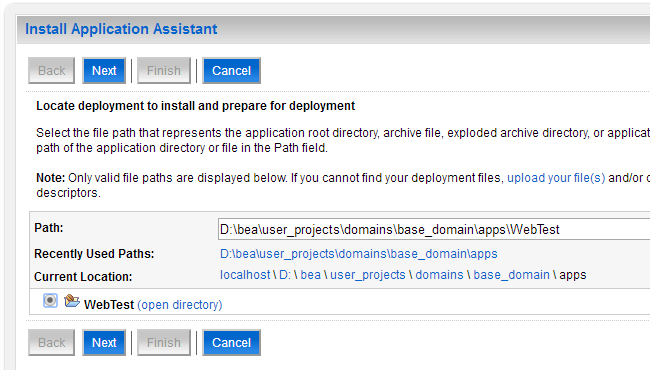
Select the published node Server-0
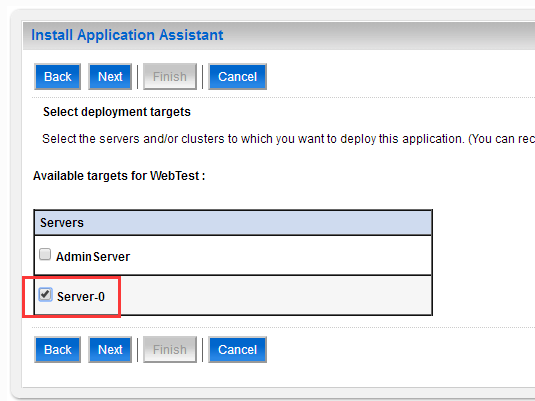
The result after adding
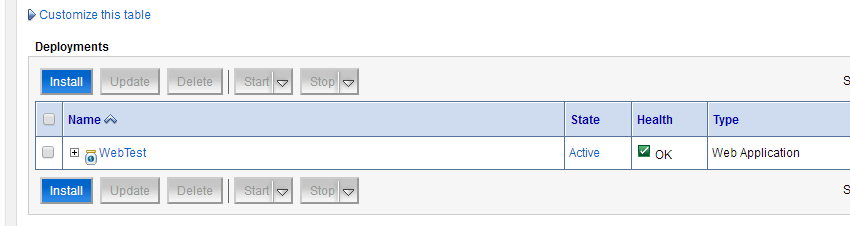
10. Browser testing services can be accessed