Install Django
- Query whether django is installed on the machine
- Click the start button -- run -- enter 'cmd' -- enter the command 'pip show django'
-
pip show django -
If the following appears, it means that django is installed
-
Microsoft Windows [版本 6.1.7601] 版权所有 (c) 2009 Microsoft Corporation。保留所有权利。 C:\Users\Administrator>pip show django Name: Django Version: 2.0.2 Summary: A high-level Python Web framework that encourages rapid development and clean, pragmatic design. Home-page: https://www.djangoproject.com/ Author: Django Software Foundation Author-email: [email protected] License: BSD Location: c:\users\administrator\appdata\local\programs\python\python36-32\lib\s ite-packages Requires: pytz C:\Users\Administrator> - If it is not installed, execute the following command
-
pip install django
Introduction to Django
- Django is an open source web application framework written in Python
- Django is an ORM framework (Object Relational Mapping)
- Django uses the MVC design pattern
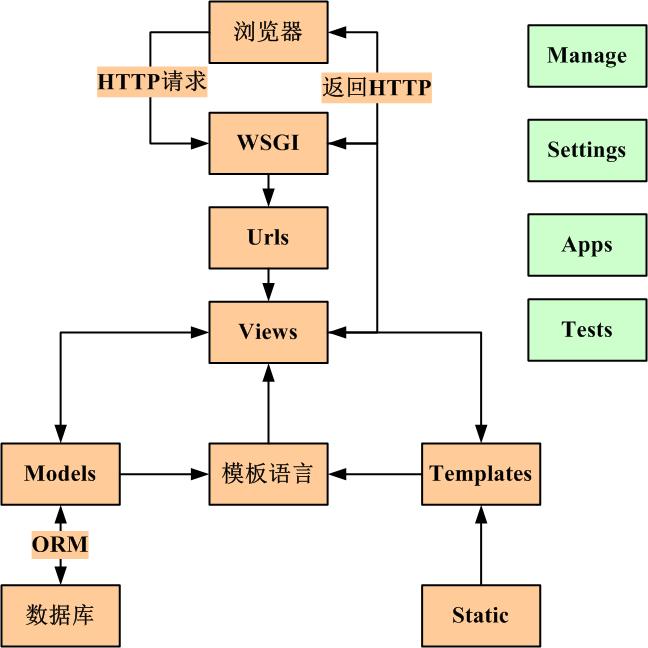
- MVC Baidu Encyclopedia : The full name is Model View Controller, which is the abbreviation of model-view-controller, a software design paradigm that organizes code with a method of separating business logic, data, and interface display. , which aggregates business logic into one component, and does not need to rewrite business logic while improving and customizing the interface and user interaction.
- Popular explanation : a form of organization and management of documents! Don't be intimidated by the abbreviation, it's actually a way to put different types of files in different directories, and then take a fancy name. Of course, there are many benefits it brings, such as front-end and back-end separation, loose coupling, etc., which will not be described in detail.
- Model (model): Define database-related content, generally placed in the models.py file.
View (view): Define HTML and other static web page files, that is, those front-end things such as html, css, and js.
Controller (controller): Define business logic related, which is your main code.
Create a Django project
- Open the PyCharm editor--File in the upper left corner--click New Project--select Django
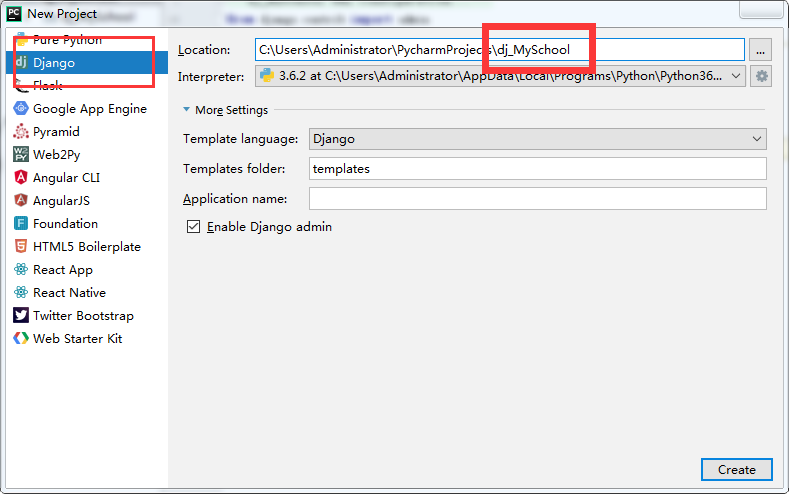
- Django will automatically generate the following directory structure:
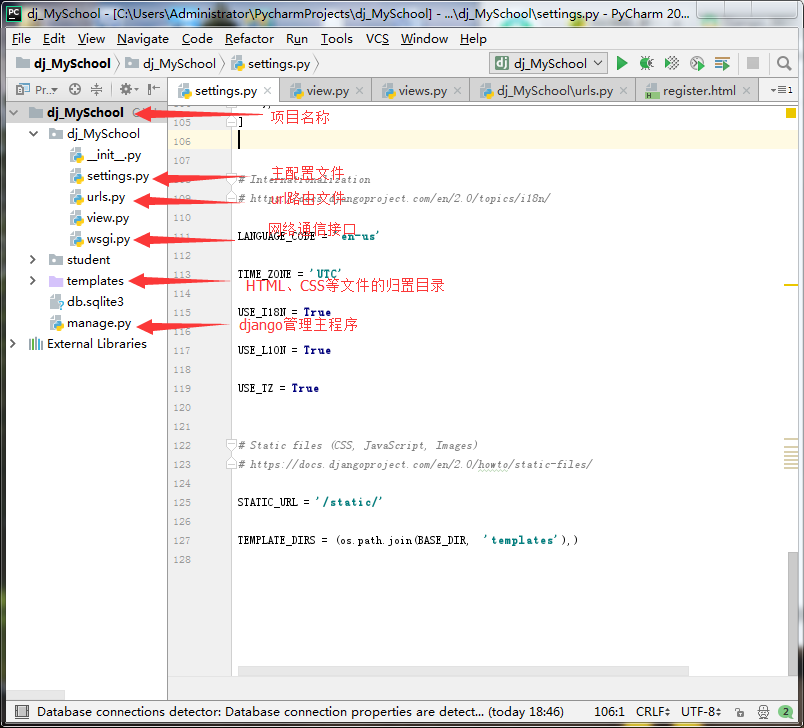
- The directory with the same name as the project is the configuration file, and the templates directory is where the html file is stored, which is the T in MTV.
- manage.py is the django project management file.
Next we enter the dj_MySchool directory and start the server:
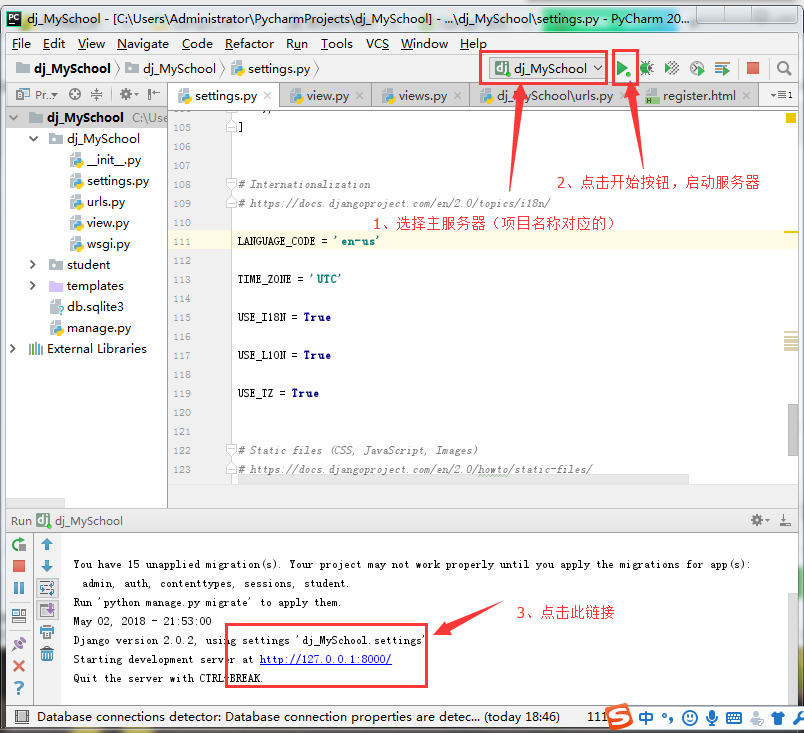
View and URL configuration