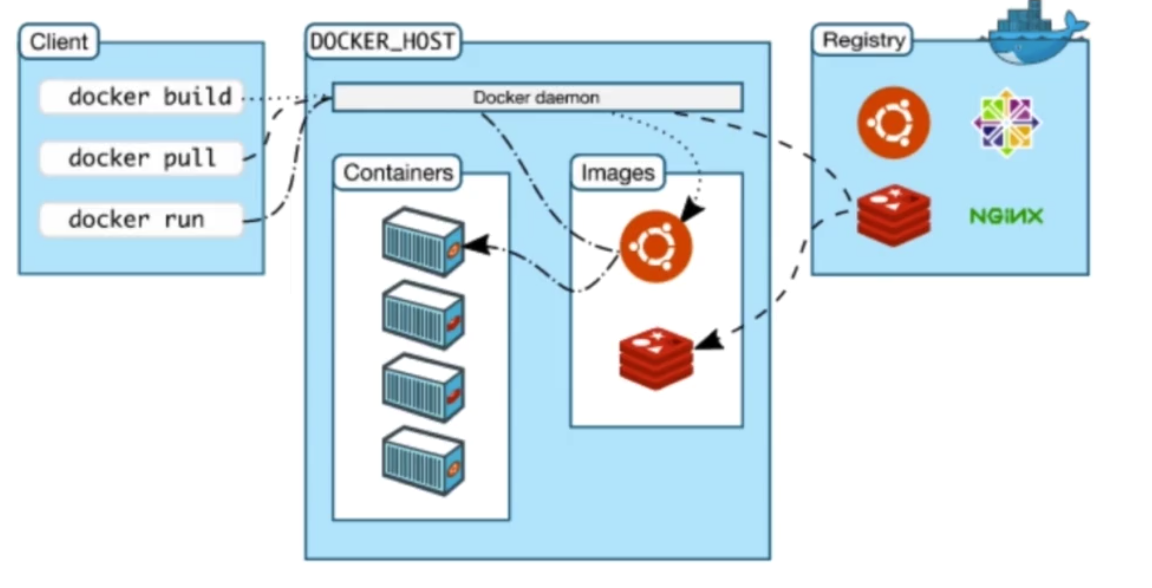docker install
Redhat & Contos: System Requirements, 64-bit Os and version 3.10
Ubuntu : System Requirements, 64-bit Os and version 3.10
Pull the image from the docker remote repository to the local, name: pull the name of the image, :tag: specify the version
docker pull [options] name[:tag]
Check which images are available on this machine
docker images [options] [repository[:tag]]
docker for mac
https://docs.docker.com/docker-for-mac/install/
get mirror
xpMac:~ xupan$ docker pull hello-world
Using default tag: latest
latest: Pulling from library/hello-world
9bb5a5d4561a: Pull complete
Digest: sha256:f5233545e43561214ca4891fd1157e1c3c563316ed8e237750d59bde73361e77
Status: Downloaded newer image for hello-world:latest
View mirror
xpMac:~ xupan$ docker images
REPOSITORY TAG IMAGE ID CREATED SIZE
hello-world latest e38bc07ac18e 2 weeks ago 1.85kB
run
docker run [options] image[:tag][command][arg...]
docker run hello-world
xpMac:~ xupan$ docker run hello-world
Hello from Docker!
This message shows that your installation appears to be working correctly.
To generate this message, Docker took the following steps:
1. The Docker client contacted the Docker daemon.
2. The Docker daemon pulled the "hello-world" image from the Docker Hub.
(amd64)
3. The Docker daemon created a new container from that image which runs the
executable that produces the output you are currently reading.
4. The Docker daemon streamed that output to the Docker client, which sent it
to your terminal.
To try something more ambitious, you can run an Ubuntu container with:
$ docker run -it ubuntu bash
Share images, automate workflows, and more with a free Docker ID:
https://hub.docker.com/
For more examples and ideas, visit:
https://docs.docker.com/engine/userguide/