1. Demand introduction
After developing a general project based on SylixOS, the customized BSP and other projects can be automatically generated in the IDE after they are made into templates.
2. Function realization
2.1 Make a project template
Select the version to be made in the IDE installation directory D:\ACOINFO\RealEvo\src\bsp, as shown in Figure 2.1.
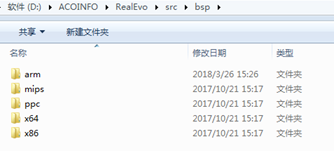
Figure 2.1 Platform Template Directory
Take ARM as an example, add a custom BSP project in the arm directory, as shown in Figure 2.2.
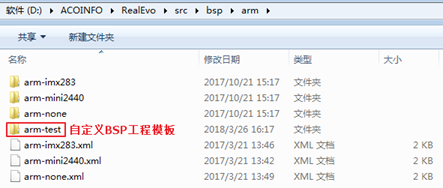
Figure 2.2 Add custom BSP project template
The custom project file structure is shown in Figure 2.3.
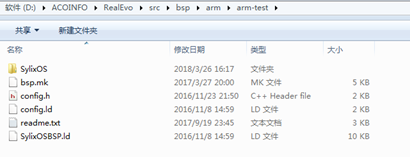
Figure 2.3 Custom project directory structure
2.2 Create a new custom project
Select "File->New->SylixOS BSP" in the IDE to create a new custom template BSP project, as shown in Figure 2.4.
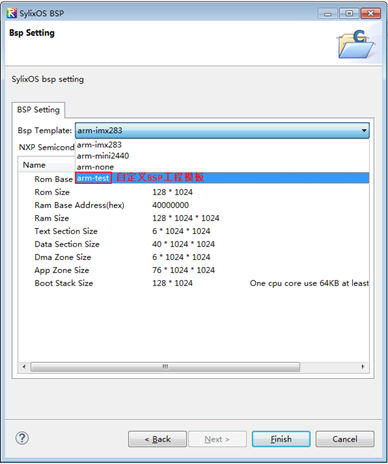
Figure 2.4 Create a custom project
The newly created project is shown in Figure 2.5.
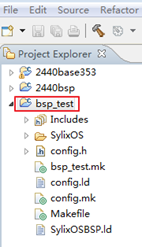
Figure 2.5 Generate custom project
Note: Do not modify the original template project.