1. Log in to GitHub and create a new repository named gitskills:
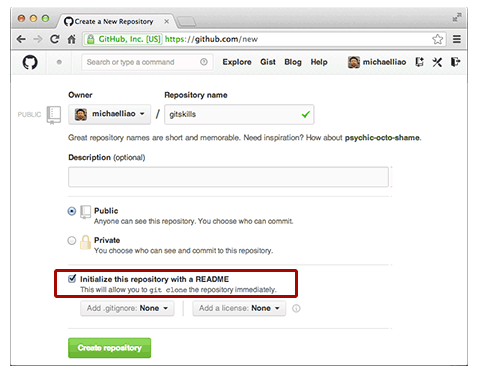
We tick Initialize this repository with a READMEso that GitHub will automatically create a README.mdfile for us. Once created, you can see the README.mdfile.
2. Cloning
git clone [email protected]:michaelliao/gitskills.git
Be careful to replace the address of the Git repository with your own.
You may also notice that GitHub gives more than one address, and you can also use https://github.com/michaelliao/gitskills.gitsuch an address. In fact, Git supports a variety of protocols , the default is ssh, but other protocols git://can also be used .https
In addition to the httpsslow speed, the biggest trouble is that you must enter a password every time you push, but in some companies that only open http ports, the sshprotocol cannot be used and can only be used https.