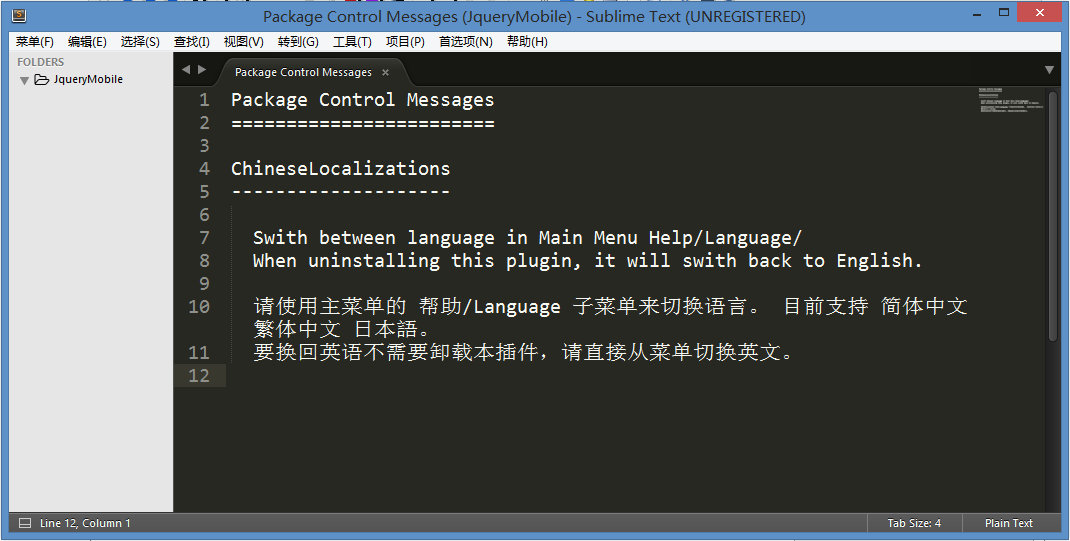1. Introduction to Sublime Text tools:
Sublime Text is a code editor (Sublime Text 2 is paid software, but can be tried indefinitely) and an advanced text editor for HTML and prose. Sublime Text was developed by programmer Jon Skinner in January 2008, and it was originally designed to be a rich extension of Vim.
Sublime Text has a beautiful user interface and powerful features such as code thumbnails, plugins for Python, code snippets, and more. Also customize key bindings, menus and toolbars. Key features of Sublime Text include: spell checking, bookmarks, full Python API, Goto functionality, instant item switching, multiple selection, multiple windows, and more. Sublime Text is a cross-platform editor that supports Windows, Linux, Mac OS X and other operating systems.
2. Install Sublime Text
Download address: https://www.sublimetext.com/3
3. Chinese Sublime Text
Open sublime text 3>
press Ctrl+` to bring up the console (Note: this shortcut key installed with QQ input method will conflict, input method property settings - input method management - cancel the hotkey to switch to QQ pinyin)
Paste the following code to the bottom Command line and hit enter:
import
urllib.request,os; pf
=
'Package Control.sublime-package'
; ipp
=
sublime.installed_packages_path(); urllib.request.install_opener( urllib.request.build_opener( urllib.request.ProxyHandler()) );
open
(os.path.join(ipp, pf),
'wb'
).write(urllib.request.urlopen(
'http://sublime.wbond.net/'
+
pf.replace(
' '
,
'%20'
)).read())
Restart Sublime Text 3.
If you see the package control item in Perferences->package settings, the installation is successful.
Below is Sublime Text 2. According to the code for installing package control, the installation method is the same as above.
import
urllib2,os; pf
=
'Package Control.sublime-package'
; ipp
=
sublime.installed_packages_path(); os.makedirs( ipp )
if
not
os.path.exists(ipp)
else
None
; urllib2.install_opener( urllib2.build_opener( urllib2.ProxyHandler( )));
open
( os.path.join( ipp, pf),
'wb'
).write( urllib2.urlopen(
'http://sublime.wbond.net/'
+
pf.replace(
' '
,
'%20'
)).read());
print
(
'Please restart Sublime Text to finish installation'
)
> Press Ctrl+Shift+P to bring up the command panel
> Enter install to bring up the Install Package option and press Enter, then select the plugin to be installed in the list
and then in the pop-up command interface, enter Chinese , select ChineseLocalization (enter or mouse click).