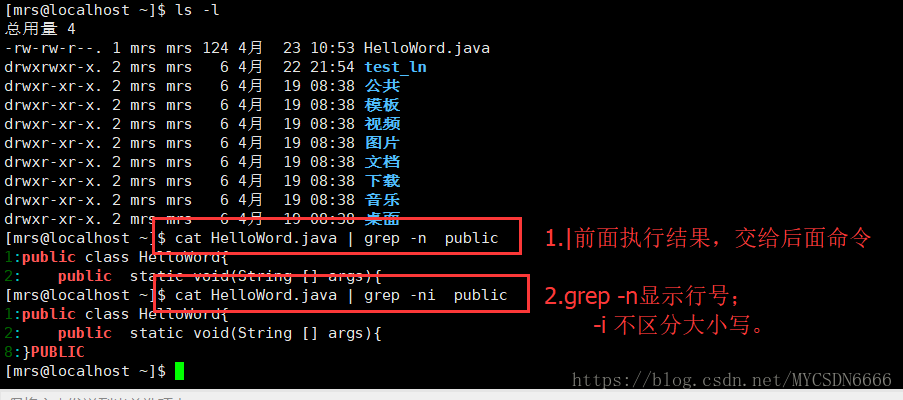1.find : Find files in the specified directory
Note : Any string before the parameter will be regarded as the directory name to be found. If you use this command without setting any parameters, the find command will search for subdirectories and files in the current directory. And display all found subdirectories and files
Syntax: find path -option [ -print ] [ -exec -ok command ] {} \ ;
| parameter | significance |
|---|---|
| -name <query method> | Find files according to the specified file name search method (wildcards are applicable) |
| -user<username> | Find all files belonging to a specified user |
| -size <file size> | Find by specified file size |
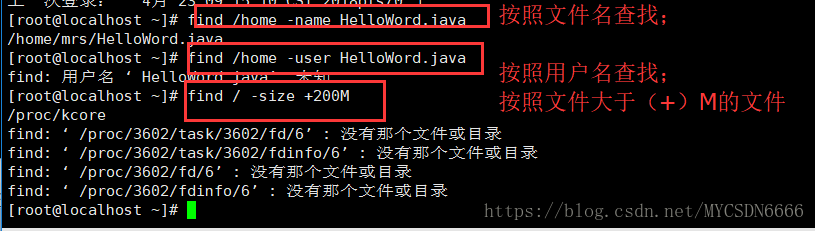
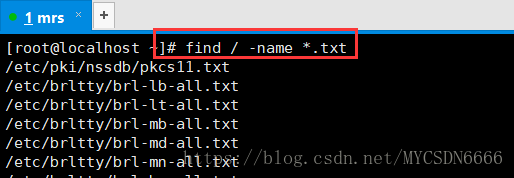
2.locate : Quickly locate the file path
locate utilizes the pre-established locate database of all file names and paths in the system to quickly locate a given file. locate does not traverse the entire file system, and the query speed is faster, but the administrator must regularly update the locate time.
Note: Before the first execution, you must use the updatedb command to create a locate database
Syntax: locate [-d ][–help][–version][template style…]
Example:
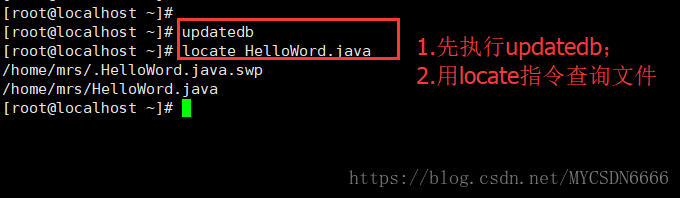
3 grep and the pipe character |
grep filter and search; the pipe character "|" means to hand over the processing result of the previous command to the following command for processing.
| grep parameter | meaning |
|---|---|
| -n | show line number |
| -i | not case sensitive |