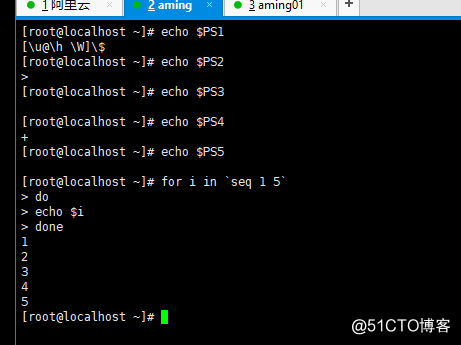8.6 Pipes and Job Control
Pipes : Treat the data originally output by the previous command to the screen as the standard input of the next command
Job control: When you run a process, you can use Ctrl+z to pause it, then fg( foreground) command to resume, or use the bg (backgroung) command to make it run in the background, (ctrl+c can also make it terminate)
use jobs to see the paused command and number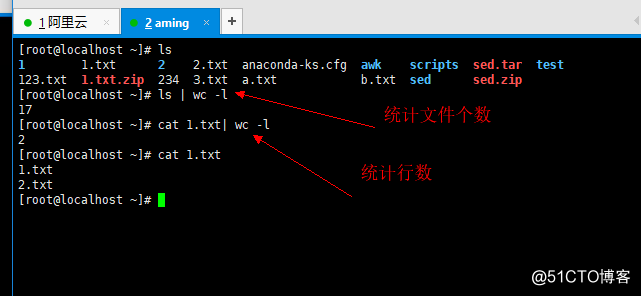
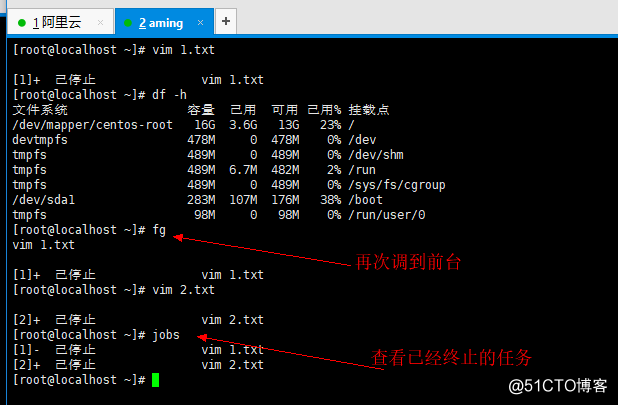
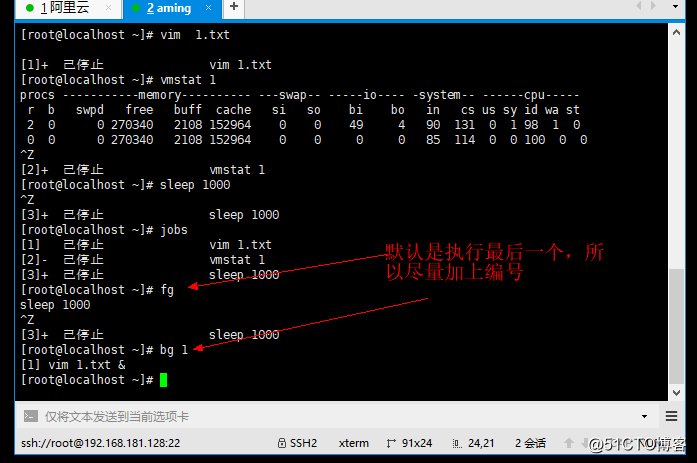
8.7/8.8 shell variables
Variable names can only consist of letters, numbers, and underscores, and cannot start with numbers, otherwise an error occurs.
When the variable content contains special symbols (such as spaces): single quotation marks must be added
The difference between single quotation marks and double quotation marks:
single quotation marks: it can be said that what you see is what you get: that is, the content in the single quotation marks is output as it is, or described as What is seen in the single quotation marks will be output.
Double quotation marks: output the content in the double quotation marks; if there are commands, variables, etc. in the content, the variables and commands will be parsed first, and then the final content will be output to
env and set can view the variable
export variable name = variable value to set a global variable, allowing all users in the system to use the variable after logging in. The specific operation method is: Add export myname=aminglinux to the last line of the /etc/profile file, and then run source /etc/profile to take effect (switching other users can also take effect) 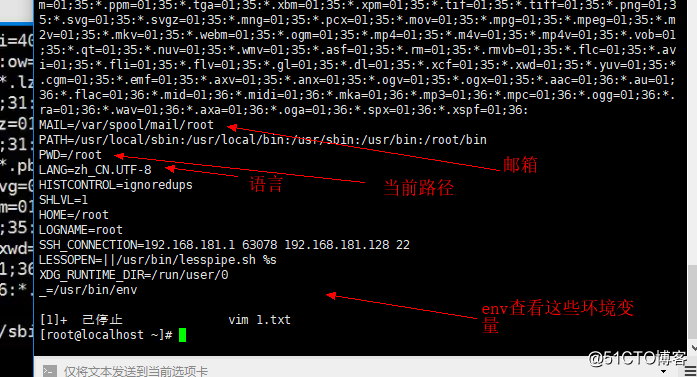
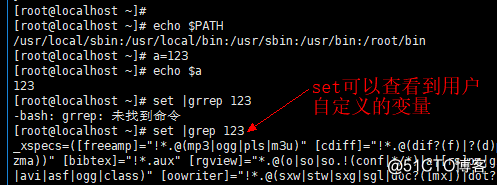
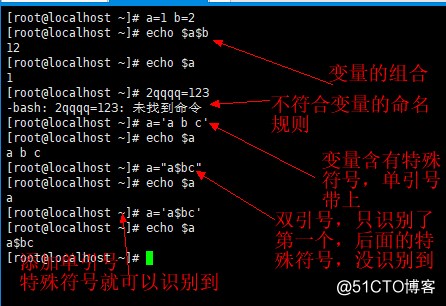
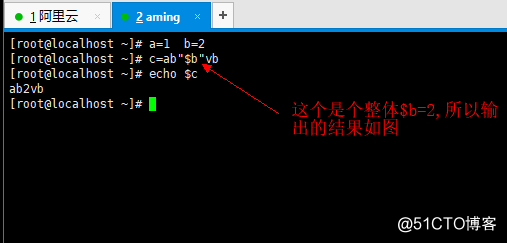
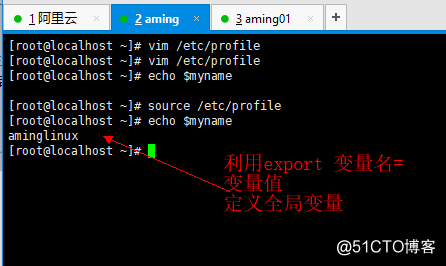
8.9 Environment variable configuration file
/etc/profile User environment variable , interactive, (source /etc/profile) login to execute
/etc/bashrc user does not need to log in, the shell will take effect