Harbor is an enterprise-grade Registry server for storing and distributing Docker images, extending the open-source Docker Distribution by adding some enterprise-required features such as security, identification, and management. As an enterprise-grade private registry server, Harbor provides better performance and security. Improve the efficiency of transferring images for users to use the Registry to build and run the environment. Harbor supports the replication of image resources installed on multiple Registry nodes. All images are stored in the private Registry to ensure that data and intellectual property are managed and controlled in the company's internal network. In addition, Harbor also provides advanced security features, such as user management, access control and activity auditing.
Deployment environment
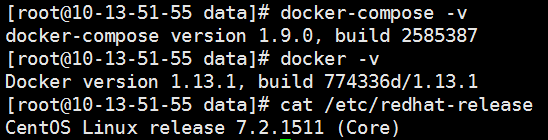
Install docker and docker-compose
yum -y install docker docker-compose
Download the habor package
wget https://storage.googleapis.com/harbor-releases/release-1.5.0/harbor-offline-installer-v1.5.0-rc2.tgz
decompress
tar -xf harbor-offline-installer-v1.5.0-rc2.tgz
Enter the decompression directory and modify the configuration file harbor.cfg to modify a line
hostname = 10.13.51.55
configure docker
#Because docker uses https connection by default, and harbor uses http connection by default, you need to modify the host of the insecure registry insecure registry in the docker configuration flag! #Of course, harbor can also be set to https, and the operation method will be listed in this follow-up article! #vim /usr/lib/systemd/system/docker.service ExecStart=/usr/bin/dockerd --insecure-registry=10.13.51.55 #Just add the --insecure-registry parameter. #Restart docker:
#systemctl daemon-reload
#systemctl restart docker.service

Execute the installation script
./install.sh
It will automatically download the mirror and configure the environment
View 6 containers allowed
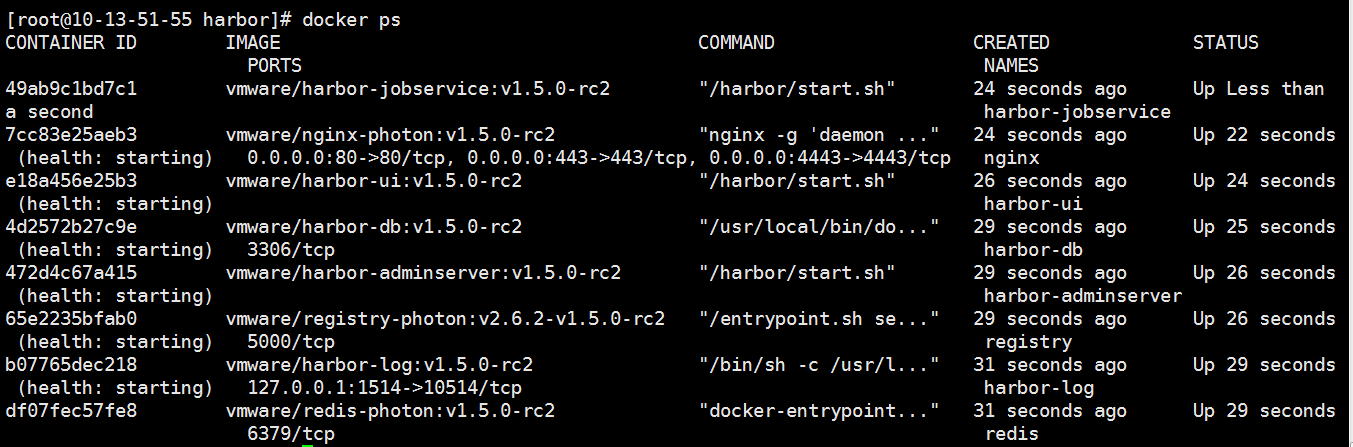
The startup and shutdown of the container are executed in the directory
docker-compose stop/start
Open the browser and enter the ip address to browse

The default username and password for login is admin/Harbor12345
Reference: https://www.cnblogs.com/huangjc/p/6266564.html