Ethereum smart contract development in practice - building a basic environment (local version)
install truffle
truffleIt is a development tool for Ethereum smart contracts. truffleThe basic environment is nodejs, so we need to download and install it on the system first nodejs, http://nodejs.cn/download/.

Execute the following command, if the output can be normal, it can be determined that the nodejsinstallation has been successful.
node -v
will be installed nodejsat the same time as the installation npm. npmIs nodejsthe package manager of the nodejsworld, managing most of the open source packages in the world. For example, when we execute the command below, it can be installed truffle.
npm install -g truffle
By default, npmthe package needs to be downloaded from a foreign server, and the speed is often very slow. Therefore, I recommend executing the following instructions to npmconfigure the mirror server as Alibaba Cloud to improve the download speed of the package.
npm config set registry https://registry.npm.taobao.org --global
After we have configured the mirror resources, we can use the following command to check whether the configuration is successful.
npm config get registry
Below we formally execute the installation command to install truffle.
npm install -g truffle
If the following problem is encountered during the installation process, it means that the current system is not installed pythonor there is no configured pythonenvironment path.
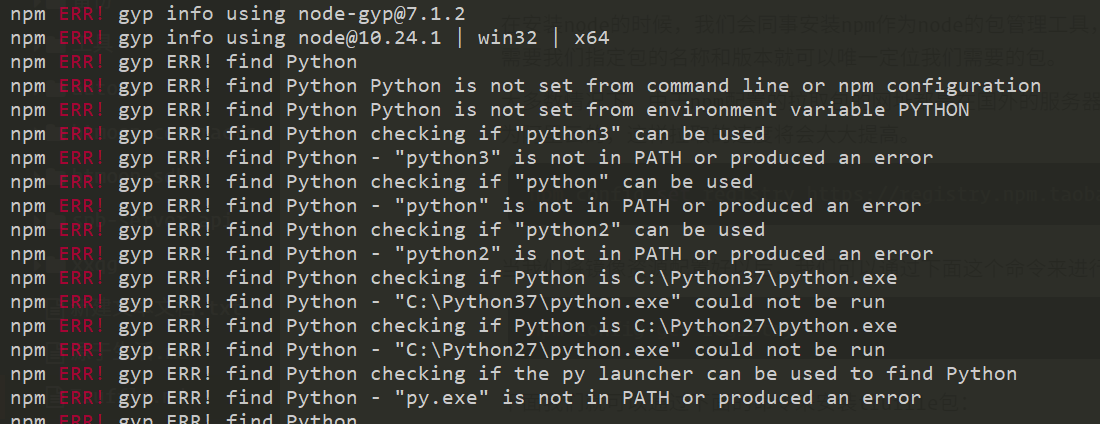
You can download python through the official website, https://www.python.org/downloads/, because the official website is relatively slow, we recommend a download link in the Huawei mirror, https://mirrors.huaweicloud.com/python/, you can download it according to The current time, download the latest or next-new version, the version I downloaded is python-3.10.0a2.exe.
When installing, pay attention to tick to add the Python execution path to the environment variable, as shown in the following figure.
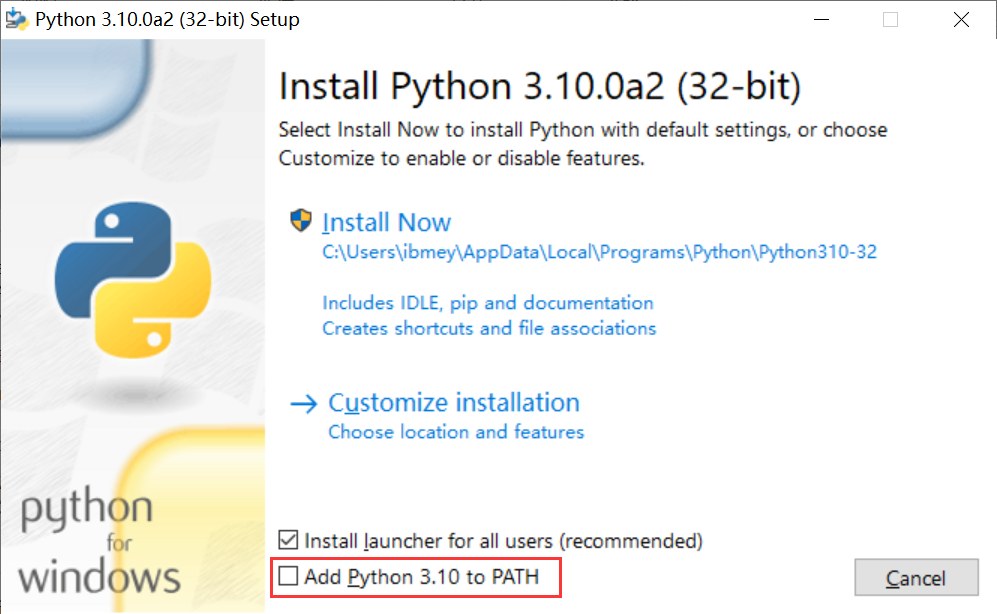
After the installation is complete, you can use the following command to determine whether python has been installed successfully:
python --version
# Python 3.10.0a2
Re-execute npm install truffle -gto install truffle, and use the following command to determine whether the entire installation is successful.
truffle version
# Truffle v5.4.22 (core: 5.4.22)
# Solidity v0.5.16 (solc-js)
# Node v10.24.1
# Web3.js v1.5.3
Use the following three commands to initialize the project, the first two create an empty folder, and the last one initialize the truffleproject.
$ mkdir metacoin
$ cd metacoin
$ truffle init
Starting init...
================
> Copying project files to D:\Program Files\metacoin
Init successful, sweet!
Try our scaffold commands to get started:
$ truffle create contract YourContractName # scaffold a contract
$ truffle create test YourTestName # scaffold a test
http://trufflesuite.com/docs
After the project is initialized, we can see the directory as shown below:
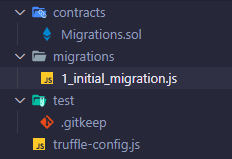
Next, we create a contract and a test against this contract
$ truffle create contract Metacoin
$ truffle create test Metacoin
At this point, look at the directory structure again, and add two new files, which Metaconin.solrepresent the contract file and metacoin_test.jsthe test file of the contract:

Install Ganache
Ganache is used to simulate the Ethereum network and runs locally. Smart contracts developed locally can be directly executed in the Ethereum network simulated by Ganache running locally, which is convenient for programmers to debug smart contracts.
We log on to the website: http://trufflesuite.com/ganache/ and download a Windows version emulator.
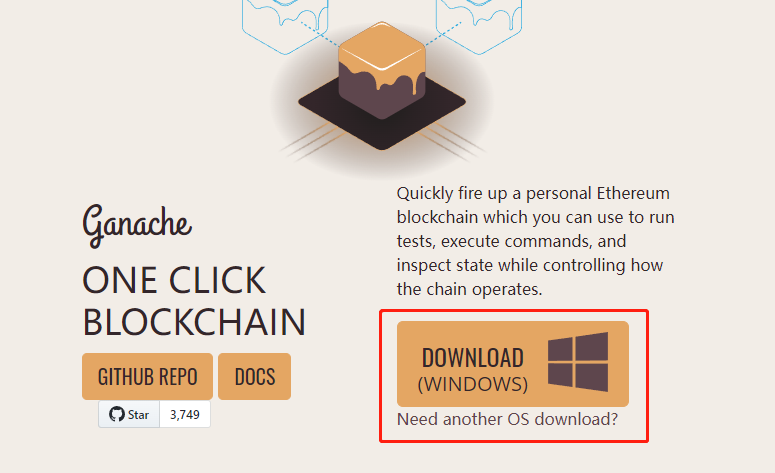
Install and run the simulator, a virtual Ethereum network will be created immediately after normal startup, and 10 virtual Ethereum accounts will be created randomly.
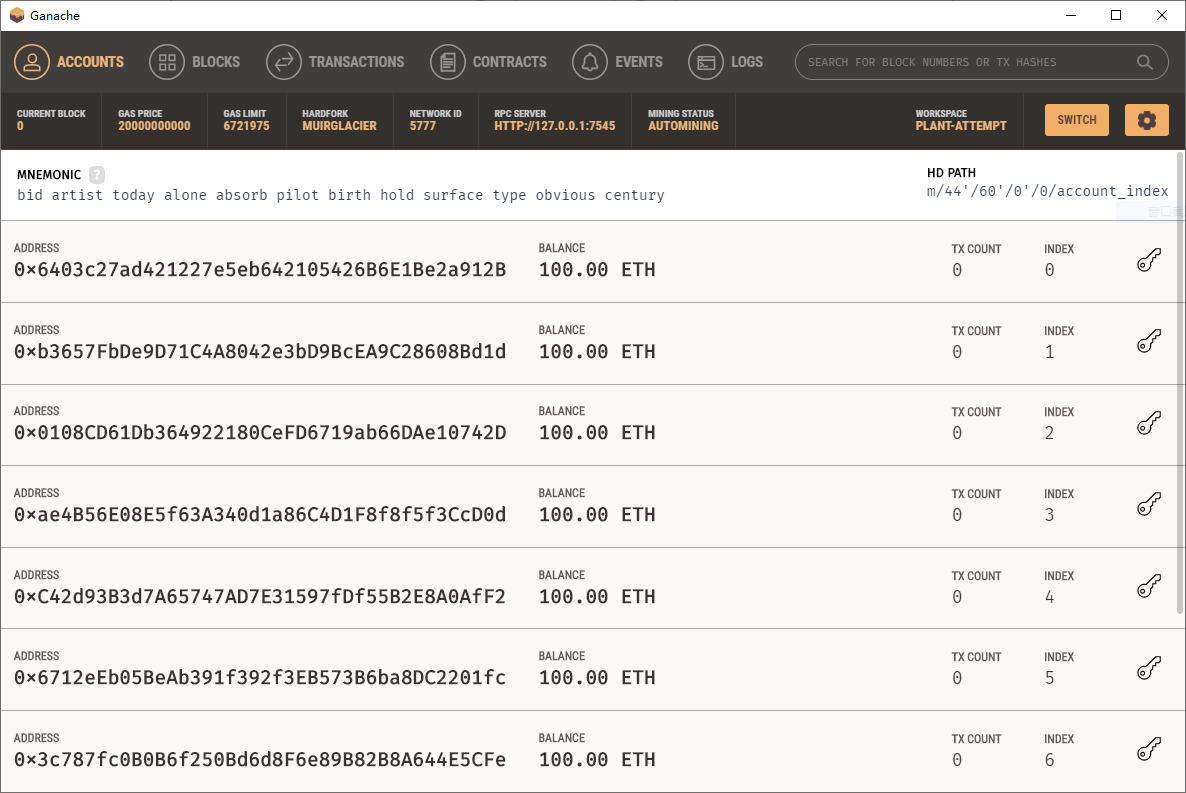
There are a few points to note:
-
The network created by the simulator and the listening port are
http://127.0.0.1:7545 -
Network ID is
5777 -
The contents displayed in each row of the list are: account address, account balance, number of transactions in the account, account index and the most important account private key, that is, the small key displayed in the last column of each row, click the small key to see each private key of an account.
The content mentioned above will be used later, and will have a deeper understanding of these content at that time. It does not matter if it is not clear now.
Install VScode
You can download VScode through the official website, https://code.visualstudio.com/. This software is a general code editor developed by Microsoft. The installation method is relatively simple, so it is no longer meaningful to describe it here.
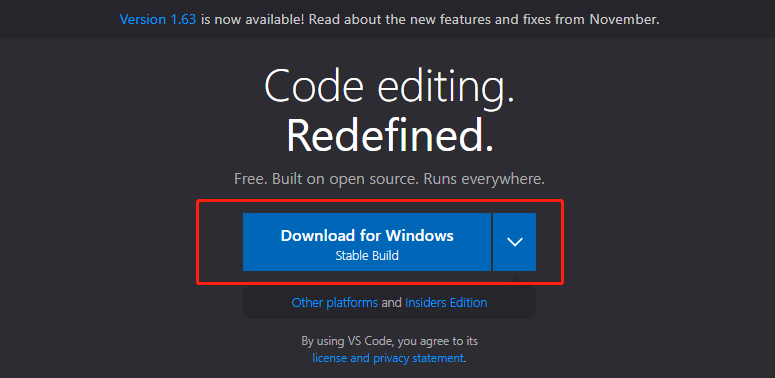
If you simply use the native one VScode, you will find that this editor does not support the official language of Ethereum smart contracts Solidityin place, and all the buttons are in English, which is inconvenient for us to use. VScodeTherefore, we have to install some plugins for the native ones to solve the problems mentioned above.
In the opened interface, click the Apply Extensions button as shown in the figure.
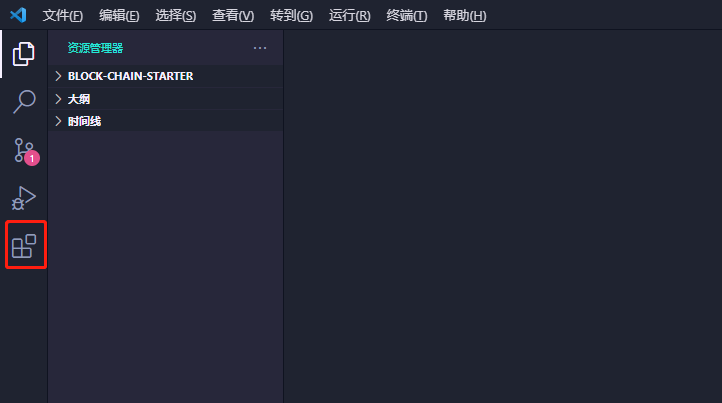
The picture below shows some of the plug-ins I installed. Readers can install them according to their own preferences. Note that the solidityplug-ins marked in red must be installed.
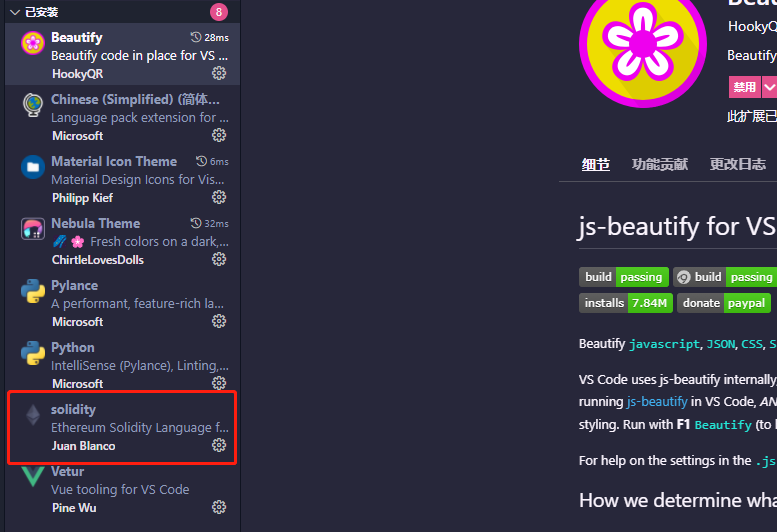
In this way, through the above three steps, we have completed the development environment of Ethereum, and now we will enter the formal development of Ethereum.