1. Introduce js frame package
< script src= "js/jquery-1.8.0.min.js" type= "text/javascript"> </ script>
< script src= "js/colResizable-1.6.js" type= "text/javascript"> </ script> (this jar package is to add column width customization function
to the table) 2. Table page content
<table id="contentTable"
class="table table-striped table-bordered table-condensed">
<thead>
<tr>
<th>标题</th>
<th>类型</th>
<th class="sort-column login_name">状态</th>
<th class="sort-column name">查阅状态</th>
<th>更新时间</th>
</tbody>
</table>
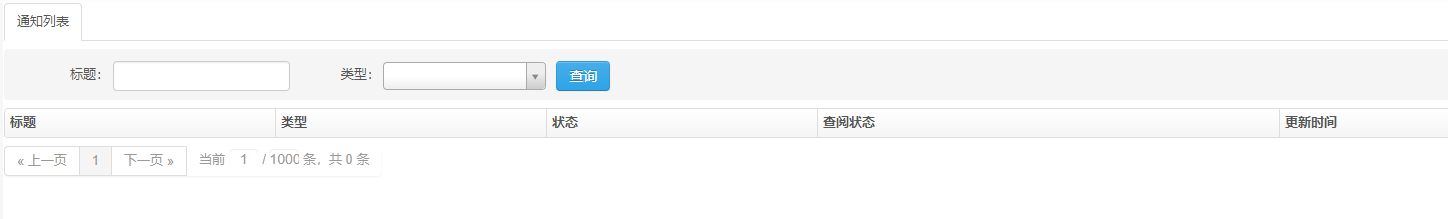
4. js code
<script type="text/javascript">
$(function() {
$("table").colResizable();
});
</script>
In this way, add the table style to your form, and your form can be customized to pull up the size.
4. Attach the official website address
jQuery plugin to resize table columns
Official website address: http://www.bacubacu.com/colresizable/
ColResizable-1.6 plugin download address: https://download.csdn.net/download/oranxiaoluo/10352596