The Raspberry Pi Foundation recently brought an update to the Raspberry Pi OS. The specific updates are as follows:
Safety
The security of the Raspberry Pi operating system has been gradually tightened over the years; this is not in response to a specific threat, but as a general precaution.
All Raspberry Pi OS installations so far have a default user called "pi". While just knowing a username won't help when hacking your system, it's still possible to brute force hackers. To deal with this, in this latest release, the default "pi" user will be removed, and users will need to create a user account the first time they boot the Raspberry Pi OS.
new wizard
The Raspberry Pi's setup wizard runs on first boot, allowing the user to perform initial setup, such as connecting to a wireless LAN, installing software updates, and prompting you to change the password for the default "pi" account. But this setup wizard was previously optional, and users could click the "Cancel" button to skip these setups.
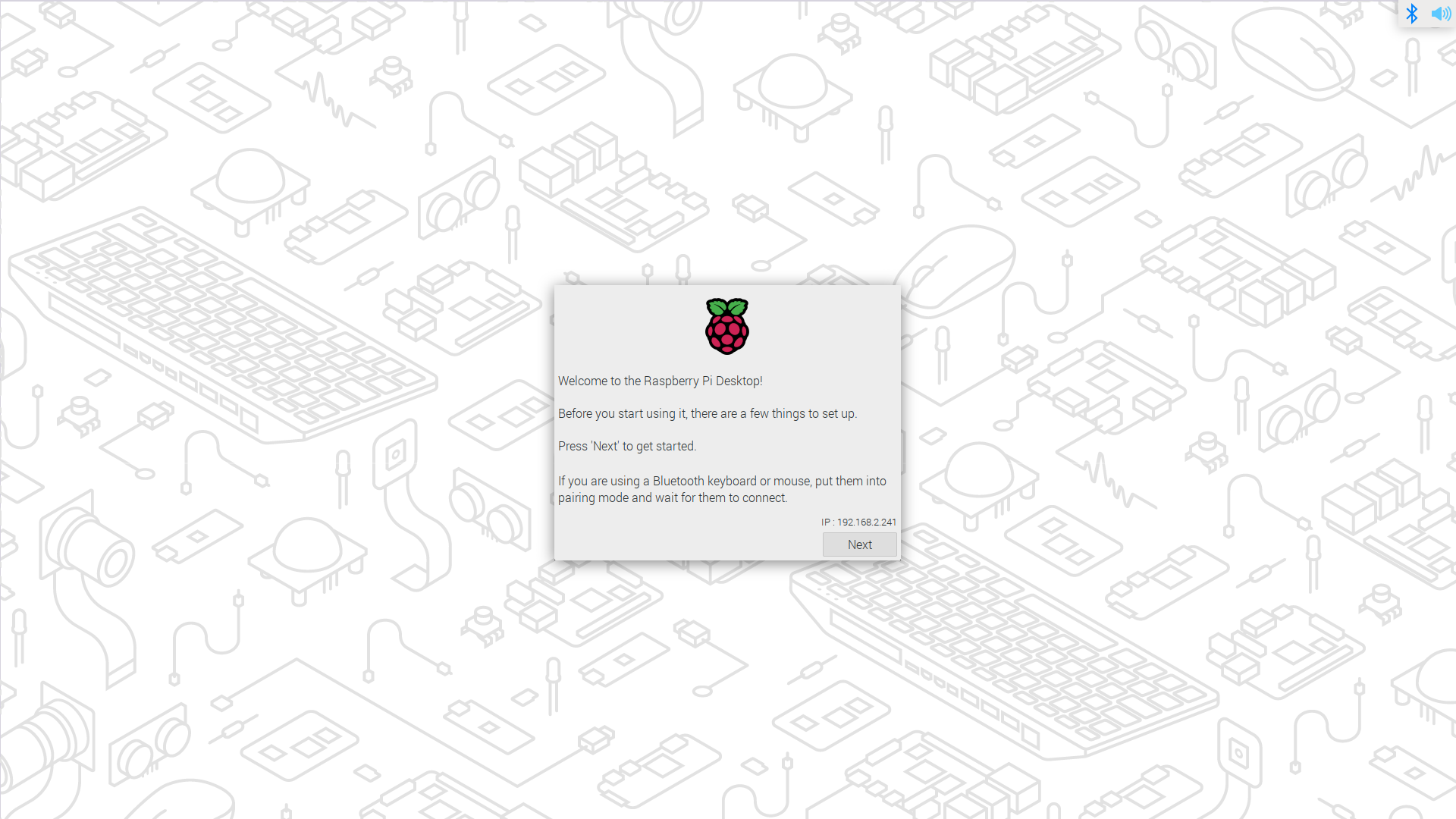
Since the default "pi" user account has been removed, starting with the new version, users must create an account before entering the desktop, and the setup wizard will no longer be skipped. In addition to this, the setup wizard in the new version no longer runs as an application on the desktop itself as before, but instead runs in a dedicated environment on first launch. The setup wizard itself is largely unchanged from before.
If the user is using the Raspberry Pi OS Lite without the wizard, a new user account will also need to be created. It's just that when the system is started, the system prompts the user to create an account via text on the command line.
Raspberry Pi Imager
The Raspberry Pi Imager tool allows users to pre-configure images with a user account, and when a system created like this is first booted, it will log in as the user created in Imager.
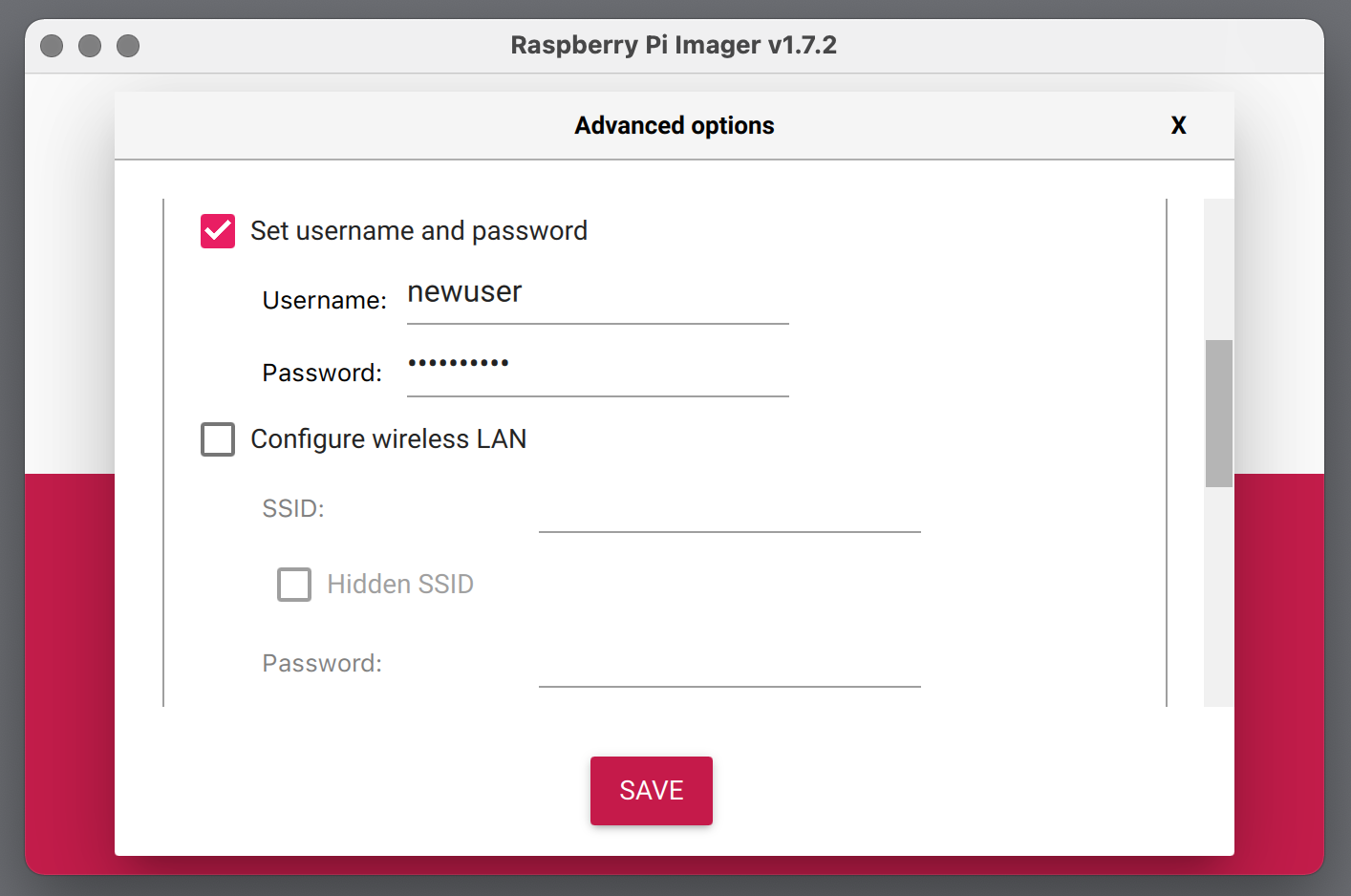
existing user
Existing users after updating to the new system first need to make sure they are logged in as the "pi" user, then open a terminal window and enter:
sudo rename-user
After a brief pause, the terminal will prompt you to reboot, and the Raspberry Pi will reboot into a stripped-down startup wizard that only allows the user to change the username and password.
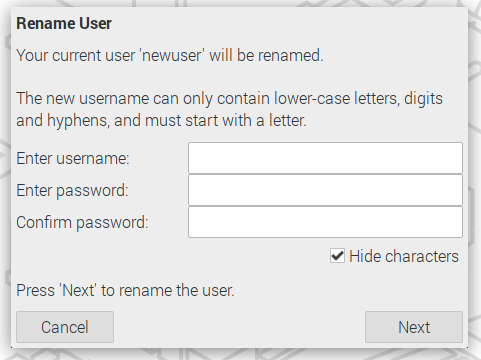
Once the new username and password are entered, the Raspberry Pi will reboot and go to the desktop, your existing user (and your home directory) will be renamed, but nothing else has changed.
Bluetooth peripheral
In the new version, a long-standing issue with Bluetooth peripherals has been resolved. Previously, if a user wanted to use a Bluetooth keyboard or mouse with the Raspberry Pi, the user always needed to use USB for the initial Bluetooth pairing.
In the new system, this requirement has been removed. Users only need to adjust the desired Bluetooth keyboard or mouse to pairing mode, and the Raspberry Pi will automatically scan the surrounding Bluetooth mice and keyboards for pairing.
This new feature applies both to the Raspberry Pi 3 and 4, which have a built-in Bluetooth adapter, as well as earlier models that use a USB Bluetooth adapter.
Wayland
Wayland is a proposed replacement for the X Window System, Wayland has several advantages over the X Window System, especially security and performance, but it is still fairly new technology and is still under development.
In the new version, Raspberry Pi OS makes it possible to run the desktop on top of Wayland, but it is currently only an experimental feature for interested users to try.
other
- Linux 5.15 LTS
- Chromium 98.0.4758.10
- OpenJDK 17
- ……
download
The link is as follows: ( https://www.raspberrypi.com/software/ )
More details can be found here: https://www.raspberrypi.com/news/raspberry-pi-bullseye-update-april-2022/