When using the Timeline timeline to play animation, you can use Signal Track to add events at specified time points, such as the display and hiding of the interface, the switching of objects, and so on.
Steps for usage:
1. Right-click in the Timeline editing window and add Signal Track:
 2. Create a new empty object and add the Signal Receiver component:
2. Create a new empty object and add the Signal Receiver component:
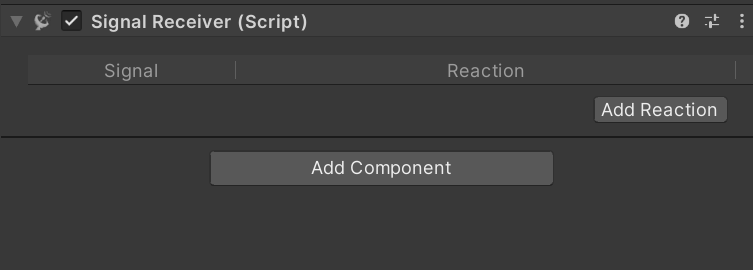
3. Add Unity Event events through Add Reaction:

4. Assign Signal Receiver to Signal Track and add Signal Emitter:

Drag the Signal Emitter to the specified time point as shown:
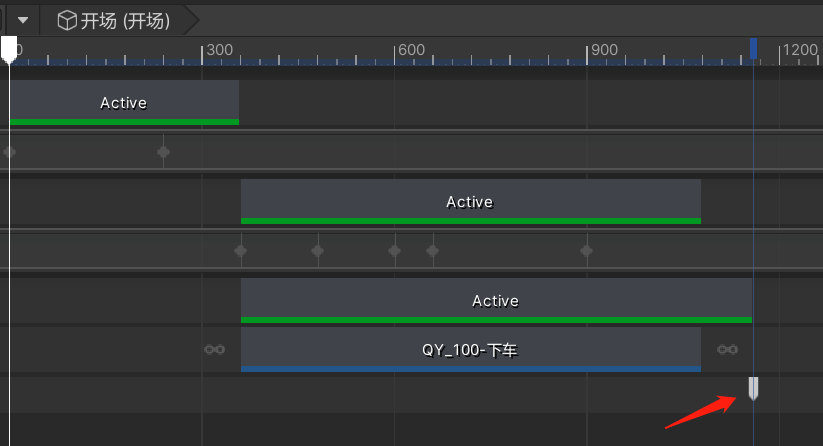
5. Create a Signal Asset and set it up for Signal Emitter and Signal Receiver:

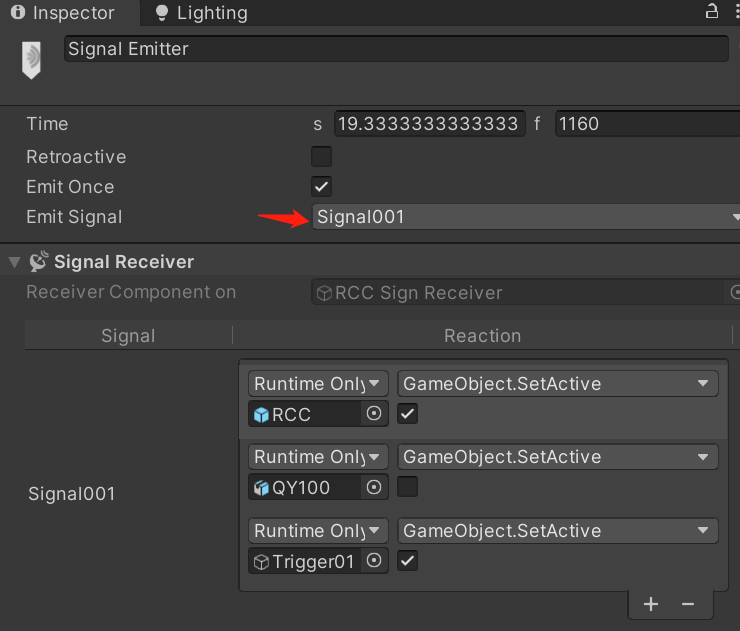
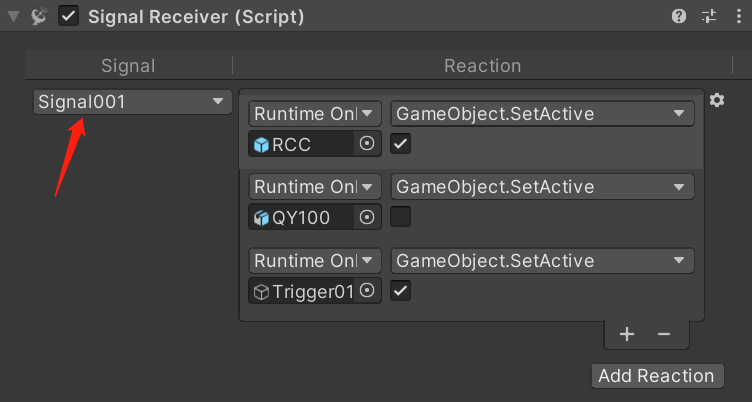
After the setting is completed, when the Timeline plays to the time point set by the Signal Emitter, the UnityEvent event set in the Signal Receiver component will be executed.
Welcome to the public account "Contemporary Wild Programmer"
