ubuntu20.04 搭建 LAMP环境
Linux+Apache+Mysql+php+php解释器 简称“LAMP ”
1. 准备工作
利用xshell连接ubuntu 20.04的虚拟机,进入root权限
更新源 (这里报错很可能是源的问题,进入/etc/apt/sources.list切换源)
apt-get update
更新软件
apt-get upgrade
2.安装Apache2
apt install apache2 -y
在浏览器输入虚拟机ip看到以下界面表示安装成功
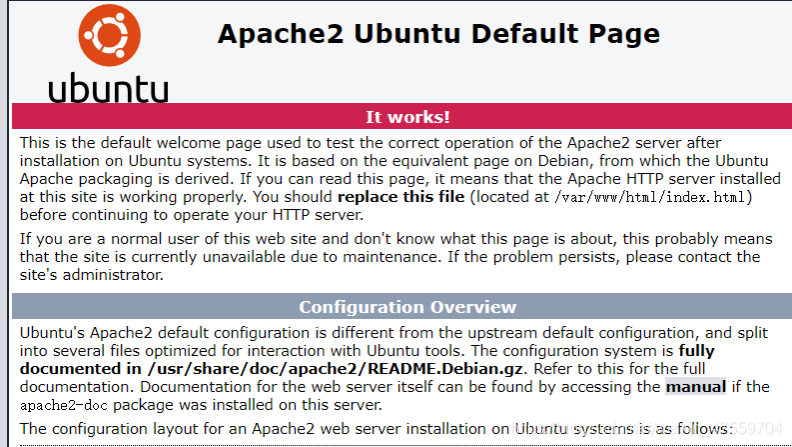
3.安装Mysql
apt install mysql-server mysql-client
创建数据库
mysql -u root -p
create database blog
修改权限
ls -al #查看当前权限
cd ../
chmod -R 777 html/
cd html
ls -al
4. 安装php
apt install php
apt install install libapache2-mod-php
apt install php-mysql
5.安装wordpress
在安装之前,为使安装方便,我们安装一个小工具,可以将文件直接拖进xshell
apt install lrzsz
把wordpress压缩包放到/var/www/html下面
cd /var/www/html
tar xzvf wordpress....<tab键补全>
重启apache服务
/etc/init.d/apache2 restart
在登录之前,我们先修改一波账号密码,由于ubuntu20.04版本有些特殊,我们需要进入特定文件找到debain-sys-maint用户的密码
cat /etc/mysql/debain.cnf
用此账号和密码进行登录
mysql -u debain-sys-maint -p
修改密码
use mysql
flush privileges
alter user 'root'@'localhost' identified with mysql_native_password by '你的密码';
flush privileges
修改完成以后进入网址进行登录,我们会看到以下界面
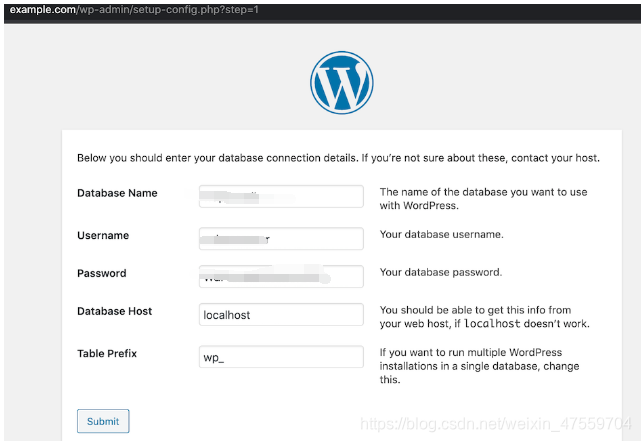
ubuntu20.04 mysql修改root密码参考网址
https://blog.csdn.net/u013277209/article/details/108237466