功能:
- 有搜索功能
- 当前城市展示
- 热门城市
- 可以点击右侧字母,也可以滚动字母方便选择城市
图示

完整代码:
文件目录:
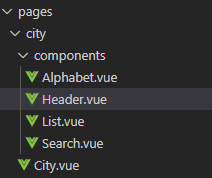
City.vue文件
<template>
<div>
<city-header></city-header>
<city-search :cities="cities"></city-search>
<city-list
:cities="cities"
:hot="hotCities"
:letter="letter"
></city-list>
<city-alphabet
:cities="cities"
@change="handleLetterChange"
></city-alphabet>
</div>
</template>
<script>
import axios from 'axios'
import CityHeader from './components/Header'
import CitySearch from './components/Search'
import CityList from './components/List'
import CityAlphabet from './components/Alphabet'
export default {
name: 'City',
components: {
CityHeader,
CitySearch,
CityList,
CityAlphabet
},
data () {
return {
cities: {},
hotCities: [],
letter: ''
}
},
methods: {
getCityInfo () {
axios.get('/api/city.json')
.then(this.handleGetCityInfoSucc)
},
handleGetCityInfoSucc (res) {
res = res.data
if (res.ret && res.data) {
const data = res.data
this.cities = data.cities
this.hotCities = data.hotCities
}
},
handleLetterChange (letter) {
this.letter = letter
}
},
mounted () {
this.getCityInfo()
}
}
</script>
<style lang="stylus" scoped>
</style>
Header.vue文件
<template>
<div class="header">
城市选择
<router-link to="/">
<div class="iconfont header-back"></div>
</router-link>
</div>
</template>
<script>
export default {
name: 'CityHeader'
}
</script>
<style lang="stylus" scoped>
@import '~styles/varibles.styl'
.header
position: relative
overflow: hidden
height: $headerHeight
line-height: $headerHeight
text-align: center
color: #fff
background: $bgColor
font-size: .32rem
.header-back
position: absolute
top: 0
left: 0
width: .64rem
text-align: center
font-size: .4rem
color: #fff
</style>
Search.vue文件
<template>
<div>
<div class="search">
<input v-model="keyword" class="search-input" type="text" placeholder="输入城市名或拼音" />
</div>
<div
class="search-content"
ref="search"
v-show="keyword"
>
<ul>
<li
class="search-item border-bottom"
v-for="item of list"
:key="item.id"
@click="handleCityClick(item.name)"
>
{
{item.name}}
</li>
<li class="search-item border-bottom" v-show="hasNoData">
没有找到匹配数据
</li>
</ul>
</div>
</div>
</template>
<script>
import Bscroll from 'better-scroll'
import { mapMutations } from 'vuex'
export default {
name: 'CitySearch',
props: {
cities: Object
},
data () {
return {
keyword: '',
list: [],
timer: null
}
},
computed: {
hasNoData () {
return !this.list.length
}
},
watch: {
keyword () {
if (this.timer) {
clearTimeout(this.timer)
}
if (!this.keyword) {
this.list = []
return
}
this.timer = setTimeout(() => {
const result = []
for (let i in this.cities) {
this.cities[i].forEach((value) => {
if (value.spell.indexOf(this.keyword) > -1 || value.name.indexOf(this.keyword) > -1) {
result.push(value)
}
})
}
this.list = result
}, 100)
}
},
methods: {
handleCityClick (city) {
this.changeCity(city)
this.$router.push('/')
},
...mapMutations(['changeCity'])
},
mounted () {
this.scroll = new Bscroll(this.$refs.search)
}
}
</script>
<style lang="stylus" scoped>
@import '~styles/varibles.styl'
.search
height: .72rem
padding: 0 .1rem
background: $bgColor
.search-input
box-sizing: border-box
width: 100%
height: .62rem
padding: 0 .1rem
line-height: .62rem
text-align: center
border-radius: .06rem
color: #666
.search-content
z-index: 1
overflow: hidden
position: absolute
top: 1.58rem
left: 0
right: 0
bottom: 0
background: #eee
.search-item
line-height: .62rem
padding-left: .2rem
background: #fff
color: #666
</style>
List.vue文件
<template>
<div class="list" ref="wrapper">
<div>
<div class="area">
<div class="title border-topbottom">当前城市</div>
<div class="button-list">
<div class="button-wrapper">
<div class="button">{
{this.currentCity}}</div>
</div>
</div>
</div>
<div class="area">
<div class="title border-topbottom">热门城市</div>
<div class="button-list">
<div
class="button-wrapper"
v-for="item of hot"
:key="item.id"
@click="handleCityClick(item.name)"
>
<div class="button">{
{item.name}}</div>
</div>
</div>
</div>
<div
class="area"
v-for="(item, key) of cities"
:key="key"
:ref="key"
>
<div class="title border-topbottom">{
{key}}</div>
<div class="item-list">
<div
class="item border-bottom"
v-for="innerItem of item"
:key="innerItem.id"
@click="handleCityClick(innerItem.name)"
>
{
{innerItem.name}}
</div>
</div>
</div>
</div>
</div>
</template>
<script>
import Bscroll from 'better-scroll'
import { mapState, mapMutations } from 'vuex'
export default {
name: 'CityList',
props: {
hot: Array,
cities: Object,
letter: String
},
computed: {
...mapState({
currentCity: 'city'
})
},
methods: {
handleCityClick (city) {
this.changeCity(city)
this.$router.push('/')
},
...mapMutations(['changeCity'])
},
watch: {
letter () {
if (this.letter) {
const element = this.$refs[this.letter][0]
this.scroll.scrollToElement(element)
}
}
},
mounted () {
this.scroll = new Bscroll(this.$refs.wrapper)
}
}
</script>
<style lang="stylus" scoped>
@import '~styles/varibles.styl'
.border-topbottom
&:before
border-color: #ccc
&:after
border-color: #ccc
.border-bottom
&:before
border-color: #ccc
.list
overflow: hidden
position: absolute
top: 1.58rem
left: 0
right: 0
bottom: 0
.title
line-height: .54rem
background: #eee
padding-left: .2rem
color: #666
font-size: .26rem
.button-list
overflow: hidden
padding: .1rem .6rem .1rem .1rem
.button-wrapper
float: left
width: 33.33%
.button
margin: .1rem
padding: .1rem 0
text-align: center
border: .02rem solid #ccc
border-radius: .06rem
.item-list
.item
line-height: .76rem
padding-left: .2rem
</style>
Alphabet.vue文件
<template>
<ul class="list">
<li
class="item"
v-for="item of letters"
:key="item"
:ref="item"
@touchstart.prevent="handleTouchStart"
@touchmove="handleTouchMove"
@touchend="handleTouchEnd"
@click="handleLetterClick"
>
{
{item}}
</li>
</ul>
</template>
<script>
export default {
name: 'CityAlphabet',
props: {
cities: Object
},
computed: {
letters () {
const letters = []
for (let i in this.cities) {
letters.push(i)
}
return letters
}
},
data () {
return {
touchStatus: false,
startY: 0,
timer: null
}
},
updated () {
this.startY = this.$refs['A'][0].offsetTop
},
methods: {
handleLetterClick (e) {
this.$emit('change', e.target.innerText)
},
handleTouchStart () {
this.touchStatus = true
},
handleTouchMove (e) {
if (this.touchStatus) {
if (this.timer) {
clearTimeout(this.timer)
}
this.timer = setTimeout(() => {
const touchY = e.touches[0].clientY - 79
const index = Math.floor((touchY - this.startY) / 20)
if (index >= 0 && index < this.letters.length) {
this.$emit('change', this.letters[index])
}
}, 16)
}
},
handleTouchEnd () {
this.touchStatus = false
}
}
}
</script>
<style lang="stylus" scoped>
@import '~styles/varibles.styl'
.list
display: flex
flex-direction: column
justify-content: center
position: absolute
top: 1.58rem
right: 0
bottom: 0
width: .4rem
.item
line-height: .4rem
text-align: center
color: $bgColor
</style>
vuex中结构
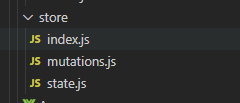
//========index.js======
import Vue from 'vue'
import Vuex from 'vuex'
import state from './state'
import mutations from './mutations'
Vue.use(Vuex)
export default new Vuex.Store({
state,
mutations
})
//========state.js======
let defaultCity = '上海'
try {
if (localStorage.city) {
defaultCity = localStorage.city
}
} catch (e) {}
export default {
city: defaultCity
}
//========mutations.js======
export default {
changeCity (state, city) {
state.city = city
try {
localStorage.city = city
} catch (e) {}
}
}
city.json文件结构
{
"ret": true,
"data":{
"hotCities": [{
"id": 1,
"spell": "beijing",
"name": "北京"
}, {
"id": 3,
"spell": "shanghai",
"name": "上海"
}, {
"id": 47,
"spell": "xian",
"name": "西安"
}],
"cities": {
"A": [{
"id": 56,
"spell": "aba",
"name": "阿坝"
}, {
"id": 57,
"spell": "akesu",
"name": "阿克苏"
}],
"B": [{
"id": 1,
"spell": "beijing",
"name": "北京"
}, {
"id": 66,
"spell": "baicheng",
"name": "白城"
}]
}
}