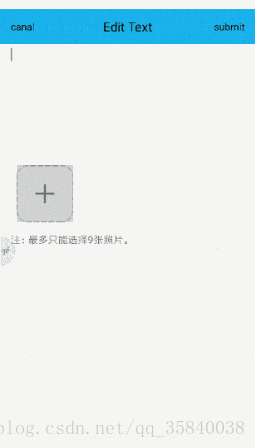2018,新年快乐,作为开年的第一篇博客,今天来一篇Android上传图片的功能,毕竟这个是大部分的app都有的功能 。今天正好有空,就来记录一下,方便以后再次使用…
GIF原图如下:
个人觉得,如果博客没有效果图来说事,说什么都是白说。。。
OK,这个就是最终的实现效果了,接下来就看看具体的实现思路:
首先,想要实现这个功能,需要使用到网格加载控件GridView来加载选择的图片,并且还需要通过adapter来填充GridView,并且使用图片加载库来进行图片的选择。
<uses-permission android:name="android.permission.WRITE_EXTERNAL_STORAGE"/>注:先注明获取权限;
控件布局:
<?xml version="1.0" encoding="utf-8"?>
<LinearLayout xmlns:android="http://schemas.android.com/apk/res/android"
xmlns:app="http://schemas.android.com/apk/res-auto"
xmlns:tools="http://schemas.android.com/tools"
android:layout_width="match_parent"
android:layout_height="match_parent"
android:fitsSystemWindows="true"
tools:context="activity.cc.com.demo009.MessageEditActivity"
android:orientation="vertical">
<RelativeLayout
android:layout_width="match_parent"
android:layout_height="50dp"
android:background="@color/blue">
<TextView
android:id="@+id/textView10"
android:layout_width="wrap_content"
android:layout_height="match_parent"
android:gravity="center"
android:textSize="18dp"
android:textColor="@color/black"
android:text="Edit Text"
android:layout_centerVertical="true"
android:layout_centerHorizontal="true" />
<TextView
android:id="@+id/txt_edit_message_canal"
android:layout_width="wrap_content"
android:layout_height="match_parent"
android:layout_alignParentLeft="true"
android:layout_alignParentStart="true"
android:layout_centerVertical="true"
android:layout_marginLeft="15dp"
android:layout_marginStart="15dp"
android:gravity="center"
android:textSize="14dp"
android:textColor="@color/black"
android:text="canal" />
<TextView
android:id="@+id/txt_edit_message_submit"
android:layout_width="wrap_content"
android:layout_height="wrap_content"
android:layout_alignParentEnd="true"
android:layout_alignParentRight="true"
android:layout_centerVertical="true"
android:layout_marginEnd="15dp"
android:layout_marginRight="15dp"
android:gravity="center"
android:textSize="14dp"
android:textColor="@color/black"
android:text="submit" />
</RelativeLayout>
<LinearLayout
android:layout_width="match_parent"
android:layout_height="wrap_content"
android:orientation="vertical"
android:weightSum="1">
<EditText
android:id="@+id/txt_edit_message_content"
android:layout_width="match_parent"
android:layout_height="150dp"
android:layout_marginTop="5dp"
android:layout_marginLeft="15dp"
android:layout_marginRight="15dp"
android:autoText="true"
android:background="@null"
android:capitalize="words"
android:focusable="true"
android:focusableInTouchMode="true"
android:freezesText="true"
android:gravity="top"
android:hint=""
android:imeOptions="actionNext"
android:inputType="textShortMessage|textAutoCorrect|textCapSentences|textMultiLine"
android:isScrollContainer="false"
android:maxLength="200"
android:minHeight="24dip"
android:minLines="5"
android:textSize="14dp" />
<!--<requestFocus/>-->
</LinearLayout>
<View
android:layout_width="match_parent"
android:layout_height="1dp"
android:layout_marginLeft="15dp"
android:layout_marginRight="15dp"
android:background="@color/gray"/>
<GridView
android:id="@+id/gv_edit_message"
android:layout_width="fill_parent"
android:layout_height="wrap_content"
android:padding="10dp"
android:verticalSpacing="10dp"
android:horizontalSpacing="10dp"
android:numColumns="3"
android:columnWidth="60dp"
android:layout_marginTop="5dp"
android:stretchMode="columnWidth"
android:gravity="center"/>
<TextView
android:id="@+id/textView11"
android:layout_width="match_parent"
android:layout_height="wrap_content"
android:layout_marginTop="5dp"
android:layout_marginLeft="15dp"
android:text="注:最多只能选择9张照片。" />
</LinearLayout>注:可以根据自己项目需求来设计布局。
Avtivity代码:
初始化图片加载库,并获取GridView并创建适配器填充添加照片(加号)
//获取GridView控件
gv_edit_message = (GridView) findViewById(R.id.gv_edit_message);
//GridView实现单击和长按事件(单击事件用于添加图片,长按事件用于删除图片)
gv_edit_message.setOnItemClickListener(this);
gv_edit_message.setOnItemLongClickListener(this);
//初始化图片加载库
imagePicker = ImagePicker.getInstance();
imagePicker.clear();
//实现图片点击监听事件
imagePicker.addOnImageSelectedListener(this);
//创建数据源并填充adapter适配器加载GridView
editMessageAdapter = new EditMessageAdapter(this, datas, gv_edit_message);
gv_edit_message.setAdapter(editMessageAdapter);
editMessageAdapter.notifyDataSetChanged();GridView单击事件:
public void onItemClick(AdapterView<?> parent, View view, int position, long id){
if(position == 0){
if(datas.get(position).url.equals("default")){
Log.i(PublicUtils.AppName, "Default添加按钮");
Intent intent = new Intent(this, ImageGridActivity.class);
startActivityForResult(intent, IMAGE_PICKER);
}
}
}注:这里之所以判断position,是因为默认当position为0的时候去添加图片。
GridView长按事件:
@Override
public boolean onItemLongClick(AdapterView<?> parent, View view, int position, long id) {
Log.i(PublicUtils.AppName, "触发长按事件");
if(position == 0){
if(datas.get(position).url.equals("default")){
Log.i(PublicUtils.AppName, "触发长按添加按钮事件");
}else{
editMessageAdapter.setImageClose(null, true);
editMessageAdapter.setDeleteImage(new EditMessageAdapter.DeleteImage() {
@Override
public void deleteSucc(View view, int position) {
Log.i(PublicUtils.AppName, "delete succ");
editMessageAdapter.notifyDataSetChanged();
}
});
}
}else{
editMessageAdapter.setImageClose(null, true);
editMessageAdapter.setDeleteImage(new EditMessageAdapter.DeleteImage() {
@Override
public void deleteSucc(View view, int position) {
Log.i(PublicUtils.AppName, "delete succ");
editMessageAdapter.notifyDataSetChanged();
}
});
}
return false;
}注:这里判断也是因为当position为加号添加图片时长按误删掉。
实现onActivityResult,接收回传值:
@Override
public void onActivityResult(int requestCode, int resultCode, Intent data) {
super.onActivityResult(requestCode, resultCode, data);
if (resultCode == ImagePicker.RESULT_CODE_ITEMS) {
//返回多张照片
if (data != null) {
//是否发送原图
boolean isOrig = data.getBooleanExtra(ImagePreviewActivity.ISORIGIN, false);
ArrayList<ImageItem> images = (ArrayList<ImageItem>) data.getSerializableExtra(ImagePicker.EXTRA_RESULT_ITEMS);
Log.e("CSDN_LQR", isOrig ? "发原图" : "不发原图");//若不发原图的话,需要在自己在项目中做好压缩图片算法
datas.clear();
for (ImageItem imageItem : images) {
Log.e("CSDN_LQR", imageItem.path);
String ImgUrl = imageItem.path;
imageData = new ImageData(ImgUrl);
datas.add(imageData);
}
//刷新一下数据
}
}
}注:当data != null,刷新一下数据源,避免删除或者添加之后看不到效果。
Adapter适配器.java:
public class EditMessageAdapter extends BaseAdapter {
Activity activity;
List<ImageData> datas = new ArrayList<>();
GridView gv_edit_message;
LayoutInflater inflater;
ImageView gv_edit_message_item, gv_edit_message_item_close;
boolean showImageClose = false;
ImageClose imageClose;
public void setImageClose(ImageClose imageClose, boolean showImageClose) {
this.imageClose = imageClose;
this.showImageClose = showImageClose;
notifyDataSetChanged();
}
interface ImageClose{
};
DeleteImage deleteImage;
public void setDeleteImage(DeleteImage deleteImage) {
this.deleteImage = deleteImage;
}
public interface DeleteImage{
void deleteSucc(View view,int position);
};
public EditMessageAdapter(Activity activity, List<ImageData> datas, GridView gv_edit_message){
this.activity = activity;
this.datas = datas;
this.gv_edit_message = gv_edit_message;
this.inflater = activity.getLayoutInflater();
}
@Override
public int getCount() {
return datas.size();
}
@Override
public ImageData getItem(int position) {
return datas.get(position);
}
@Override
public long getItemId(int position) {
return position;
}
@Override
public View getView(final int position, View convertView, ViewGroup parent) {
//当回收的view为空,重新获取
if(convertView == null){
convertView = inflater.inflate(R.layout.gv_edit_message_item, null);
}
convertView.setTag(position);
//拿到每一个item的值
ImageData info = getItem(position);
gv_edit_message_item = convertView.findViewById(R.id.gv_edit_message_item);
gv_edit_message_item_close = convertView.findViewById(R.id.gv_edit_message_item_close);
if(showImageClose){
gv_edit_message_item_close.setVisibility(View.VISIBLE);
}else{
gv_edit_message_item_close.setVisibility(View.GONE);
}
gv_edit_message_item_close.setOnClickListener(new View.OnClickListener() {
@Override
public void onClick(View v) {
datas.remove(position);
if(datas.size() == 0){
Log.i(PublicUtils.AppName, "delete结束,默认加载Add按钮!");
datas.add(new ImageData("default"));
showImageClose = false;
gv_edit_message_item.setImageResource(R.mipmap.qq_groupmanager_edit_add_icon);
}
deleteImage.deleteSucc(v, position);
Log.i(PublicUtils.AppName, "delete succ");
}
});
if(info.url.equals("default")){
Log.i(PublicUtils.AppName, "默认加载Add按钮!");
}else{
gv_edit_message_item.setImageBitmap(compressImageFromFile(info.url));
}
return convertView;
}
/**
* 压缩本地图片
* @param srcPath
* @return
*/
private Bitmap compressImageFromFile(String srcPath) {
BitmapFactory.Options newOpts = new BitmapFactory.Options();
newOpts.inJustDecodeBounds = true;//只读边,不读内容
Bitmap bitmap = BitmapFactory.decodeFile(srcPath, newOpts);
newOpts.inJustDecodeBounds = false;
int w = newOpts.outWidth;
int h = newOpts.outHeight;
float hh = 800f;//
float ww = 480f;//
int be = 1;
if (w > h && w > ww) {
be = (int) (newOpts.outWidth / ww);
} else if (w < h && h > hh) {
be = (int) (newOpts.outHeight / hh);
}
if (be <= 0)
be = 1;
newOpts.inSampleSize = be;//设置采样率
newOpts.inPreferredConfig = Bitmap.Config.ARGB_8888;//该模式是默认的,可不设
newOpts.inPurgeable = true;// 同时设置才会有效
newOpts.inInputShareable = true;//。当系统内存不够时候图片自动被回收
bitmap = BitmapFactory.decodeFile(srcPath, newOpts);
// return compressBmpFromBmp(bitmap);//原来的方法调用了这个方法企图进行二次压缩
//其实是无效的,大家尽管尝试
return bitmap;
}
}注:当图片选定之后,需要使用compressImageFromFile压缩图片,避免因为图片过大出现oom。
当然是需要第三方的图片压缩库的,附上链接:
http://download.csdn.net/download/qq_35840038/10184262
因为上传图片功能在我的完整项目中,而完整项目太大,csdn无法上传,所以有需要的还是加我Q吧
q:486789970
email:[email protected]