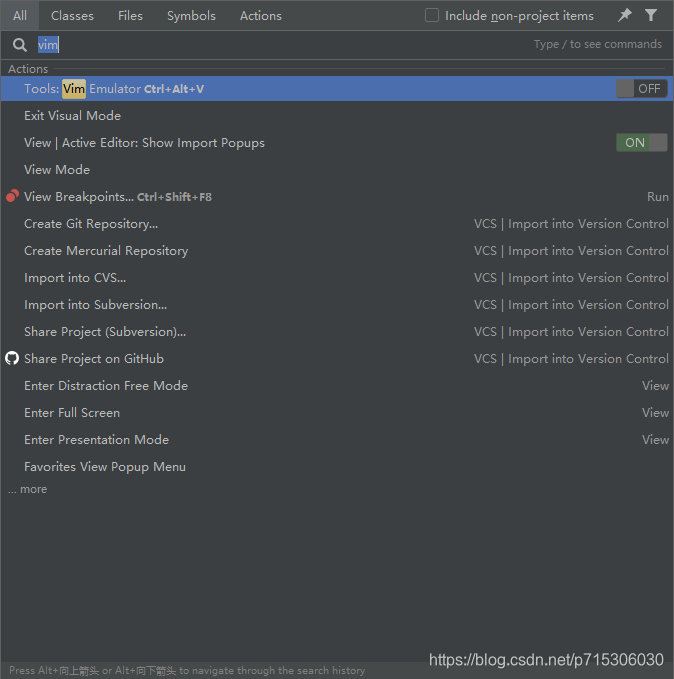The vim Emulator in IDEA is a very useful tool that provides vim editor operations.
But after using the vim Emulator, the system shortcut keys for copy and paste cannot be used (Ctrl+C and Ctrl+V).
Solution:
Use ctrl+alt+v to quickly open and close vim Emulator
or set your favorite shortcut keys, don’t have shortcut key conflicts