Ideas
Prepare some polygon coordinates, and then use these coordinates to form a surface on the sky map, and add monitoring events to the surface (for example, an information box appears after the mouse moves into the surface)
Knowledge points
The Polygon class creates polygonal overlays.
Construction parameters: Polygon(points:Array[,opts:PolygonOptions])
points: coordinate array.
opts: Polygon attribute objects, please refer to PolygonOptions. For more parameters, please refer to the Tiandi document
Effect picture
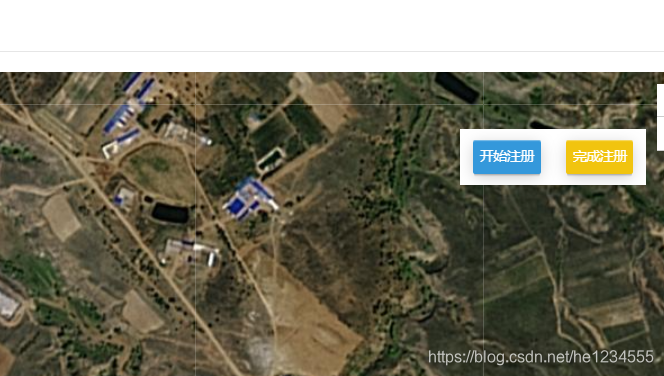
html part
<body onLoad="mapTDTLoad()">
<div id="typeMap">
<div class="mestable">
<div class="registerbtn">
<div class="regcolor1"οnclick="addPolygonClick();"><p>开始注册</p></div>
<div class="regcolor2"οnclick="removePolygonClick();"><p>完成注册</p></div>
</div>
</div>
</div>
</body>
css part
*{
padding: 0;
margin: 0;
box-sizing: border-box;
}
body, html{
width: 100%;
height: 100%;
font-family:"微软雅黑";
}
#typeMap{
width: 100%;
height: 100%;
}
#typeMap .mestable{
/*float:left;*/
top: 50px;
right: 50px;
position: absolute;
z-index: 999;
width: auto;
box-shadow: 0 50px 50px rgba(10, 16, 20, 0.24), 0 0 30px rgba(10, 16, 20, 0.12);
background-color: #8D8D8D;
cursor: pointer;
/*display: none;*/
}
#typeMap .mestable .registerbtn{
padding: 5px 0;
/*background-color: #D9D9D9;*/
background-color: rgba(255,255,255,1);
width: 165px;
height: 50px;
display: flex;
justify-content: space-around;
align-items: center;
}
#typeMap .mestable .registerbtn>div{
padding: 0 5px;
width: 60px;
height: 30px;
border-radius: 2px;
box-shadow: 0 1px 0 rgba(255,255,255,0.34) inset,
0 2px 0 -1px rgba(0,0,0,0.13),
0 3px 0 -1px rgba(0,0,0,0.08),
0 3px 13px -1px rgba(0,0,0,0.21);
}
#typeMap .mestable .registerbtn>div p{
text-align: center;
height: 30px;
line-height: 30px;
color: #ffffff;
}
#typeMap .mestable .registerbtn>div.regcolor1{
background-color: #3498db;
}
/*#typeMap .mestable .registerbtn>div.regcolor1:focus{*/
/* background-color: #fd9644;*/
/*}*/
#typeMap .mestable .registerbtn>div.regcolor2{
background-color: #f1c40f;
}
js part
var map,zoom = 17,polygon2;
function mapTDTLoad() {
const imageURL = "http://t0.tianditu.gov.cn/img_w/wmts?" +
"SERVICE=WMTS&REQUEST=GetTile&VERSION=1.0.0&LAYER=img&STYLE=default&TILEMATRIXSET=w&FORMAT=tiles" +
"&TILEMATRIX={z}&TILEROW={y}&TILECOL={x}&tk=你的秘钥";
const imageURLT = "http://t0.tianditu.gov.cn/cia_w/wmts?" +
"SERVICE=WMTS&REQUEST=GetTile&VERSION=1.0.0&LAYER=cia&STYLE=default&TILEMATRIXSET=w&FORMAT=tiles" +
"&TILEMATRIX={z}&TILEROW={y}&TILECOL={x}" +
"&tk=你的秘钥";
//创建自定义图层对象
const lay1 = new T.TileLayer(imageURL, {minZoom: 1, maxZoom: 18});
const lay2 = new T.TileLayer(imageURLT, {minZoom: 1, maxZoom: 18});
var config = {layers: [lay1, lay2]};
map = new T.Map('typeMap', config);
map.centerAndZoom(new T.LngLat(107.52292,22.35511), zoom);
//禁用双击放大。
map.disableDoubleClickZoom();
//添加面覆盖物
Polygons();
}
//添加面覆盖物
function Polygons() {
var points2 = [];
// points2.push(new T.LngLat());
points2.push(new T.LngLat(107.52387,22.35681));
points2.push(new T.LngLat(107.52345,22.35654));
points2.push(new T.LngLat(107.52306,22.3563));
points2.push(new T.LngLat(107.52279,22.35609));
points2.push(new T.LngLat(107.52225,22.35561));
points2.push(new T.LngLat(107.52284,22.35488));
points2.push(new T.LngLat(107.52443,22.35597));
config2 = {
color: "#ffffff",
// color: "#16a085",
weight: 3,
opacity: 0.5,
// fillColor: "#eb3b5a",
fillColor: "#16a085",
fillOpacity: 0.5
}
polygon2 = new T.Polygon(points2, config2);
//向地图上添加面
map.addOverLay(polygon2);
}
function addPolygonClick(){
//开始操作
layer.msg('开始操作');
// //移除面的点击事件,防止多次注册
// removePolygonClick();
//所有注册面的触发事件
polygon2.addEventListener("click", tagging);
}
function removePolygonClick(){
//移除面的注册事件
polygon2.removeEventListener("click", tagging);
// 完成操作
layer.msg('完成操作');
}
//在面的覆盖物上添加标注信息
function tagging() {
var lnglat = new T.LngLat(107.52303,22.35559);
//创建信息窗口对象
var infoWin = new T.InfoWindow();
//设置信息窗口要显示的内容
var Content =
`
<div id="win_box" style="height: auto; ">
<table style=" width:300px;border-collapse: separate;font-size:14px;border-spacing:0 6px;table-layout:fixed;">
<caption style="font-weight:bold;font-size:16px;text-align: left;border-bottom: #d1d8e0 1px solid">地块详情</caption>
<tr><td style=" width: 20%;font-weight:bold;text-align:left;">地点:</td><td style="text-align:left;width:45%;word-break:keep-all;white-space:nowrap;overflow:hidden;text-overflow:ellipsis;">崇左市江州区渠留屯周边</td></tr>
<tr><td style=" font-weight:bold;text-align:left;">类别:</td><td style="text-align:left;width:80%;word-break:keep-all;white-space:nowrap;overflow:hidden;text-overflow:ellipsis;">耕地</td></tr>
<tr><td style=" font-weight:bold;text-align:left;">面积:</td><td style="text-align:left;width:80%;word-break:keep-all;white-space:nowrap;overflow:hidden;text-overflow:ellipsis;">22.5亩</td></tr>
<tr><td style=" font-weight:bold;text-align:left;">种植类型:</td><td style="text-align:left;width:80%;word-break:keep-all;white-space:nowrap;overflow:hidden;text-overflow:ellipsis;">粤糖 55</td></tr>
<tr><td style=" font-weight:bold;text-align:left;">种植时间:</td><td style="text-align:left;width:80%;word-break:keep-all;white-space:nowrap;overflow:hidden;text-overflow:ellipsis;">2019/02/04</td></tr>
<tr><td style=" font-weight:bold;text-align:left;">联系人名:</td><td style="text-align:left;width:80%;word-break:keep-all;white-space:nowrap;overflow:hidden;text-overflow:ellipsis;">龙先生</td></tr>
<tr><td style=" font-weight:bold;text-align:left;">联系电话:</td><td style="text-align:left;width:80%;word-break:keep-all;white-space:nowrap;overflow:hidden;text-overflow:ellipsis;">135****7823</td></tr>
<tr><td style=" font-weight:bold;text-align:left;color: #fa8231;cursor: pointer" οnclick="massifExhibit()">最新情况:</td><td style="text-align:left;width:80%;word-break:keep-all;white-space:nowrap;overflow:hidden;text-overflow:ellipsis;"><a href="http://www.tly.cloud/web/index.html#/index">更多内容</a></td></tr>
</table>
</div>
`;
infoWin.setContent(Content);
infoWin.setOffset(new T.Point(0,-30))
infoWin.setLngLat(lnglat);
//向地图上添加信息窗口
map.addOverLay(infoWin);
polygon2.removeEventListener("click",PolygonClick);
}
function massifExhibit() {
layer.open({
type:2,
title: false,
content: `massiftype/rotat`,
area: ['600px', '431px'],
});
}