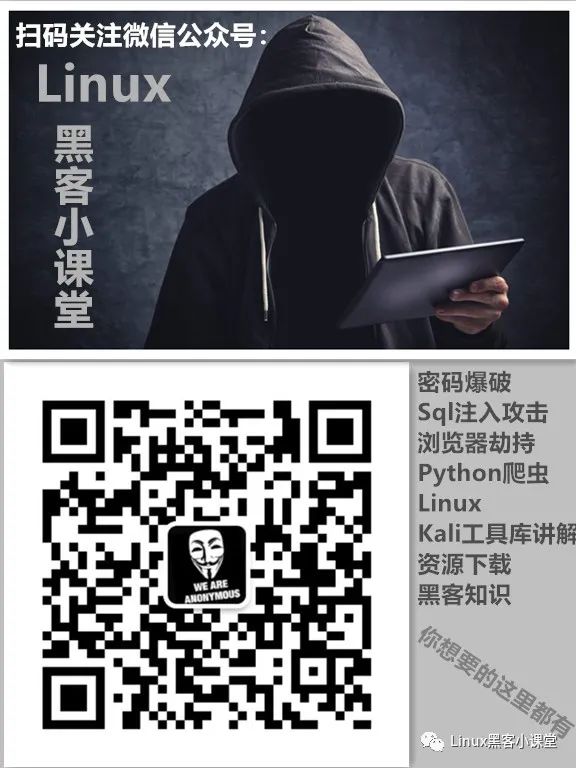table of Contents
1. Restart into single user mode
2. Enter the kernel parameter modification interface
3. Modify the kernel parameters
5. Check the /etc/inittab configuration file
We found that the boot mysql process has been starting...
1. Enter the single-user mode again and check the boot-up program
2. Delete mysql and mysqld from the self-starting service
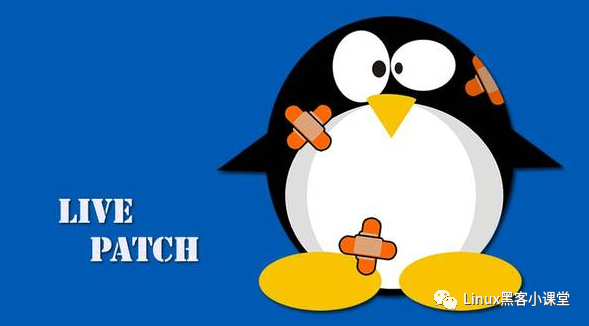
Problem Description
Sometimes, start our Linux server, or Linux virtual machine on Vmware
I feel I haven't done anything before shutting down
But inexplicably, the system is stuck on the boot interface as soon as the system is turned on, and it is impossible to enter the login interface for entering the username/password
LIke This ↓

Cause Analysis
The system can't boot, there may be many reasons
System failure, startup level failure, service stuck, etc.
Troubleshooting steps
Don’t panic if you encounter problems, first use single-user mode to troubleshoot a wave
1. Restart into single user mode
Boot on the kernel selection interface, press e (edit), as shown in the figure below
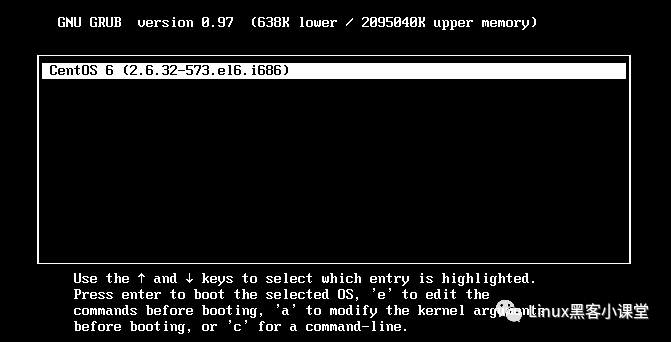
2. Enter the kernel parameter modification interface
LIke That ↓

3. Modify the kernel parameters
光标移到第二行:按e,输入quiet 1,或者 quiet single,进入单用户模式。然后按b重启系统,就进入了单用户模式注:e是editb是boot其实此处就是修改了grub的配置文件,即/boot/grub/grub.conf
As shown below:
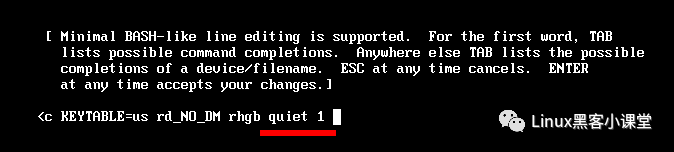
4. Single user mode interface
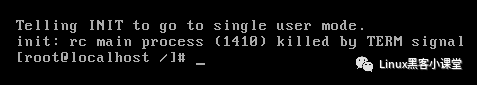
5. Check the /etc/inittab configuration file
First check to see if there is a problem with the default run level configured in the /etc/inittab file.
If the graphical interface is not selected during installation
And if the inittab level is set to 5, it cannot start normally.
Most of the problems that cannot be started are caused by the startup level.
[root@localhost /]# vim /etc/inittab
Troubleshooting result: the startup level is 3, the command line is started, no problem
6. Check related services
Execute the command and restart the server
[root@localhost /]# init 3At this time, the program running when the system is loaded will be displayed
If there is any self-starting program that cannot be loaded, it will be displayed to help us troubleshoot
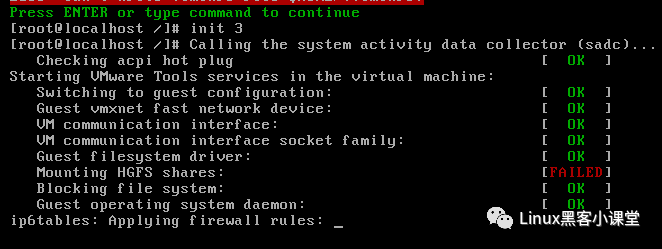
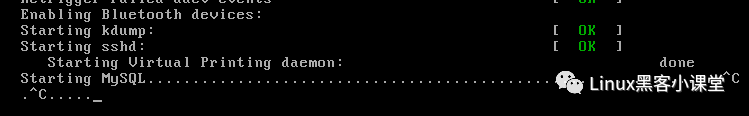
We found that the boot mysql process has been starting...
But I have been unable to get up
So the system is stuck on the boot interface and cannot be started
The problem was found, it turned out to be mysql that does not speak martial arts

solution:
Since mysql cannot be booted and started automatically, the system is stuck at boot
Then let's cancel the automatic startup of mysql
After successfully entering the system, use Lightning 10 consecutive whips to clean up mysql
1. Enter the single-user mode again and check the boot-up program
[root@localhost /]# chkconfig | grep mysql
Sure enough, the two services of mysql start automatically after booting.
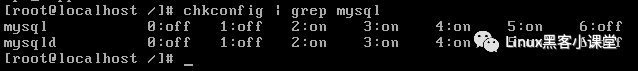
2. Delete mysql and mysqld from the self-starting service
[root@localhost /]# chkconfig --del mysql[root@localhost /]# chkconfig --del mysqld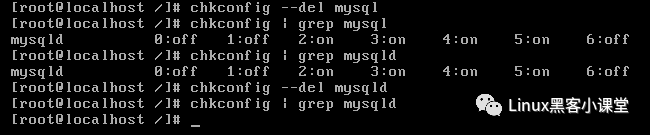
3. Reboot to enter the system
After rebooting, I entered the login interface very smoothly
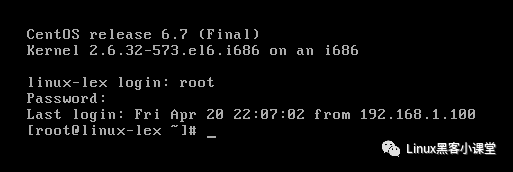
Summary
Don't panic when the system fails to start. After the hardware problem is ruled out, it must be the system's internal service problem.
Use single-user mode to troubleshoot step by step, and the problem will emerge~~~