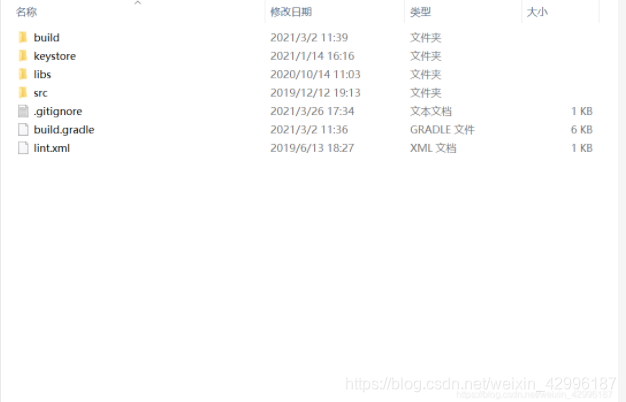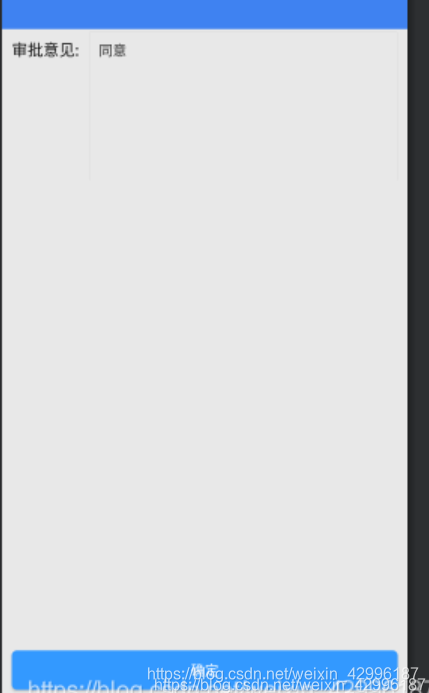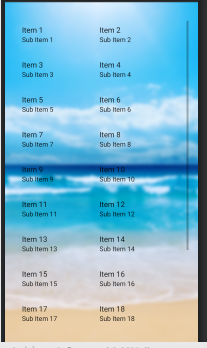1. There are three projects here: app, elian_zht, and galleryFinal. The main directory is elian_zht. The remaining two first apps are not used. The galleryFinal project depends on elian_zht. The
dependencies can be adjusted in the elian_zht main directory. Everything in the galleryFinal project.
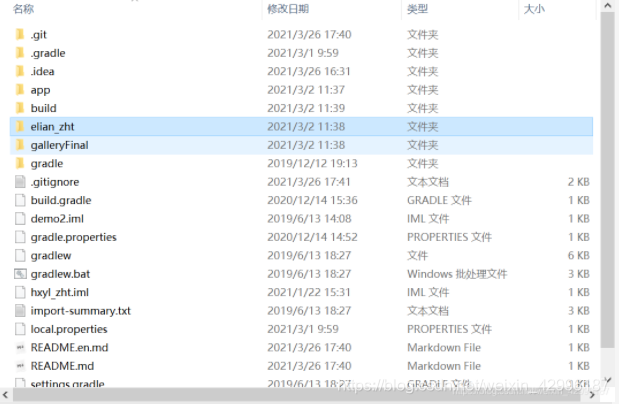
2. After entering the elian_zht folder, you can see build, keystore, libs, src, .gitignore, build.gradle, lint.xml.
Here is the signature file in the keystore.
The libs directory stores tripartite jars, which are equivalent to SDKs.
Build.gradle is a configuration file generally used to configure various parameters of the software version number.
The rest are generated by the system by default.
3. Then enter src/main, there are three directories java, res, AndroidManifest.xml
1.java directory is the code module
2.res is the view directory
3.AndroidManifest.xml configures various parameters of the app for the manifest file
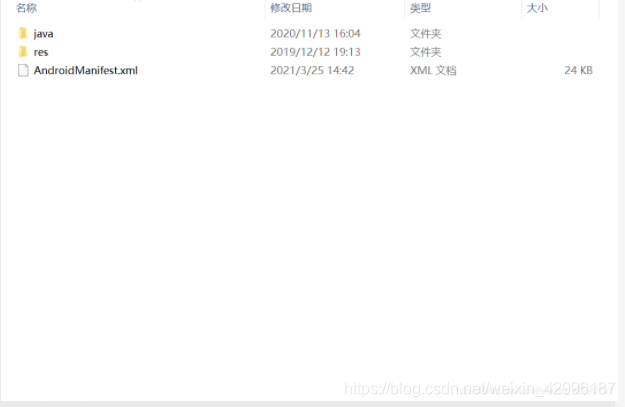
4. Enter java/cn/elian/mobile/zht, and then as shown in the figure
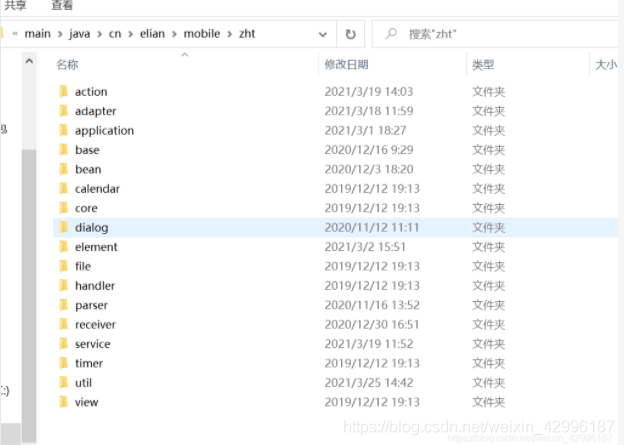
1. The action here represents the Activity page of all pages, one Activity corresponding to one page.
AddEventActivity class said
AddressBookFragment address book
ApprovalOpinionActivity approval details
BacklogFragment returns to Log page
BtnDelOnClickListener custom interface
ChangePwdActivity modify password page
DownFileActivity file download Open Activity
ExDialog file permission page ExpenseAndPaymentFragment
login page
FlowActivity process history screen
FormActivity Most of the form details are in this
FormActivity1 form screen
FormFragment form screen
HelpActivity help page
LoginActivity login screen
MainPage main screen
PayObjectActivity payment information
PersonFragment employee page
ReceiptActivity form screen
ScheduleActivity schedule
SecondFragment Click on overtime approval to jump to the current page
SetNetActivity network setting screen Activity
SettingActivity setting page
SplashFragmentSplash screen processing class
StartupReceiver setting permissions
UpdateActivity upgrade page
ViewActivity view fragment
ViewFragment view fragment contract application page
2. The adapter represents the adapter here, and the corresponding adapter will be called when all activities are to be displayed.
BacklogAdapter returns Log page adapter
FlowAdapter receipt registration adapter
PayObjectAdapter payment information adapter
ViewActivityAdapter form adapter
ViewAdapter loan adapter
3. application indicates that the global context needs to be registered in AndroidManifest.xml.
BaseApplication global context
4. Base has a Fragment and an adapter in it, and Fragment is a lightweight page.
The base class of the BaseFragment section does not know why.
5. Bean represents the entity class, which is also the entity class of the parameter.
6. The calendar contains several tool classes as well as encapsulated methods.
7. The core/database side is also a separate folder
ElianDBHelper data table ElianDBHelper class
ElianDBServiceElianDBService service class
IAfterSave interface
8. dialog There are three dialog methods integrated separately.
9. element is the interface entity class
10. file folder
11. handler folder
LoginActivityHttpReceiverHandler login screen HTTP request receiving processing class
12.parser folder
13.receiver folder
14.service folder
15.timer folder
16.util folder
BadgeUtils application corner mark tool class
DensityUtil dp conversion tool class17.view folder