After a lot of reading and writing this blog on the shoulders of giants, any similarity is purely coincidental. Although I have checked some articles before summarizing it, I am afraid to be original on the shoulders of giants!
Learning to use some plug-ins can improve development efficiency in normal work. Very helpful for our developers!
插件安装
IDEA inside, select Open File → Settings → Plugins, which can search plug-in Plugins needed, and then install ( After installing the plugin, be sure to restart the Idea, otherwise the plugin does not take effect )

1. Alibaba Java Coding Guidelines
【阿里巴巴代码规范检查插件】
① Function:
Code specification check
② How to use:
Right-click on the code you need to check and select Scan Code
This is very easy to use, suitable for the collective use of the company's team development, strongly recommended, the code does not conflict, standardize you and me!

The check result as shown below will appear, along with coding specifications and prompts:

2.Stackoverflow
[Search programming plug-in]
① Function:
Search for problems encountered in programming, but Google search is used, so you need to go online scientifically.
② How to use:
Right click on the question you want to query
A search plug-in in Amway's idea, the only complaint, the search engine is Google Google! Does that have to overturn the wall? ? ? (Insert a circumvention agency advertisement at any time)

3.GsonFormat
【jsonToBean】
① Function:
In normal development, convert json to Bean
② How to use:
The shortcut key Alt+S is as shown in the figure below: Have you lost your studies?

4. A8Translation
【翻译的插件】
① Function:
In normal development, sometimes the naming of variables is a headache, this plug-in can help you.
② How to use:
Select the Chinese or English you want to translate, click the right mouse button, and select Translate, (shortcut key is Alt+T), the translation will be realized, no need to switch the screen and use the translation software to translate.
Learn to dominate players, please skip this plugin
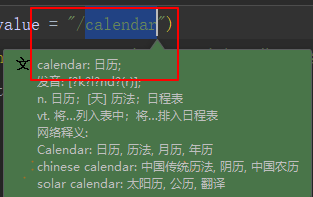
5. Maven Helper
【分析依赖冲突的插件】
① Function:
This plug-in can be used to facilitate the display of maven's dependency tree and display conflicts, which is very helpful when we sort out dependencies.
② How to use:
After installation, there are two tabs in the lower left corner of the pom file, open Dependency Analyzer:
An old driver to check for conflicts!

6. Free Mybatis plugin
[Plug-in to enhance the support of idea for mybatis]
① Function:
Generate mapper xml file.
Quickly jump from code to mapper and return code from mapper.
Mybatis automatic completion and syntax error prompt.
Integrated mybatis generator gui interface.
This plug-in is super practical. You can jump from the mapper interface to the mybatis xml file, and you can find it Corresponding party
② How to use:
Click the arrow to jump
This test scores 81 points, one more point is excellent, pay attention to Free, Free, Free. In fact, I have learned about many similar plug-ins before, but unfortunately, I started to charge slowly. What is the trial for 7 days and use for 14 days!
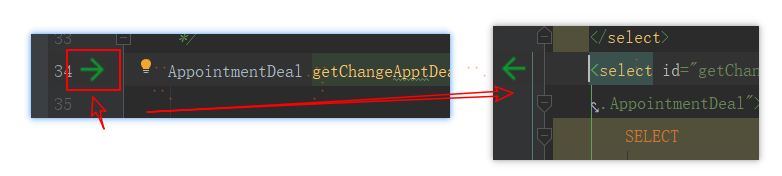
7. Grep Console
【日志高亮显示插件】
① Function:
When you are densely packed with a large piece of log, it is easy to look at it when you check it; use this plug-in to achieve highlighting
② How to use:
You can Ctrl + Alt +S Other Settings for color matching (for color reference, please search: the most eye-protecting color of the computer, the brightness of the display is also the same) Caring for yourself is a problem that every programmer must think about. Think about whether the hair is bald or in On the bald road, if the eyes are like this, how can you find a female ticket for PL? ? ? ? Blind people touch the elephant!
This test scores 81 points, one more point is excellent, pay attention to F
This, the general advice, is bad for the eyes, but don't pretend that some people have bad eyesight, download rationally, and match colors rationally!
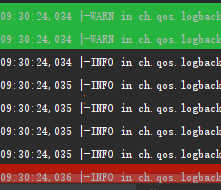
8. Rainbow Brackets
Features:
It can achieve the same color of matching brackets, and the function of highlighting the selected area code.
It feels very convenient to look at the source code of the code, and there is no need to click the brackets anymore.

9. Lombok
Features:
When we create an entity, we usually generate GET/SET methods for each field, but in case we need to add or reduce fields later, we have to regenerate GET/SET methods, which is very troublesome. With this plug-in, there is no need to write so many redundant get/set codes.
Note: Need to introduce dependencies in pom
Lombok is basically an old driver and old driver, the basic company will choose her, nothing else, it is simple to use.
<!--lombok用来简化实体类:需要安装lombok插件-->
<dependency>
<groupId>org.projectlombok</groupId>
<artifactId>lombok</artifactId>
</dependency>10. CodeGlance
【代码编辑区缩略图插件】
Function :
You can quickly locate the code, which is much more convenient than dragging the scroll bar
This overall is still very good, and it is not recommended for those with small screens. (Interstitial of a display ad)

11.Nyan progress bar
Based on the beautiful progress bar used by Idea. Turn all your loading progress bars into rainbows and cats

12. FindBugs-IDEA
[Bug Check Plugin]
① Function:
This plug-in can help us find hidden bugs. The more important function is to find potential null pointers.
It can analyze the current file, all the files under the package, the files under the entire module, and the files under the entire project. Can help us check hidden bugs.
② How to use:
Right-click on the file or in the file, select FingBugs
Simple bugs can be quickly retrieved for you, such as NPE, pediatrics! recommend! ! (Say it once in a loud voice)
13. Key promoter
[Shortcut key prompt plug-in]
① Function:
When you use the mouse on the buttons in the IDE, the key launcher X will display the keyboard shortcuts you should have used.
② How to use:
When you click a function with the mouse, you can be prompted what the shortcut key of this function is.
For example, I have clicked debug, and when I click it again next time, it will prompt that the shortcut key for debug is Ctrl + Shift + F10
Players who want to learn shortcut keys can consider starting. Do giants go to work without touching their mouse all day long?
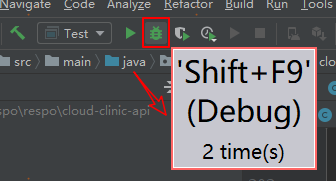
Have you lost your studies after reading this article? If there is income, the rich will hold a money market, and the rich will hold a personal market. Yes, you are right, you are reading this article, how can you have no money!