1 Ali online analysis and diagnosis tool Arthas (Alsace)
Official documents: https://arthas.aliyun.com/doc/ All are subject to official documents
Reference: https://alibaba.github.io/arthas/
Reference: https://github.com/alibaba/arthas/blob/master/README_CN.md
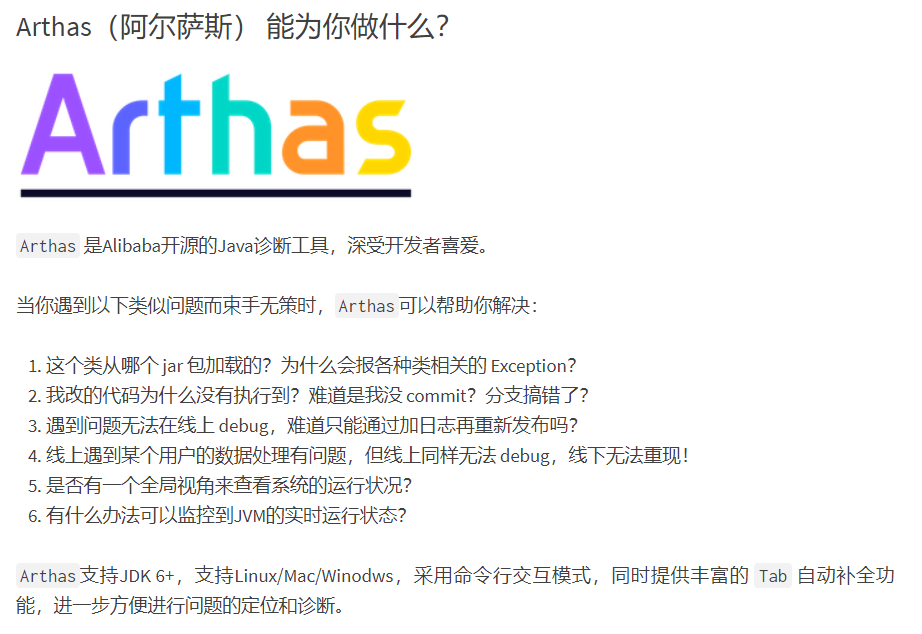
2 Ali online analysis and diagnosis tool Jvm-Sandbox (JVM sandbox)
Reference: https://github.com/alibaba/jvm-sandbox

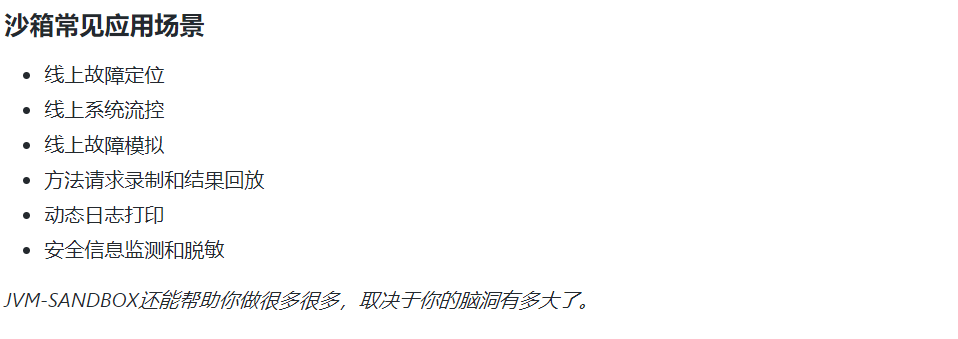
3 Comparison of Arthas and Jvm-Sandbox
Arthas is like a sword mound, if you want to get a sword, just go in and get it! It provides a variety of commands to meet your various business needs, and the cost of getting started is relatively high.
Jvm-Sandbox is like a sword furnace. It provides the concept of Module. Each Module is an instance of AOP, that is, a sword. How to forge depends on the craftsman, that is, you! It provides a model, and the specific implementation needs to be written by yourself, which is more flexible. The cost of getting started is relatively low
- The following will experience the two open source projects through the daily needs of adding logs.
4 Add log case
Project address: https://github.com/70416450/Online-debugging-demo
- For the springboot-demo project
- Use mvn clean install command to compile
- Upload the springboot-demo-1.0-SNAPSHOT.jar package to the server
- Use java -jar springboot-demo-1.0-SNAPSHOT.jar to start the project and see the following effects
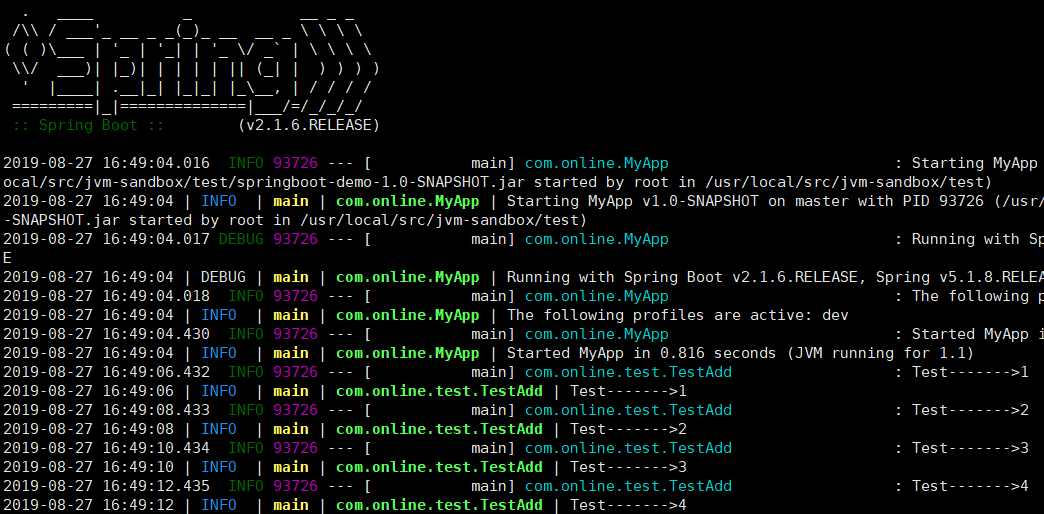
4.1 Jvm-Sandbox experience
4.1.1 Download and unzip
# 下载最新版本的JVM-SANDBOX
wget http://ompc.oss-cn-hangzhou.aliyuncs.com/jvm-sandbox/release/sandbox-stable-bin.zip
# 解压
unzip sandbox-stable-bin.zip
4.1.2 Mount the target application
# 进入沙箱执行脚本
cd sandbox/bin
# 常用命令!!!
# 目标JVM进程93726(使用jps命令查看)
./sandbox.sh -p 93726
#卸载沙箱
./sandbox.sh -p 93726 -S
#查询沙箱
./sandbox.sh -p 93726 -l
#刷新沙箱
./sandbox.sh -p 93726 -F
#使用自定义module执行(my-sandbox-module:自定义的module名字,addLog自定义切入方法名字)
./sandbox.sh -p 93726 -d 'my-sandbox-module/addLog'
#日志配置及查看
#配置文件在 /sandbox/cfg/sandbox-logback.xml
#默认日志路径 ~/logs/sandbox/sandbox.log
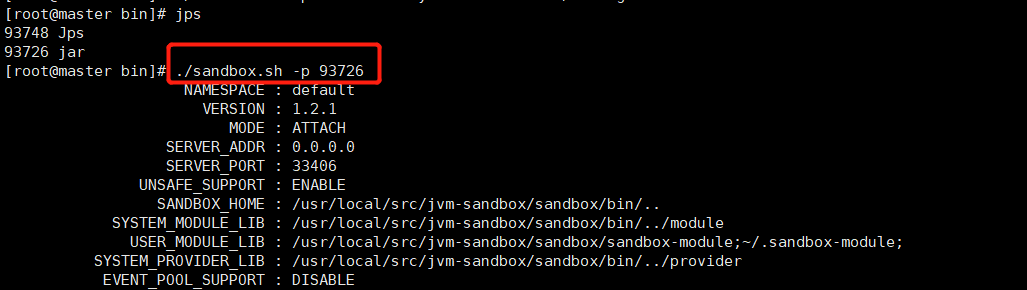
- For the springboot-demo project
- Use mvn clean compile assembly:single to package and upload to the sandbox/sandbox-module directory
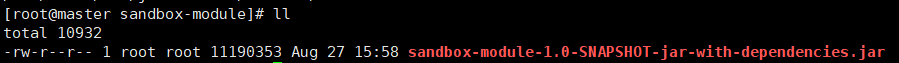
- Go back to the bin directory,
- ./sandbox.sh -p 93726 -S stop sandbox
- ./sandbox.sh -p 93726 -F refresh sandbox
- ./sandbox.sh -p 93726 -l View sandbox
- ./sandbox.sh -p 93726 -d'my-sandbox-module/addLog' execute using custom module (my-sandbox-module: custom module name, addLog custom cut-in method name)
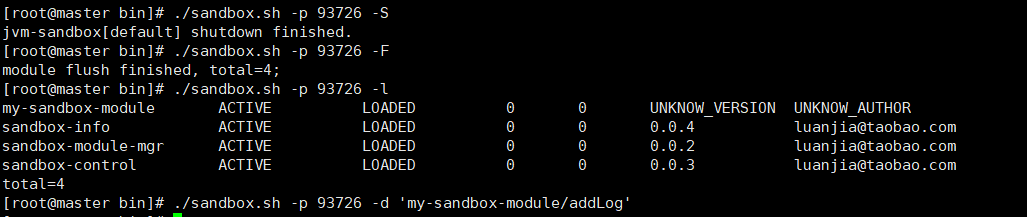
- Switch to springboot-demo project log view
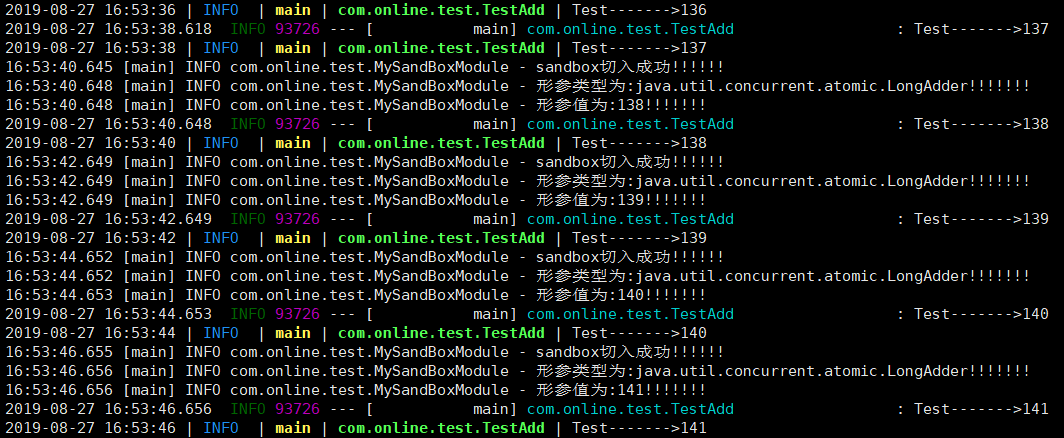
4.2 Arthas experience
-
Download the idea plugin Alibaba Cloud Toolkit https://plugins.jetbrains.com/plugin/11386-alibaba-cloud-toolkit/
-
Add server address and open Arthas monitoring
-
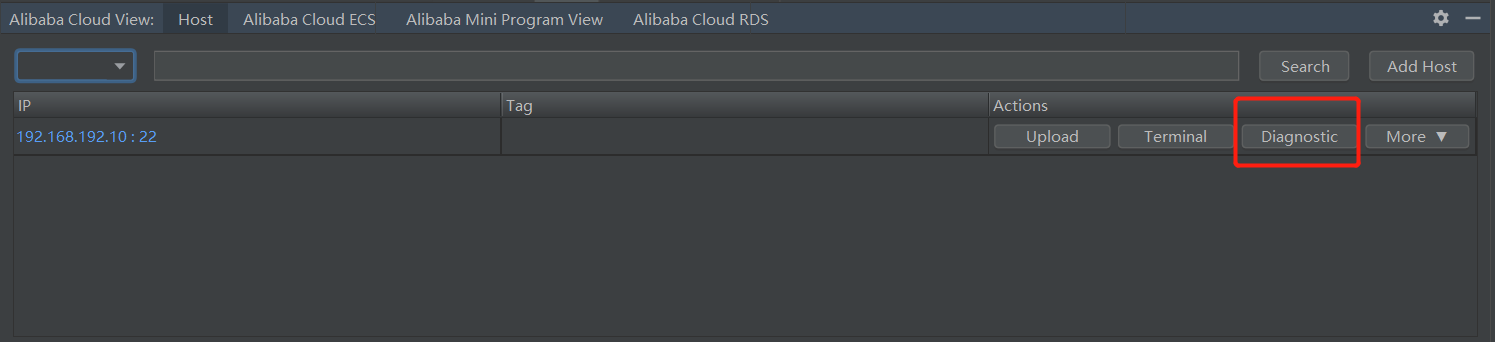
-
Enter the number to select the corresponding process
-
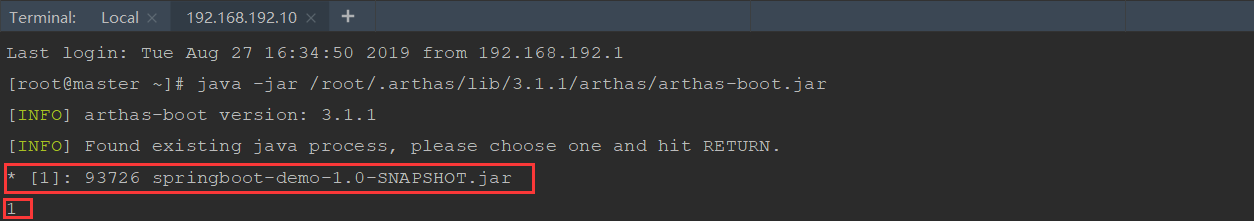
-
Successfully started
-

-
Use the sc command to find the ClassLoader of the class that needs to be modified
-
sc -d *TestAdd | grep classLoaderHash -

-
Modify TestAdd
-

-
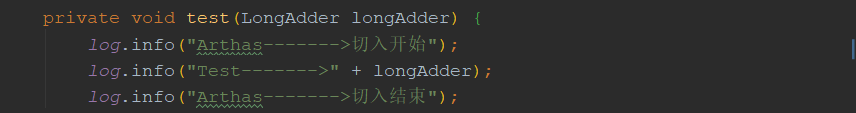
-
Upload the recompiled class file to the specified directory of the server
-
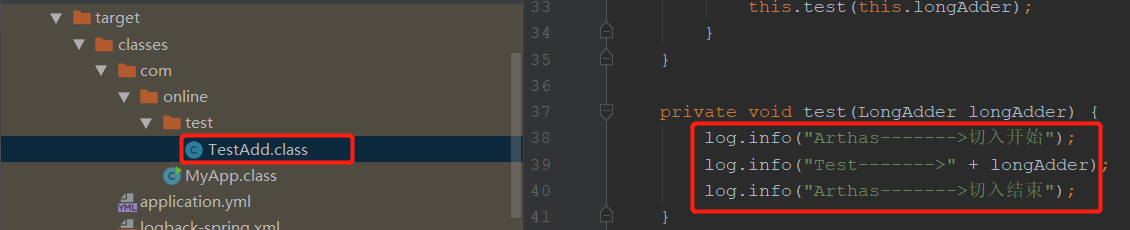
-
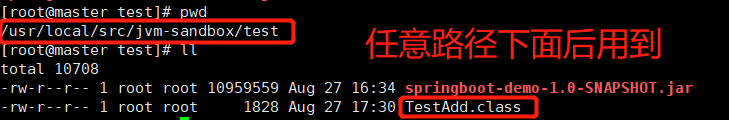
-
Then use the redefine command to reload the newly compiled TestAdd.class (note the hash code and the class path that needs to be replaced)
-
redefine -c 439f5b3d /usr/local/src/jvm-sandbox/test/TestAdd.class -

-
important point:
- Restart the project can be restored
- New addition of field/method is not allowed