The first step is to download Universal ctags from github.
The download command is shown below.
cd /usr/local/share
sudo git clone https://github.com/universal-ctags/ctags.git
cd ctags
./autogen.sh
This is when the command [./autogen.sh] is executed, the program reports an error, as shown in the figure below.
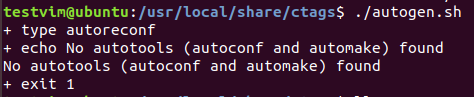
The above prompt did not find autotools. For the solution to this problem, you can refer to the above instructions of gihub [https://github.com/universal-ctags/ctags/blob/master/docs/autotools.rst], as shown in the figure below .
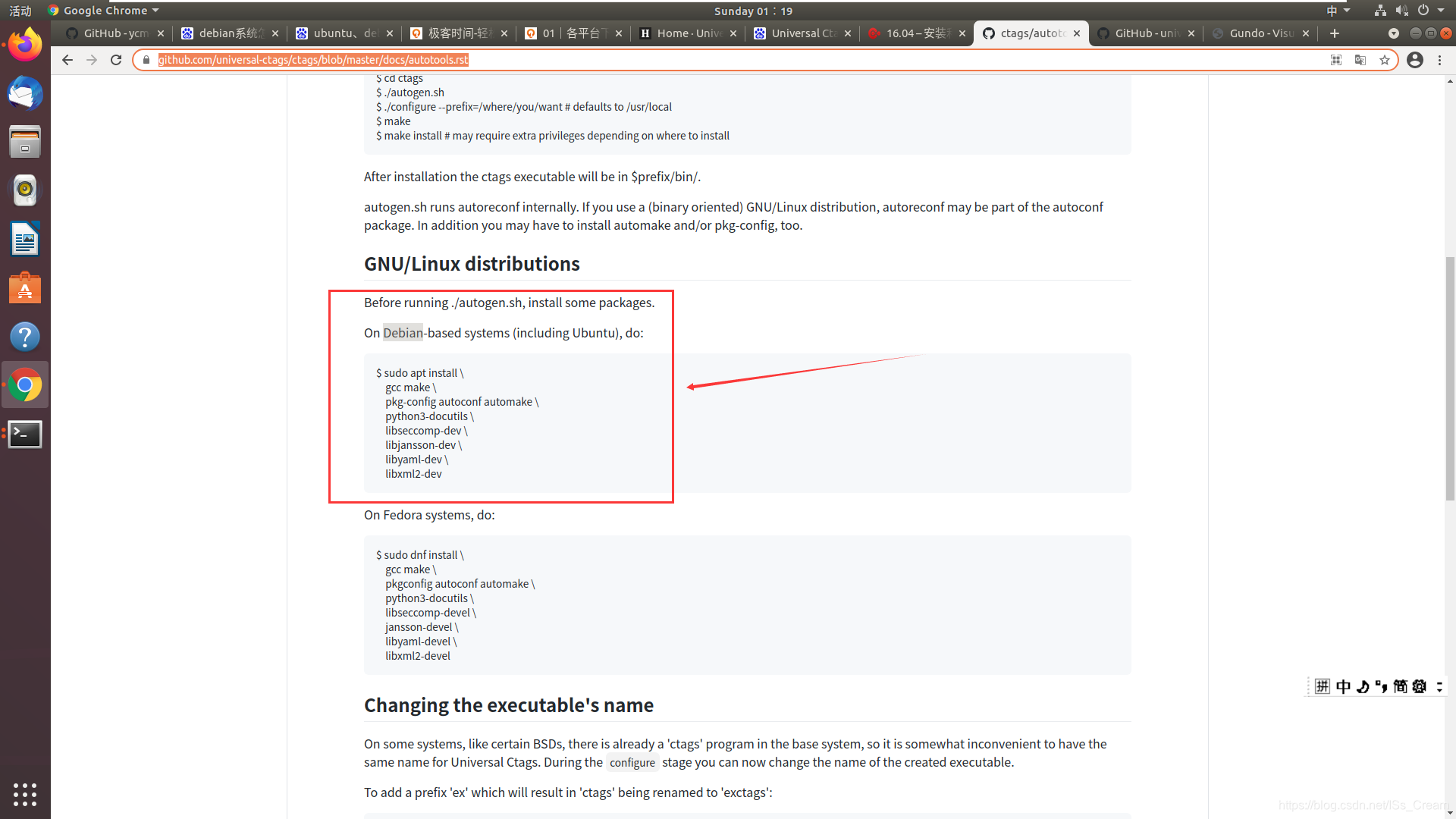
The above instructions are to download some pre-software before downloading. Among them are autoconf and automake.
The second step is to download and install some pre-software of Universal ctags.
The download command is shown below.
sudo apt install \
gcc make \
pkg-config autoconf automake \
python3-docutils \
libseccomp-dev \
libjansson-dev \
libyaml-dev \
libxml2-dev
After running the command [./autogen.sh], it can be run and passed. The command is shown below.
sudo ./autogen.sh
sudo ./configure --prefix=/usr/local
sudo make
sudo make install
At this point, you can successfully install.