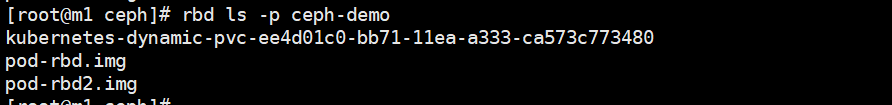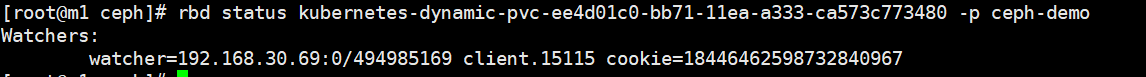Overview
1) ceph cluster: nautilus version, monitoring is 192.168.39.19-21
2) kuberntes cluster environment: v1.14.2
3) integration method: storageclass dynamically provides storage
4) k8s cluster nodes have installed ceph-common package.
1) Step 1: Create a pool of user ceph rbd block and a common user in the ceph cluster
ceph osd pool create ceph-demo 16 16
ceph osd pool application enable ceph-demo rbd
ceph auth get-or-create client.kubernetes mon 'profile rbd' osd 'profile rbd pool=ceph-demo' mgr 'profile rbd pool=ceph-demo'
At this time, there are admin users and kubernetes users in the ceph cluster, as shown in the figure:
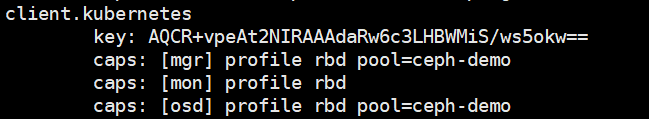
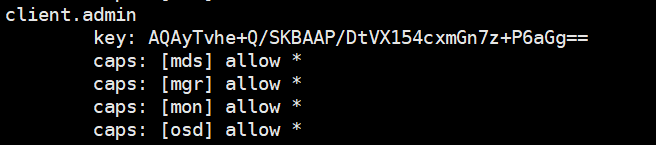
2) Step 2: Create a secret to store ceph users in k8s
#创建secret对象保存ceph admin用户的key
kubectl create secret generic ceph-admin --type="kubernetes.io/rbd" --from-literal=key=AQAyTvhe+Q/SKBAAP/DtVX154cxmGn7z+P6aGg== --namespace=kube-system
#创建secret对象保存ceph kubernetes用户的key
kubectl create secret generic ceph-kubernetes --type="kubernetes.io/rbd" --from-literal=key=AQCR+vpeAt2NIRAAAdaRw6c3LHBWMiS/ws5okw== --namespace=kube-system
3) Step 3: Deploy the csi plugin in k8s
git clone https://github.com/kubernetes-incubator/external-storage.git
cd external-storage/ceph/rbd/deploy
export NAMESPACE=kube-system
sed -r -i "s/namespace: [^ ]+/namespace: $NAMESPACE/g" ./rbac/clusterrolebinding.yaml ./rbac/rolebinding.yaml
kubectl -n $NAMESPACE apply -f ./rbac
The csi plug-in is deployed successfully, as shown in the figure:
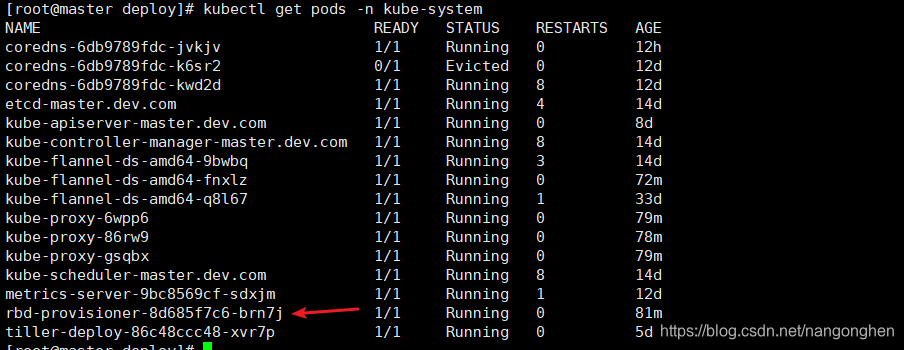
4) Step 4: Create storageclass in k8s
[root@master deploy]# cat storageclass-ceph-rbd.yaml
kind: StorageClass
apiVersion: storage.k8s.io/v1
metadata:
name: ceph-rbd
provisioner: ceph.com/rbd
parameters:
monitors: 192.168.39.19:6789,192.168.39.20:6789,192.168.39.21:6789
adminId: admin
adminSecretName: ceph-admin
adminSecretNamespace: kube-system
#userId字段会变成插件创建的pv的spec.rbd.user字段
userId: kubernetes
userSecretName: ceph-kubernetes
userSecretNamespace: kube-system
pool: ceph-demo
fsType: xfs
imageFormat: "2"
imageFeatures: "layering"
Step 5: Create pvc with specified storageclass in k8s
[root@master deploy]# cat ceph-rbd-pvc-test.yaml
kind: PersistentVolumeClaim
apiVersion: v1
metadata:
name: ceph-rbd-claim
spec:
accessModes:
- ReadWriteOnce
storageClassName: ceph-rbd
resources:
requests:
storage: 32Mi
Check the detailed information of pvc and pv at this time, as shown in the figure:
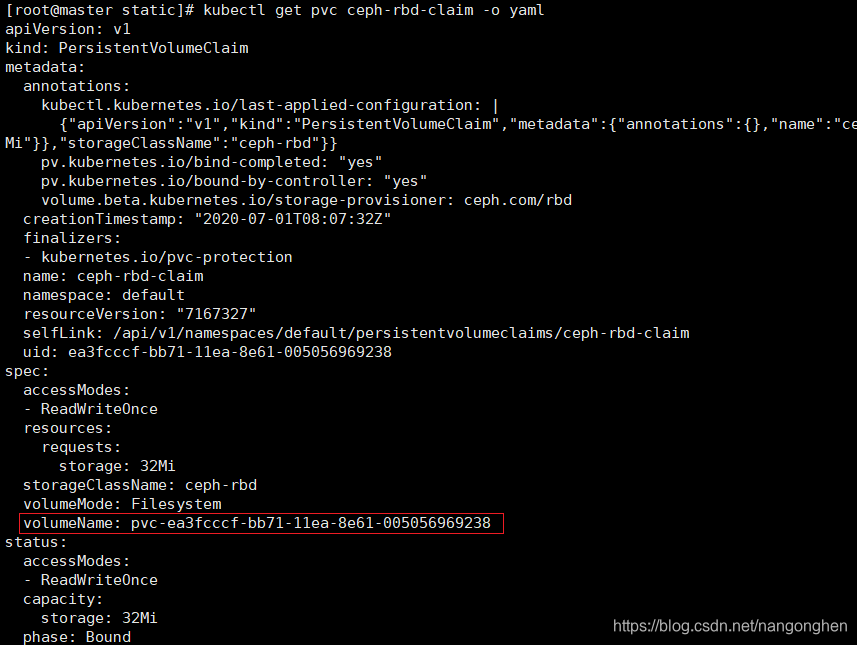
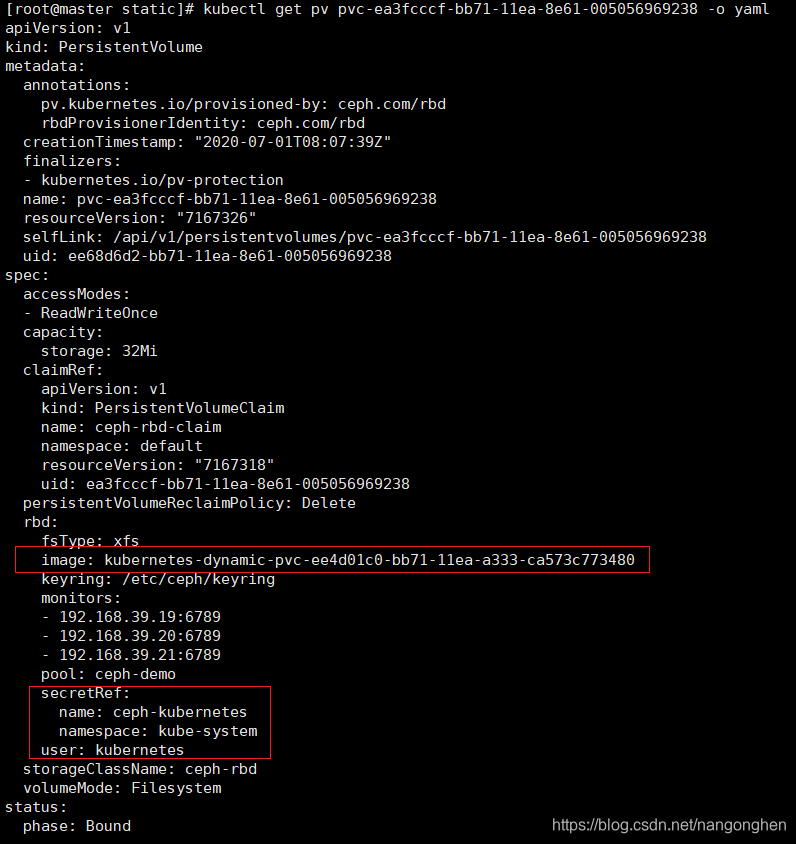
6) Step 6: Create a pod of specified pvc in k8s
[root@master deploy]# cat ceph-busybox-pod.yaml
apiVersion: v1
kind: Pod
metadata:
name: ceph-rbd-busybox
spec:
containers:
- name: ceph-busybox
image: busybox:1.27
command: ["sleep", "60000"]
volumeMounts:
- name: ceph-vol1
mountPath: /usr/share/busybox
readOnly: false
volumes:
- name: ceph-vol1
persistentVolumeClaim:
claimName: ceph-rbd-claim
7) Step 7: Check the pod mounting situation and ceph rbd information.
The pod starts correctly, and the event is as shown in the figure:
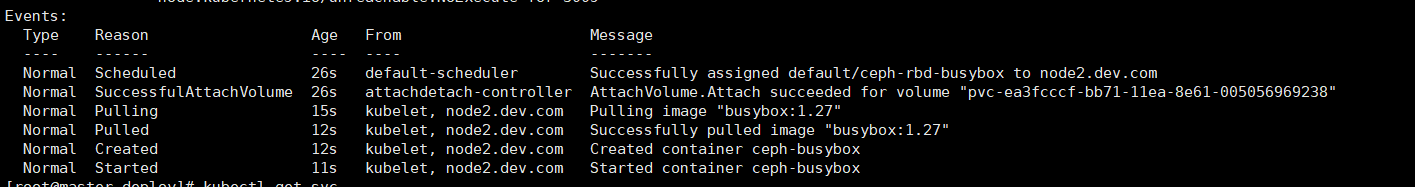
Mount the rbd block in the pod correctly, enter the pod and use the mount command to view:
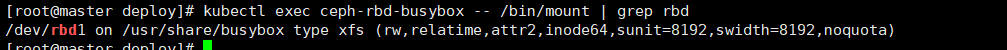
there is an rbd block created by the csi plugin in the ceph-demo pool in the ceph cluster: