Recently, due to business security compliance issues, we assisted customers in resetting the business user passwords of oracle database users.
The user’s password wants to use special characters such as: @#%&; the specific password is such as: Qaz!wsX@eDc1$. However, due to the @ sign
The number is a special operator of the oracle database, and also a special operator of the programming language, although, when the database is reset, the password
The business user password is successfully reset. Although the database side can log in normally after special processing, the business test fails to connect.
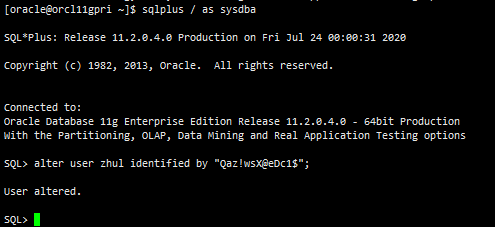
Cannot log in directly with conventional methods

The database server can log in normally after special processing

The application cannot connect to the database, and the alert log keeps prompting: TNS-12535
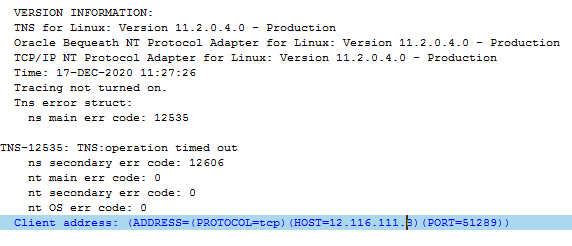
Presumption: The application side handles the special characters abnormally, causing the application remote to be unable to connect to the database normally.
After discussing with the business, after removing the special characters, the application normally connects to the database, and the alert log no longer continues to flash TNS-12535 alarms.
Summary: When modifying the Oracle database business user password, the application must ensure that the program handles the special characters in the user password reasonably.
Otherwise, the application will not be able to connect to the database normally.