Article Directory
Solution
1. Check the status of the plugin
Run in the code box of jupyter:
!jupyter labextension list
You can list all the plug-ins. For example,
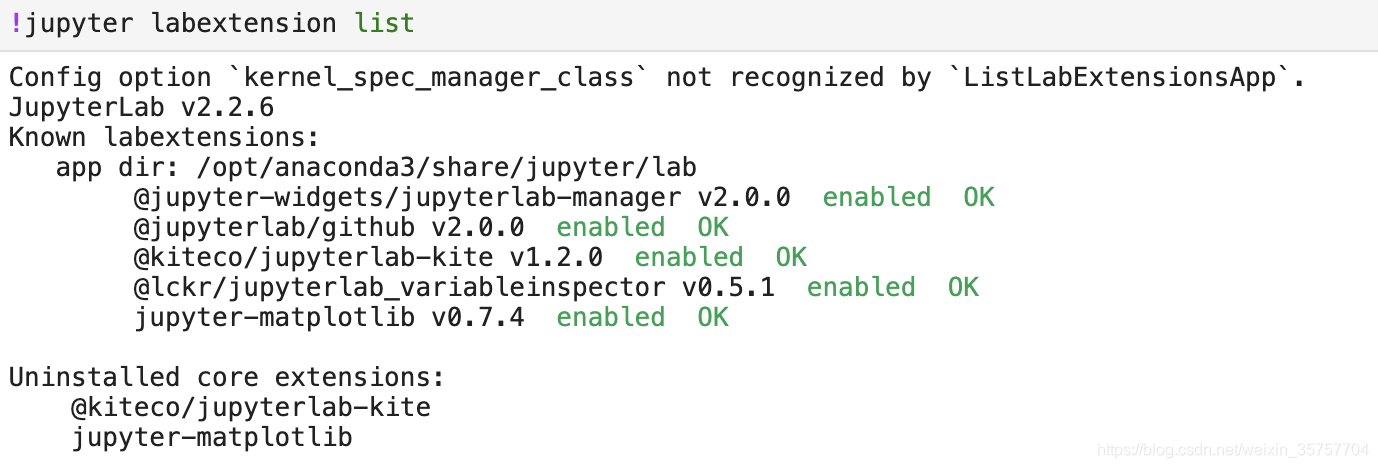
you can see that jupyter-matplotlibthey appear both above and below. This is a current bug. Use the following method to solve it:
2. Directly delete the build_config.json file
Enter the code in the code editor of jupyter:
!jupyter lab paths
The display effect is as follows: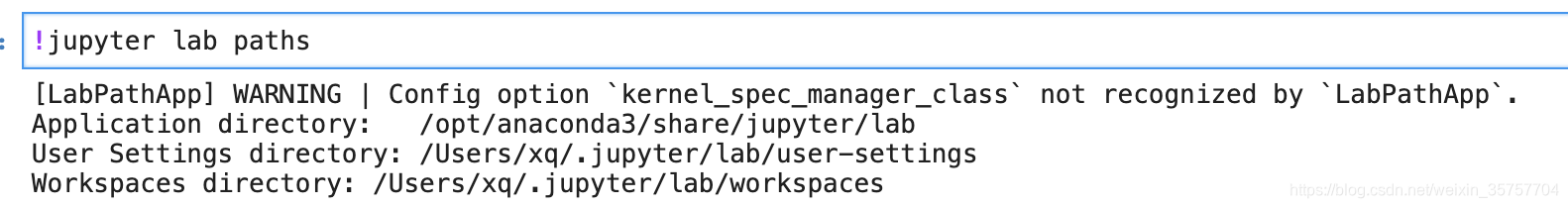
Look at the first directory /opt/anaconda3/share/jupyter/lab. After entering this directory, you can see:
cd /opt/anaconda3/share/jupyter/lab
cd settings
ls
There is a file:, build_config.jsondelete directly:
rm build_config.json
3. Restart jupyter-lab
If you are running jupyterlab, you need to shut down the jupyter server first, and then restart it, you will be prompted that you need to reload, click rebuild, and it will be ok when it is completed.