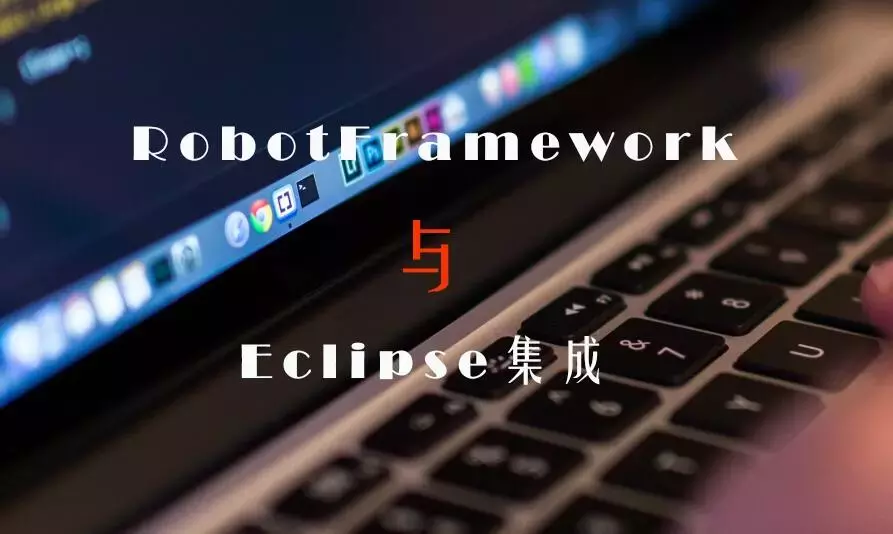
I have been using the ride tool to write RF keywords.
Ride always has some small problems when using it, and there will always be some problems after opening and editing for a long time. Moreover, it is recommended to use the text editing method in the official document. So I plan to change to a useful use case tool.
After reading all the editing tools on the official website, I took a fancy to eclipse, because I often use it. So I want to try. So the installation was completed all the way according to the instructions of the official document, and it turned out to be too easy to use! Since then, abandoning ride, only love eclipse.
It's so easy to use, of course Amway will give it to everyone. . . The next step is the gorgeous installation and configuration process. The installation of RF jumps directly. . .
1. Eclipse installation
There are requirements for the eclipse version. Mars requires 4.5 and above. Just unzip eclipse. Double-click eclipse.exe to open it. The first time you open it, you will be prompted to set the working directory. Select the directory under the drive letter other than the C drive.
1.2 Install RED plugin
Help-Install New Software-Click Add to add. RED address:
http://master.dl.sourceforge.net/project/red-robot-editor/repository Click OK and wait.
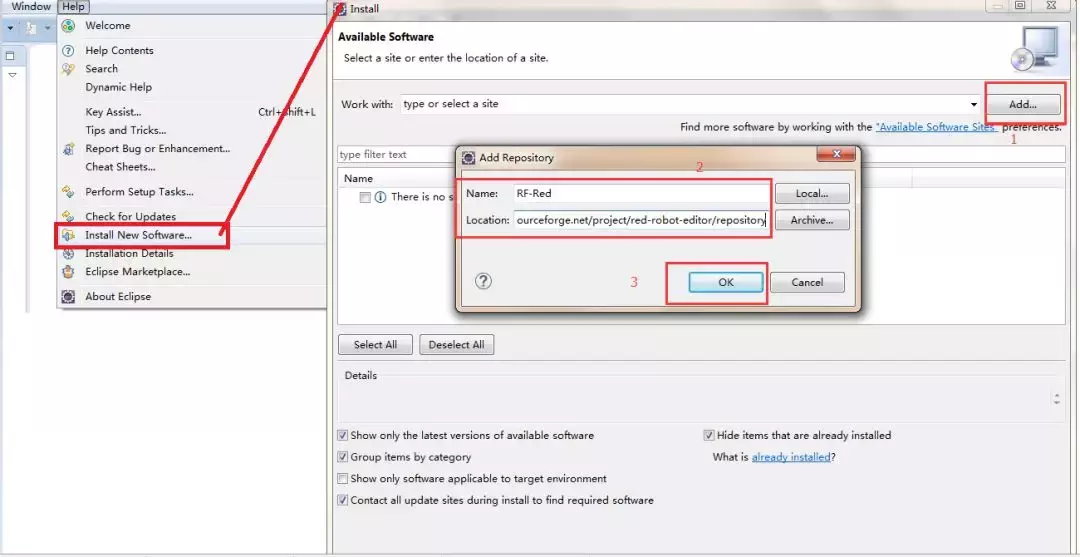
Check Robot Framework IDE. Click Next. Continue to wait, this time will be longer, please wait patiently. After the new page comes out, select install to install.
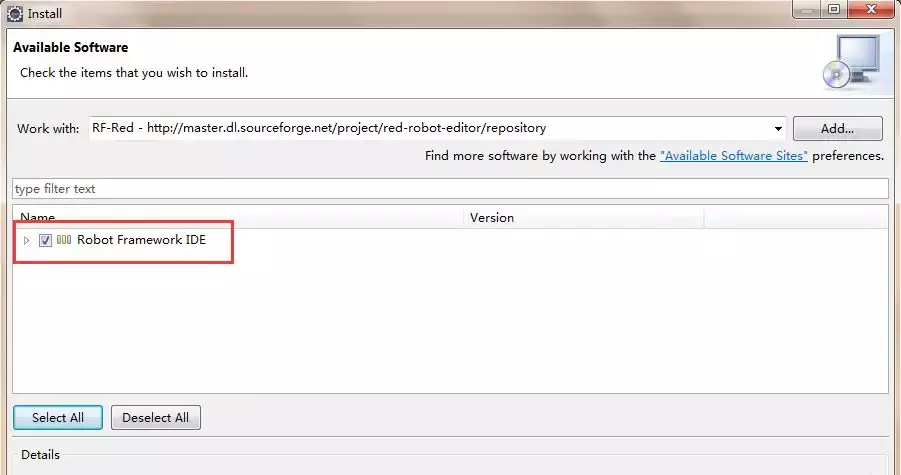
After the installation is complete, start to configure the automatic completion of RF identification, keywords, and variables. windows-preference-RobotFramework-Editor-Content Assitant Add the following content:
.abcdefghijklmnopqrstuvwxyzABCDEFGHIJKLMNOPQRSTUVWXYZ$@&*:
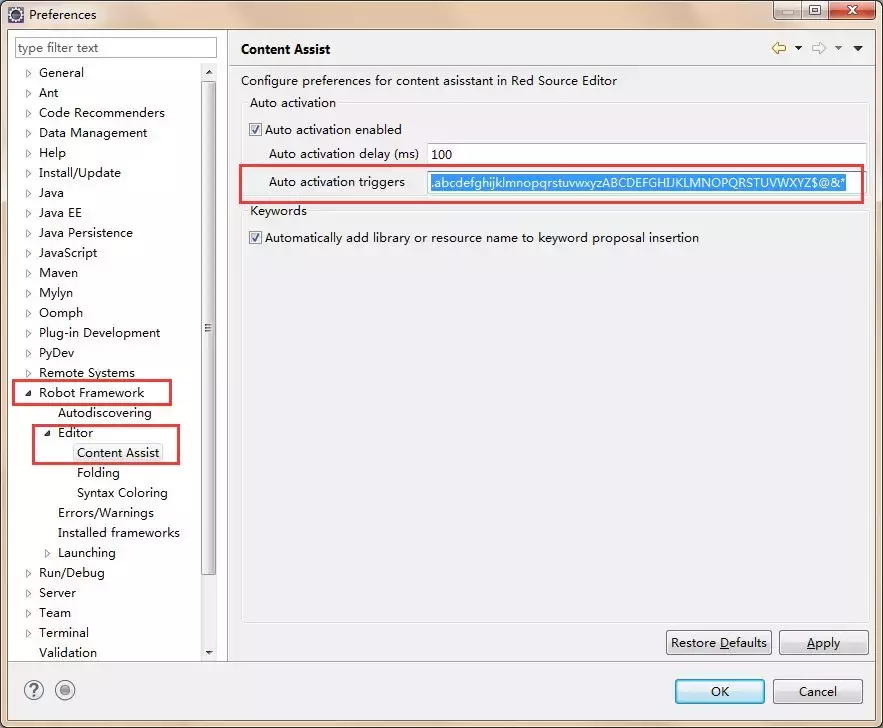
After the configuration is complete, you can start writing RF scripts in Eclipse.
The next step is the use process: 1. Create an RF project. File-New-Other, find RobotFramework, select Robot Project
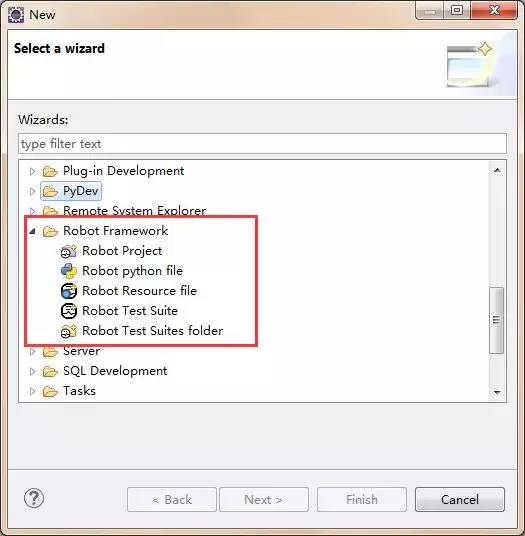
Right-click the newly created project to create Robot test files and resource files. It is recommended to use .robot as the file suffix. In order to prevent the txt format from being converted into a txt file sometimes, it is inconvenient to edit the content. After creating the renderings, you can formally edit the test cases of robotframework. :
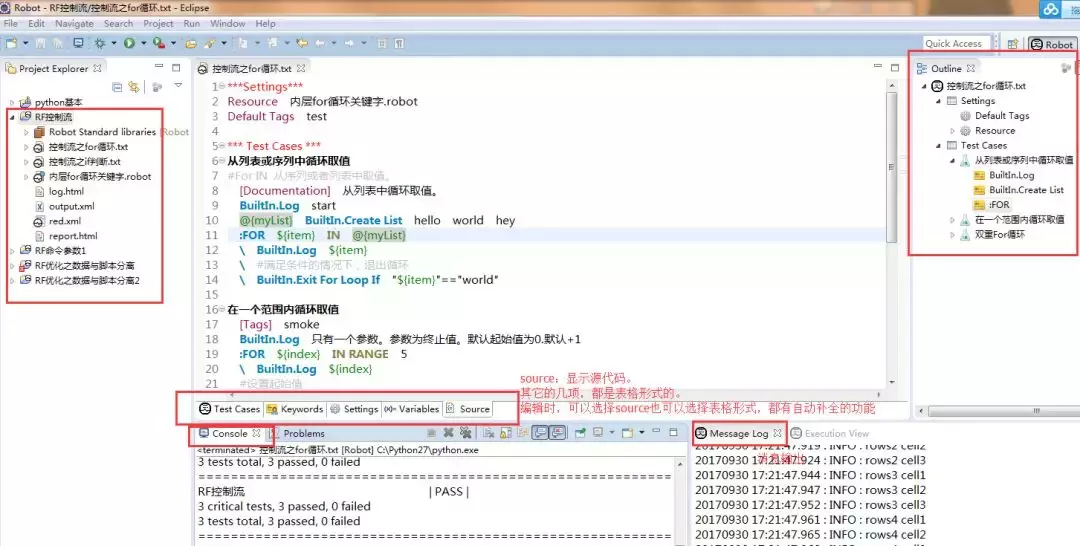
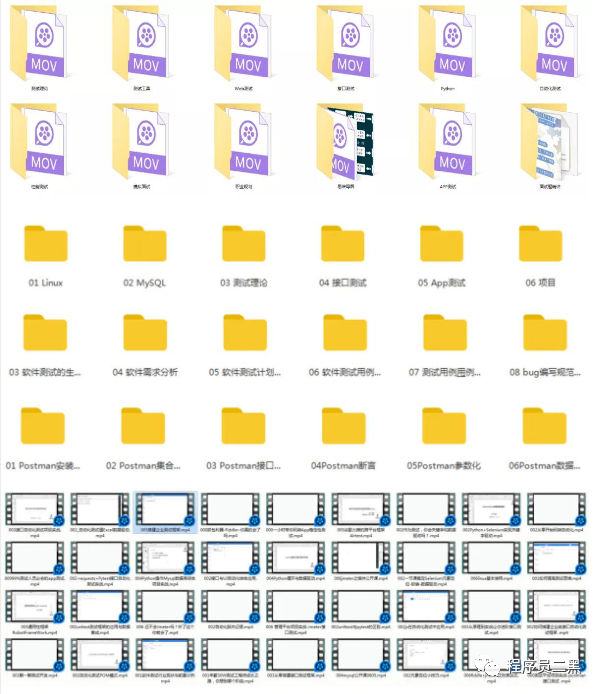
Above are some videos and interview questions I collected.
For software testing friends, it should be the most comprehensive and complete interview preparation warehouse. In order to better organize each module, I also refer to many high-quality blog posts and projects on the Internet, and strive not to miss every knowledge point. Friends relied on these contents to review, and got offers from big factories such as BATJ. This warehouse has also helped many software test learners, and I hope it can also help you.
Follow my WeChat public account [Programmer Erhei] Get it for free