Check if pip3 is installed
pip3
It shows that pip3 has been installed normally.
Install virtual environment
pip3 install virtualenv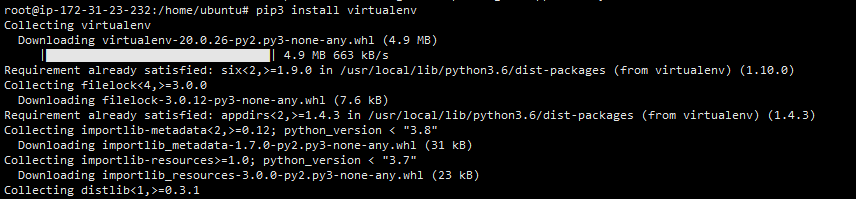
pip3 install virtualenvwrapper
Set environment variables
Create vritualenv folder
mkdir $HOME/.virtualenvsExecute the command, open ~/.bashrc
![]()
Add the following at the end of the file
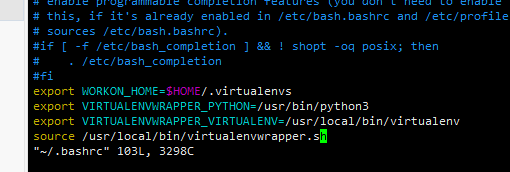
export WORKON_HOME=$HOME/.virtualenvs
export VIRTUALENVWRAPPER_PYTHON=/usr/bin/python3
export VIRTUALENVWRAPPER_VIRTUALENV=/usr/local/bin/virtualenv
source /usr/local/bin/virtualenvwrapper.sh
Execute the following command to make the changes take effect.
source ~/.bashrc
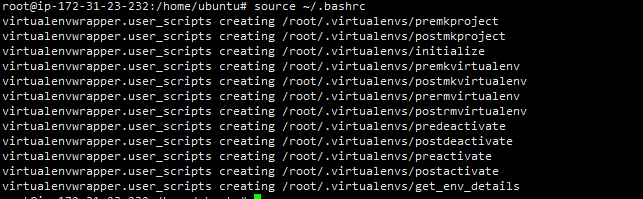
Create a virtual environment
mkvirtualenv 虚拟环境名
View virtual environment
workon 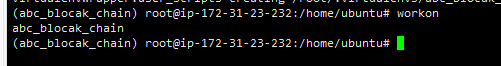
At this point, it is ok to install the python virtual environment under Ubuntu 18.04. Thanks for reading. Thank you