The company has always had an AWS server, but every time an instance is launched, it is logged in with a secret key. Write an article here to explain how to change the secret key login server to password login.
1. In the new server, create a password for the root account. Use the command
sudo passwd rootFollow the steps to set up
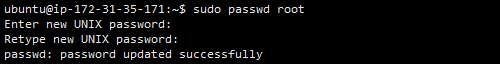
2. After the setting is complete, use the root user identity:
su rootEnter the password you just created.
3. Find and edit the sshd_config file
The general path is in /etc/ssh/sshd_config
vim /etc/ssh/sshd_config4. Find the following options and modify them.
PasswordAuthentication no =》 Change no to yes
PermitRootLogin =》改成 PermitRootLogin yes
5. After saving the changes, restart the ssh service
sudo service sshd restartThen go and see if you can log in with a password.
Feel the reading of the old iron. Thank you, do not get lost if you like and follow with your little hands.