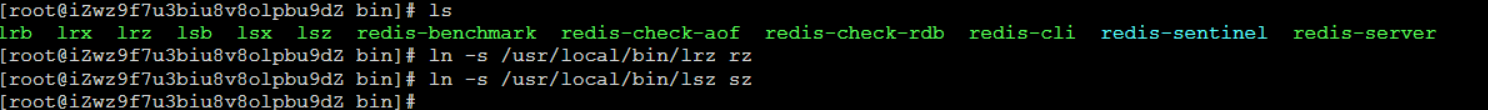first step
- yum install gcc
- Enter the /tmp directory
cd tmp
- wget download the lrzsz installation package (if there is no wget, download wget first),
yum install wget
wget http://www.ohse.de/uwe/releases/lrzsz-0.12.20.tar.gz

Second step
tar zxvf lrzsz-0.12.20.tar.gz
- Enter the unzipped directory
cd lrzsz-0.12.20
third step
- Configure the installation path
./configure

the fourth step
make && make install
- Create a soft link ( above default installation process and the installation lsz lrz to the next / usr / local / bin / directory: )
[root@iZwz9f7u3biu8v8olpbu9dZ bin]
[root@iZwz9f7u3biu8v8olpbu9dZ bin]
[root@iZwz9f7u3biu8v8olpbu9dZ bin]
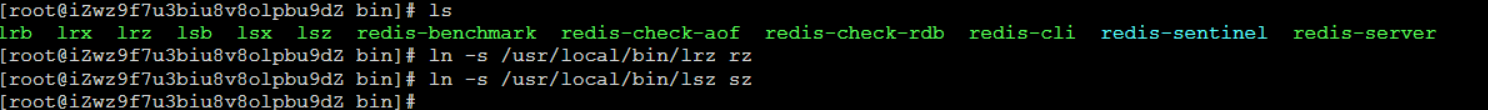
the fifth step
xshell命令行中,输入rz,回车,能弹出上传文件选择框,即表示rz安装成功并能上传文件。
sz命令后输入要下载的文件名,回车,弹出文件保存目录,选择目录后,可下载成功即证明sz可使用。