The function of the right-click menu is like this. First, design a menu for right-click display; place some elements (controls) on the menu for us to choose; then, bind methods to these elements, and write our true in the method. The operation to be performed, so that our right-click function is completed.
Define the callback function onRightClick when right-clicking in the ztree setting to control the display of the right-click menu.
The style of the menu can be modified by yourself.
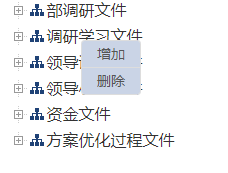
<div id="rMenu" style="display: none">
<a href="#" class="list-group-item" onclick="addNode();">增加</a>
<a href="#" class="list-group-item" onclick="fileNode_delete();">删除</a>
</div>div#rMenu {
position:absolute;
visibility:hidden;
top:0;
text-align: left;
padding:4px;
}
div#rMenu a{
padding: 3px 15px 3px 15px;
background-color:#cad4e6;
vertical-align:middle;
}Right-click to control the click event of the menu
//Right click tree structure
function zTreeOnRightClick(event, treeId, treeNode) {
// console.log(treeNode);
$("#fileNode_pid").val(treeNode.id);
$("#fileNode_pname").val(treeNode.damc);
if (!treeNode && event.target.tagName.toLowerCase() != "button" && $(event.target).parents("a").length == 0) {
showRMenu("root", event.clientX, event.clientY);
} else if (treeNode && !treeNode.noR) {
showRMenu("node", event.clientX, event.clientY);
}
};
//Display the right-click menu
function showRMenu(type, x, y) {
$("#rMenu").show();
$("#rMenu").css({"top": y + "px", "left": x + "px", "visibility": "visible"}); //Set the position and visibility of the right-click menu
$("body").bind("mousedown", onBodyMouseDown);
}
//Hide the right-click menu
function hideRMenu() {
$("#rMenu").css({"visibility": "hidden"}); //Set the right-click menu to be invisible
$("body").unbind("mousedown", onBodyMouseDown);
}
//Mouse press event
function onBodyMouseDown(event) {
if (!(event.target.id == "rMenu" || $(event.target).parents("#rMenu").length > 0)) {
// $("#rMenu").hide();
$("#rMenu").css({ "visibility": "hidden"});
}
}