Day03-Java classification and development environment installation
Java classification
- JavaSE Standard Edition (desktop program, console development, etc.)
- JavaME embedded development (mobile phones, small home appliances, etc.)
- JavaEE enterprise-level development (web side, server development, etc.)
JDK、JRE、JVM
- JDK (development environment): Java Development Kit, Java development kit, used to develop Java programs, for java developers
- JRE (Runtime Environment): Java Runtime Environment, Java Runtime Environment, for Java users
- JVM (the core of write once, run anywhere): Java Virtual Machine, Java virtual machine, used to interpret and execute bytecode files (Class files).
JRE is the environment for executing Java programs. JRE + development tools = JDK can develop Java programs.
JDK > JRE > JVM
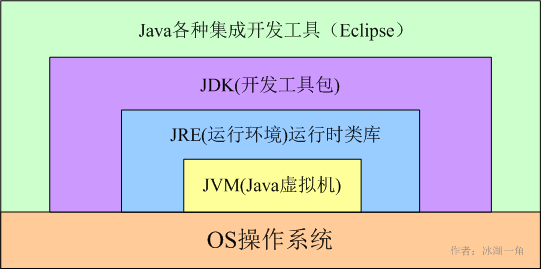
JDK (Java Development Environment) installation
-
Uninstall:
- Right-click this computer-Properties-Advanced System Settings-Environment Variables-Find System Variable Java Address-Open Address-Delete jdk file package
- Delete Java_Home in system variables
- Open the Path in the system variable-delete Java
- Enter java -version in Dos to view
-
installation:
Configure environment variables:
-
Create a new system variable, name JAVA_HOME, and the address is the JDK installation address (in the JDK)
-
Configure the path variable, create new "%JAVA_HOME%\bin" and "%JAVA_HOME%\jre\bin"
Test whether the JDK is installed successfully:
Open dos --> enter java -version
-
File directory and function
- bin: Compiler and Java running tools (java.exe, javac.exe, etc.)
- include: reference C language header files
- jre: java operating environment
- lib: java class library file
- src.zip: source code of java basic classes