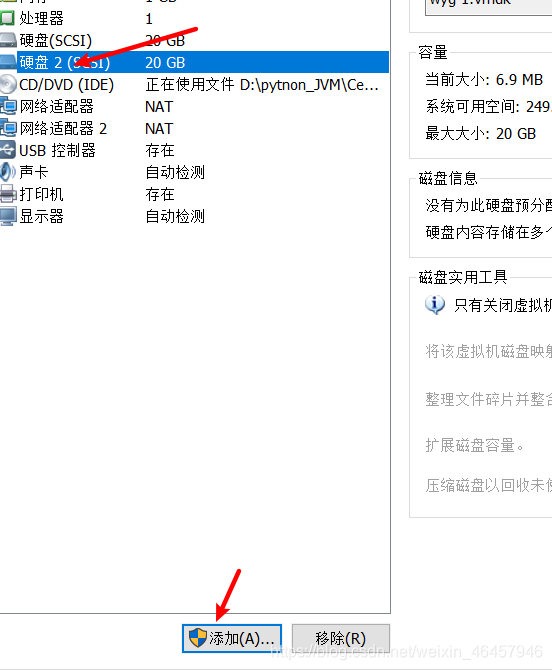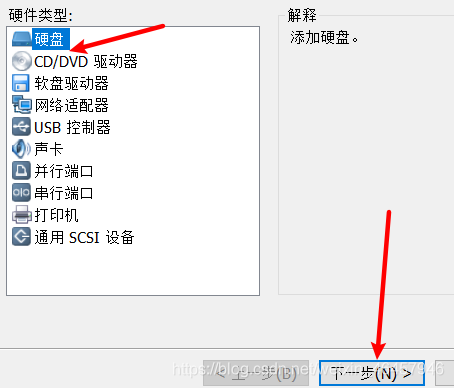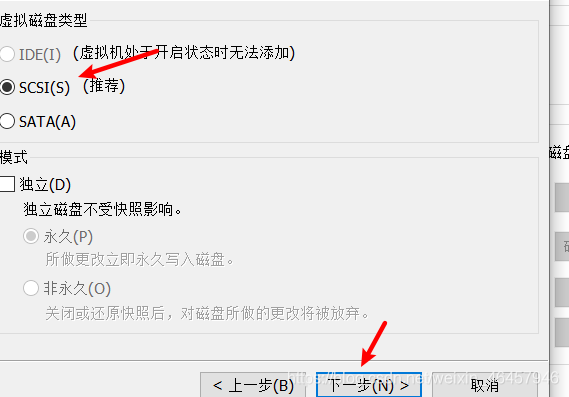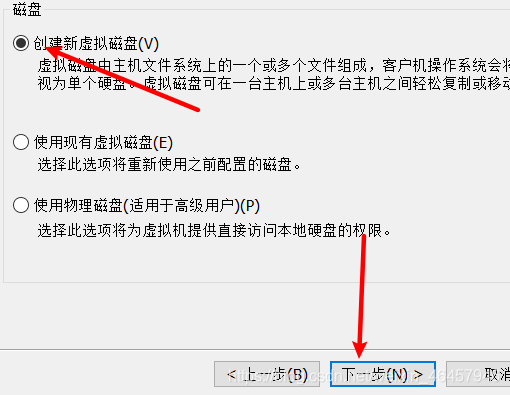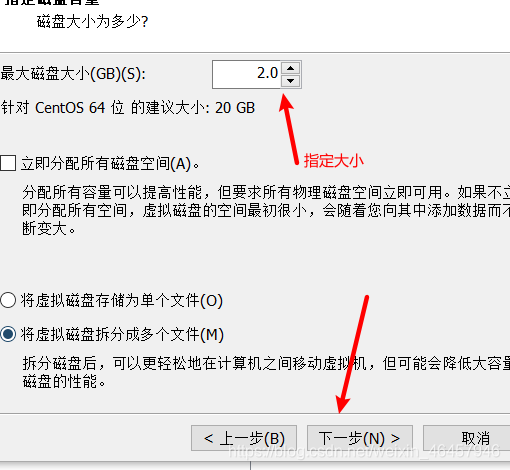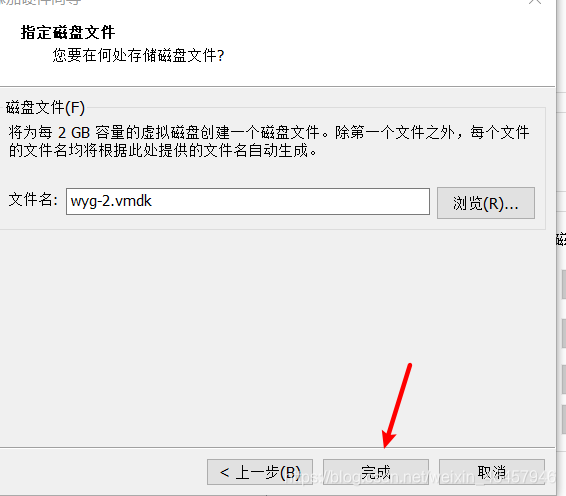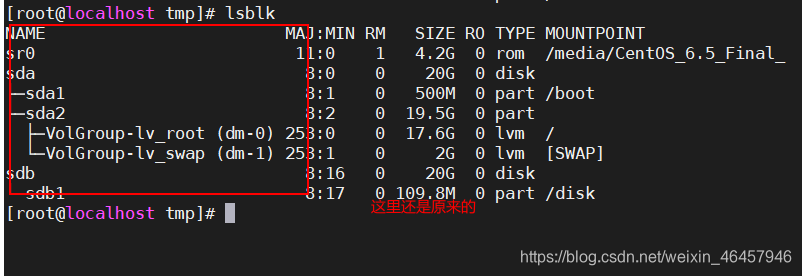Step 1: Add a new hard drive
Next step: restart the virtual machine

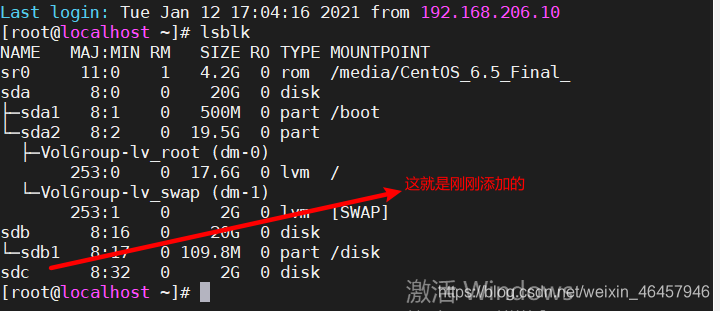
Step 2: Partition
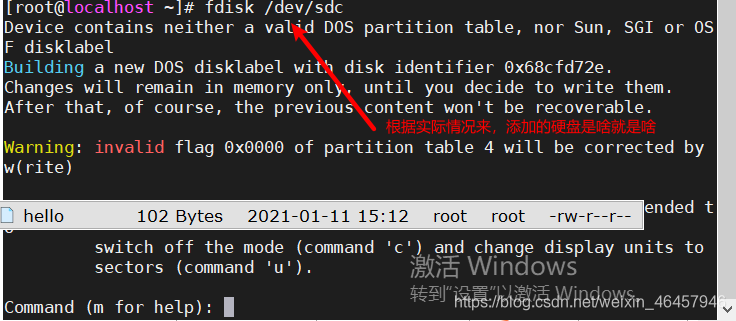
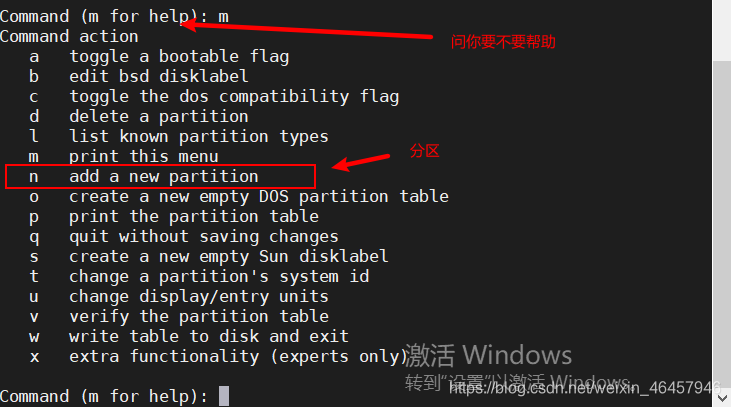
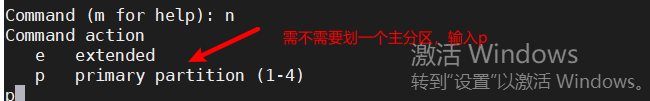
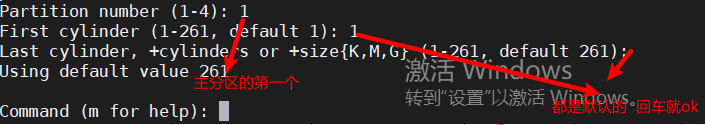
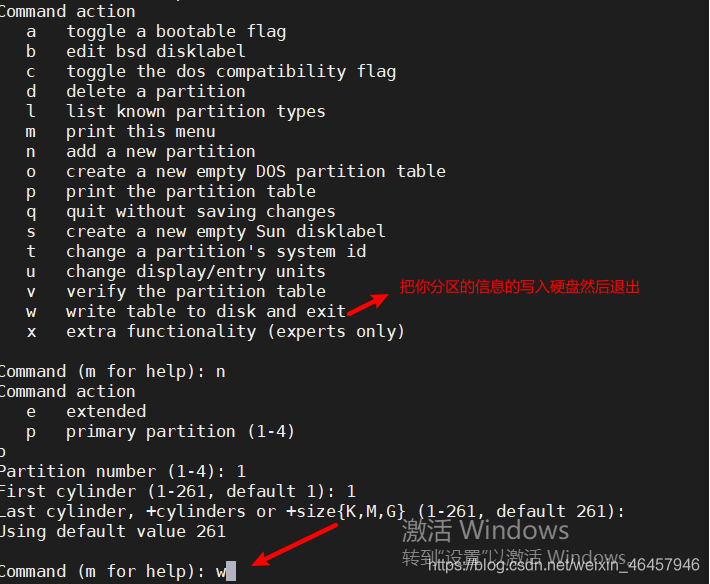

Step 3: Format
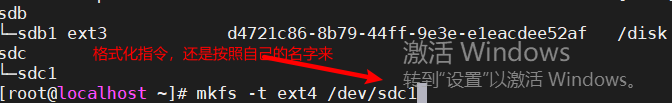
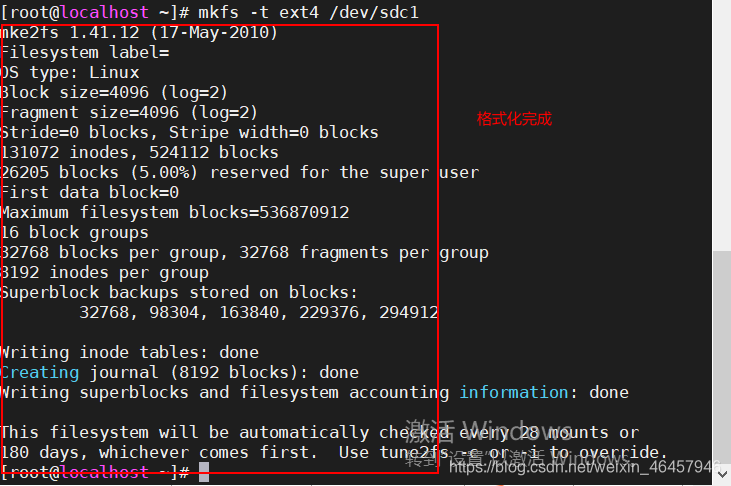
 Step 4: Mount (Create a directory first and mount to the directory you created)
Step 4: Mount (Create a directory first and mount to the directory you created)
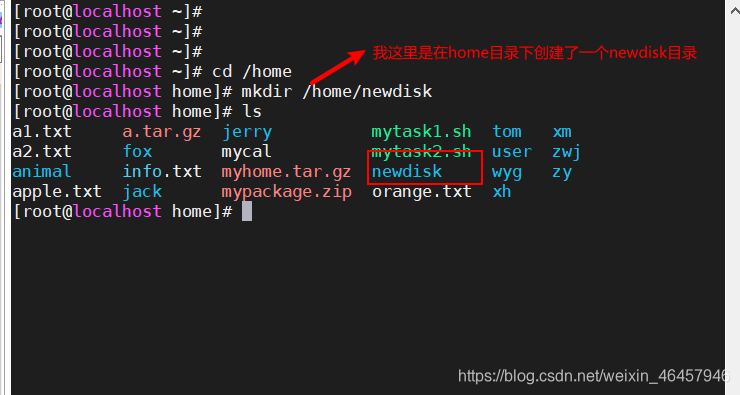
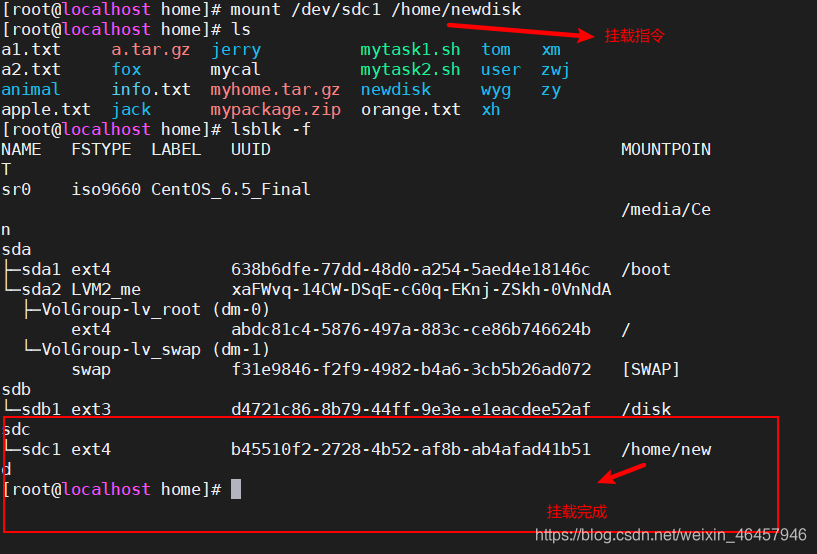
In this way, the mounting is complete, but when you restart the virtual machine, the mounting relationship will be gone, so here we need to set up automatic mounting
Step 5: Set up automatic mounting
Automount instructions
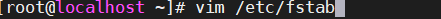
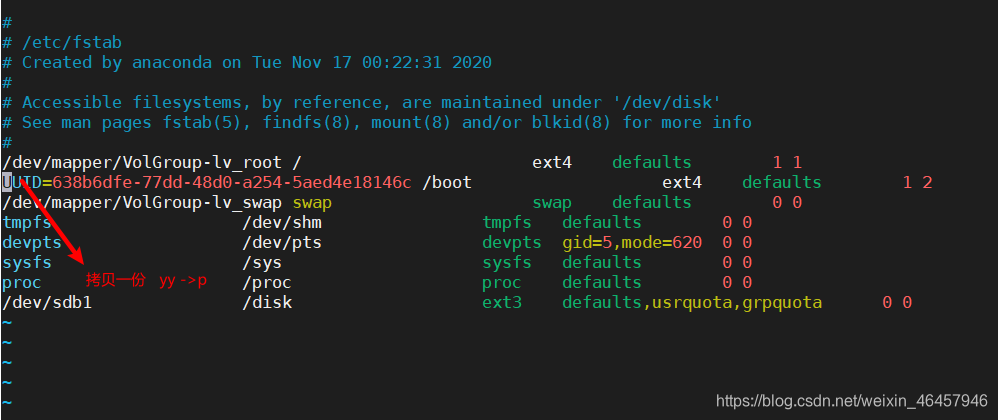
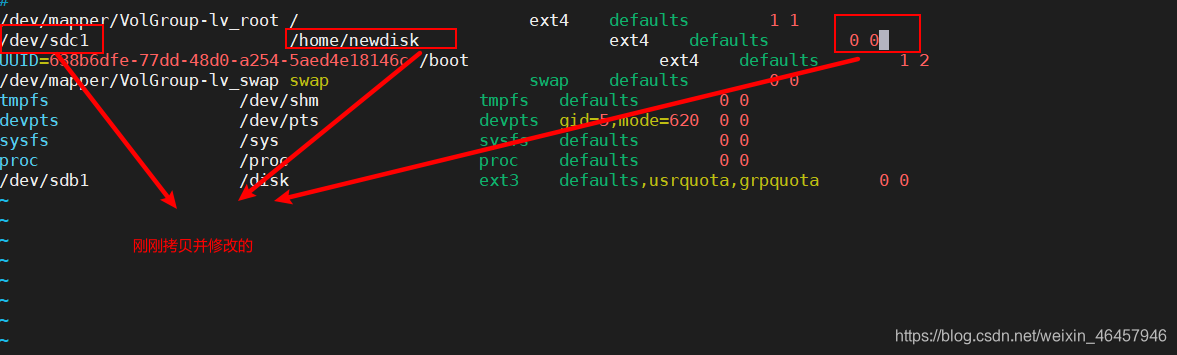


The partitioning and mounting of the disk is now complete