1. Click System Preferences

2. Select the network.

3. Click Advanced Settings

4. Click Proxy in Advanced.

5. See that there is a tick in front of the agent, cancel all √ here and click OK.
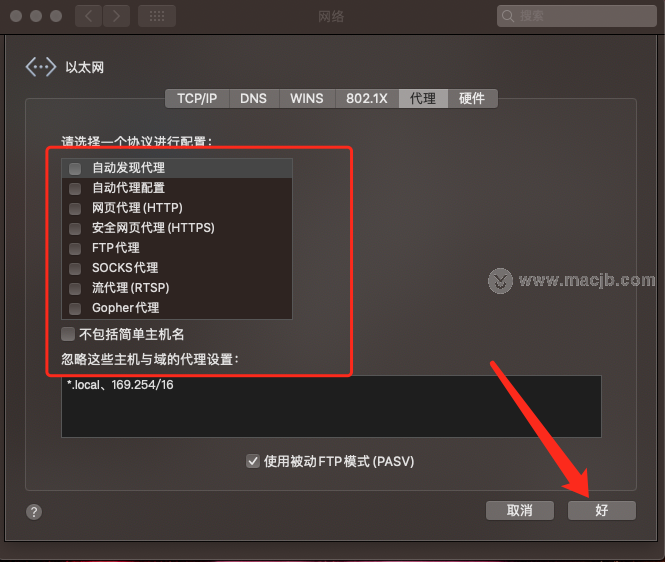
6. Then click Apply to exit and select the launch pad.

7. Open the browser and log in to the web page, and see that there is no longer a problem of too long response time.
The above is to introduce to you how to deal with that Mac version of chrome cannot access this website and has a long response time. Is it very simple? I hope to help you!