Article Directory
What is a file template:
The file template is the template used by xcode when the project is created. For example, when creating UIViewController and UITableViewCell files, the file's own content.
Why make your own file template
Standardize development, reduce repetitive work, such as creating each time
When the Xcode code block stores the address of UITableViewCell, it is always inevitable to create new labels, buttons, and imageViews, which is very annoying.
How to create
Xcode original document template
In the /Applications/Xcode.app/Contents/Developer/Platforms/iPhoneOS.platform/Developer/Library/Xcode/Templates/File Templates/Source, there are many file templates that come with Xcode in the Cocoa Touch Class.xctemplate folder. .

We observe the characteristics of the system file template, create a folder of our own file template under the Source folder, the following picture is the file template I created by myself,
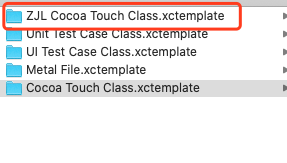
and then copy the file template in Cocoa Touch Class.xctemplate to my own folder .
Start editing
I want to modify the file template of UIViewController and find the corresponding folder UIViewControllerObjective-C. I want it to inherit from BaseViewController, and then divide the code area in the .m file and write the Umeng statistical code.
//___FILEHEADER___
___IMPORTHEADER_cocoaTouchSubclass___
#import "BaseViewController.h"
NS_ASSUME_NONNULL_BEGIN
@interface ___FILEBASENAMEASIDENTIFIER___ : BaseViewController
@end
NS_ASSUME_NONNULL_END
//___FILEHEADER___
#import "___FILEBASENAME___.h"
@interface ___FILEBASENAMEASIDENTIFIER___ ()
@end
@implementation ___FILEBASENAMEASIDENTIFIER___
- (void)viewDidLoad {
[super viewDidLoad];
// Do any additional setup after loading the view.
}
-(void)viewWillAppear:(BOOL)animated{
[super viewWillAppear:animated];
//开始统计
[MobClick beginLogPageView:NSStringFromClass([self class])];
}
-(void)viewWillDisappear:(BOOL)animated{
[super viewWillDisappear:animated];
//结束统计
[MobClick endLogPageView:NSStringFromClass([self class])];
}
#pragma mark ---------- layout ----------
-(void)layout{
}
#pragma mark ---------- delegate ----------
#pragma mark ---------- event response ----------
#pragma mark ---------- HTTP ----------
#pragma mark ---------- private method ----------
#pragma mark ---------- getter && setter ----------
@end
The following is the modification to UITableViewCell
//___FILEHEADER___
#import "___FILEBASENAME___.h"
@interface ___FILEBASENAMEASIDENTIFIER___ ()
@property (nonatomic, strong) UIImageView *imgView;
@property (nonatomic, strong) UILabel *titleLabel;
@property (nonatomic, strong) UILabel *detailLabel;
@property (nonatomic, strong) UILabel *label1;
@end
@implementation ___FILEBASENAMEASIDENTIFIER___
- (void)setSelected:(BOOL)selected animated:(BOOL)animated {
[super setSelected:selected animated:animated];
// Configure the view for the selected state
}
#pragma mark ---------- setter && getter ----------
-(UIImageView *)imgView{
if(_imgView == nil){
_imgView = [UIImageView new];
}
return _imgView;
}
-(UILabel *)titleLabel{
if(_titleLabel == nil){
_titleLabel = [UILabel new];
}
return _titleLabel;
}
-(UILabel *)detailLabel{
if(_detailLabel == nil){
_detailLabel = [UILabel new];
}
return _detailLabel;
}
-(UILabel *)label1{
if(_label1 == nil){
_label1 = [UILabel new];
}
return _label1;
}
@end
Modify the plist file
Change the SortOrder in TemplateInfo.plist to 0. In order to distinguish it from system files, you can change the TemplateIcon.png picture in the folder to your favorite.
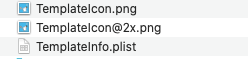

This custom file template can appear on our xcode panel.

You can create your own template file in our usual way~

At last
Xcode code block storage address
~/Library/Developer/Xcode/UserData/CodeSnippets Xcode
File template storage location:
/Applications/Xcode.app/Contents/Developer/Platforms/iPhoneOS.platform/Developer/Library/Xcode/Templates/File Templates/Source
This file needs to be backed up, otherwise it will be gone as soon as xcode is updated