When the account password needs to be changed at intervals, the authentication failure will be reminded when the code is pushed or pulled again in IDEA, as shown below:
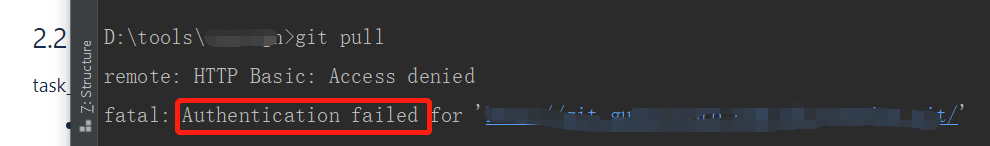
1. Re-enter the account password, the specific steps are as follows:
1. In the control Station input: git config --system --unset credential.helper
2. Enter the account and password respectively;
3. Push or pull again.
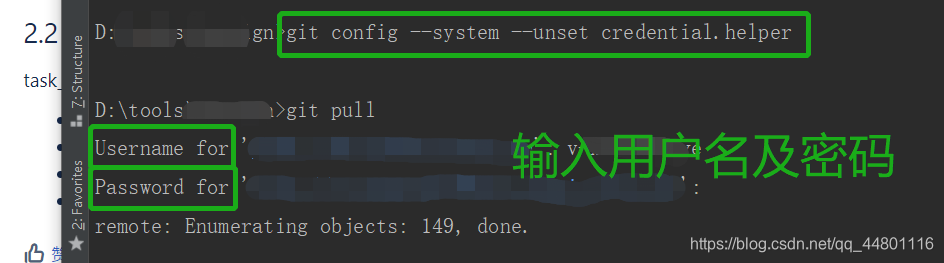
2. Save the account and password.
Enter in the console:
git config --global credential.helper store.
Next time you pull the code or perform other operations, you can no longer enter the password.
Authentication failed for'***' Re-enter account and password
Guess you like
Origin blog.csdn.net/qq_44801116/article/details/106095830
Recommended
Ranking