Chapter Three FFmpeg Video Decoder
It is recommended to read before reading this chapter: FFmpeg+SDL-----Syllabus
table of Contents
• Knowledge of video decoding
• Construction of FFmpeg development environment under VC
• Sample program operation
• FFmpeg decoding function
• FFmpeg decoding data structure
• Practice
Video decoding knowledge
1. Pure video decoding process
▫ compressed coded data -> pixel data.
▫ For example, to decode H.264, it is "H.264 stream->YUV".
2. General video decoding
process▫ The video stream is generally stored in a certain encapsulation format (such as MP4, AVI, etc.). The encapsulation format usually also contains content such as audio stream.
▫ For the video in the encapsulation format, you need to extract the video stream from the encapsulation format first, and then decode it.
▫ For example, to decode a video file in MKV format, it is "MKV->H.264 stream->YUV".
PS: This course directly discusses the second process
Construction of FFmpeg development environment under VC
1. Create a new console
project▫ Open VC++
▫ File->New->Project->Win32 console application
2. Copy FFmpeg development
files▫ Copy the header file ( .h) to the include subfolder of the project
folder▫ Import Copy the library file ( .lib) to the lib subfolder of the project folder
▫ Copy the dynamic library file (*.dll) to the project folder.
PS: If you directly use the FFmpeg development file downloaded from the official website. You may also need to copy the three files inttypes.h, stdint.h, and _mingw.h in the MinGW installation directory to the include subfolder of the project folder.
3. Configure development files
- Open the properties panel
- Solution Explorer -> Right click on the project -> Properties
- Header file configuration
- Configuration Properties ->C/C+±>General ->Additional include directory, enter "include" (the directory where you just copied the header file)
- Import library configuration
- Configure Properties -> Linker -> General -> Additional Library Directory, enter "lib" (the directory where the library file was copied just now)
- Configuration properties -> linker -> input -> additional dependencies, enter "avcodec.lib; avformat.lib; avutil.lib; avdevice.lib; avfilter.lib; postproc.lib; swresample.lib; swscale.lib" ( Import library file name)
- Dynamic library does not need to be configured
test
- Create source code file
- Create a C/C++ file containing the main() function in the project (if you already have one, you can skip this step).
- Include header file
- If FFmpeg is used in C language, use the following code directly
#include "libavcodec/avcodec.h" - If FFmpeg is used in C++ language, use the following code
#define __STDC_CONSTANT_MACROS extern "C" { #include "libavcodec/avcodec.h " }
- If FFmpeg is used in C language, use the following code directly
- Call an FFmpeg interface function in main()
- For example, the following code prints out the configuration information of FFmpeg. If it runs without error, it means that FFmpeg has been configured.
int main(int argc, char* argv[]){
printf("%s", avcodec_configuration());
return 0;
}
Introduction to FFmpeg library
FFmpeg contains a total of 8 libraries:
▫ avcodec: Codec (the most important library).
▫ avformat: package format processing.
▫ avfilter: filter special effects processing.
▫ avdevice: input and output of various devices.
▫ avutil: Tool library (most libraries need the support of this library).
▫ postproc: post-processing.
▫ swresample: audio sample data format conversion.
▫ swscale: video pixel data format conversion.
The flow chart of FFmpeg decoding is shown below
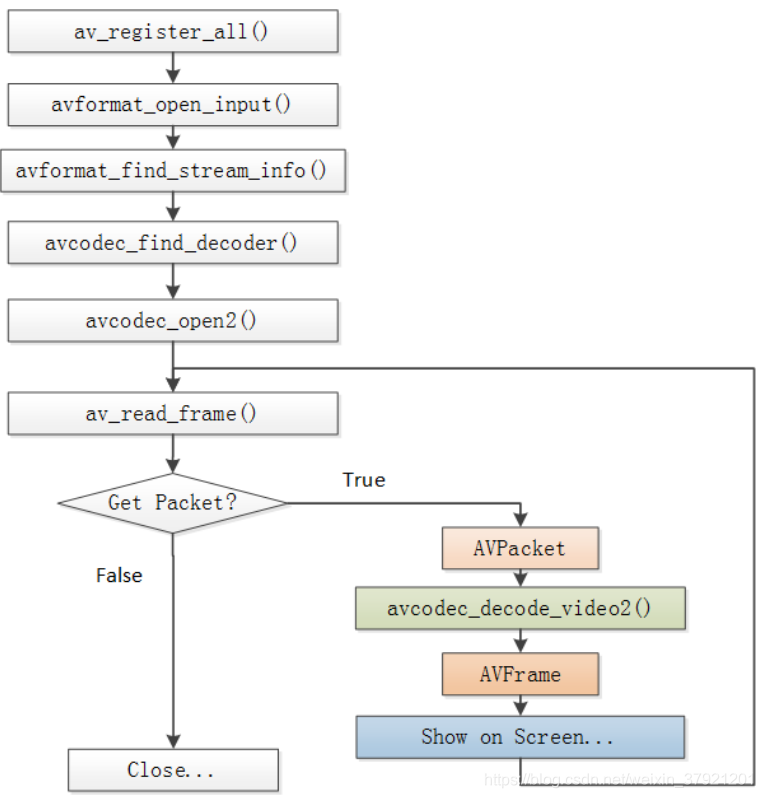
Introduction to FFmpeg decoding function
av_register_all: This function is called at the beginning of all ffmpeg to register the required components
avformat_open_input(): open the video stream domain (if VC++ debugging, the second parameter file should be in the same directory as the .cpp file)
avformat_find_stream_info(): get video stream information Decoder type, width and
height, etc. avcodec_find_decoder(): find out the corresponding decoder
avcodec_open2(): open the decoder
av_read_frame(): read one frame of compressed data, namely H.264 stream
AVPacket: read by the above function After the frame information is out, it is filled into this structure, which is filled with 264
avcode_decode_video2(): decoding function
AVFrame: the decoded information is filled into this structure, and it is filled with YUV
avcodec_close(): close the decoder.
avformat_close_input(): Close the input video file
FFmpeg decoded data structure
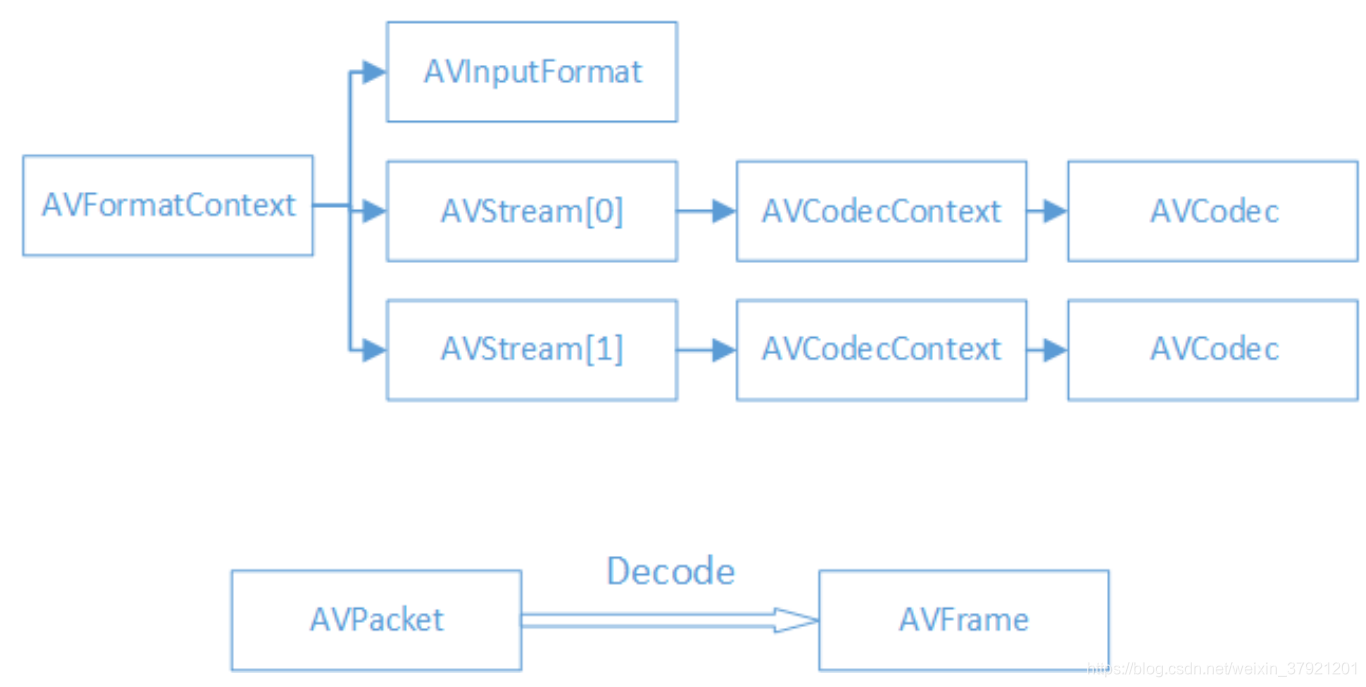
Introduction to the data structure of FFmpeg decoding
▫ AVFormatContext: The encapsulation format context structure, which is also the structure that governs the whole world, and saves the relevant information of the video file encapsulation format.
▫ AVInputFormat: Each package format (such as FLV, MKV, MP4, AVI) corresponds to this structure.
▫ AVStream: Each video (audio) stream in the video file corresponds to this structure.
▫ AVCodecContext: Encoder context structure, which saves video (audio) codec related information.
▫ AVCodec: Each video (audio) codec (such as H.264 decoder) corresponds to this structure.
▫ AVPacket: Store one frame of compressed coded data.
▫ AVFrame: Store the decoded pixel (sample) data of a frame.
FFmpeg data structure analysis
- AVFormatContext
- iformat: AVInputFormat of input video
- nb_streams: the number of AVStreams of the input video
- streams: the AVStream[] array of the input video
- duration: the duration of the input video (in microseconds)
- bit_rate: the bit rate of the input video
- VInputFormat
- name: Package format name
- long_name: the long name of the encapsulation format
- extensions: the extension of the package format
- id: Encapsulation format ID
- Some interface functions for encapsulation format processing
- AVStream
- id: serial number
- codec: AVCodecContext corresponding to the stream
- time_base: the time base of the stream
- _frame_rate: The frame rate of the stream
- AVCodecContext
- codec: AVCodec of the codec
- width, height: the width and height of the image (only for video)
- pix_fmt: pixel format (only for video)
- sample_rate: sample rate (for audio only)
- channels: number of channels (only for audio)
- sample_fmt: sample format (for audio only)
- AVCodec
- name: Codec name
- long_name: long name of the codec
- type: Codec type
- id: Codec ID
- Some codec interface functions
- AVPacket
- pts: display timestamp (multiply and combine with the previous time_base)
- dts: decoding timestamp
- data: compressed coded data
- size: the size of the compressed coded data
- stream_index: the AVStream to which it belongs (represents the array subscript of the previous AVStream)
- AVFrame
- data: decoded image pixel data (audio sampling data).
- linesize: For video, it is the size of a line of pixels in the image; for audio, it is the size of the entire audio frame
- width, height: the width and height of the image (only for video).
- key_frame: Whether it is a key frame (only for video).
- pict_type: Frame type (only for video). For example, I, P, B.
Supplementary knowledge
▫ Why should the decoded data be processed by the sws_scale() function?
The decoded YUV format video pixel data is stored in data[0], data[1], and data[2] of AVFrame. However, these pixel values are not stored continuously, and some invalid pixels are stored after each row of valid pixels. Take luminance Y data as an example, data[0] contains a total of linesize[0]*height data. However, for optimization and other considerations, linesize[0] is not actually equal to width, but a value larger than width. Therefore, you need to use sws_scale() for conversion. After the conversion, the invalid data is removed, and the width and linesize[0] are equal.
PS: You can also do without sws_scale(). Think about how to do it?
Source code:
#include <stdio.h>
#define __STDC_CONSTANT_MACROS
extern "C"
{
#include "libavcodec/avcodec.h"
#include "libavformat/avformat.h"
#include "libswscale/swscale.h"
};
int main(int argc, char* argv[])
{
AVFormatContext *pFormatCtx;
int i, videoindex;
AVCodecContext *pCodecCtx;
AVCodec *pCodec;
AVFrame *pFrame,*pFrameYUV;
uint8_t *out_buffer;
AVPacket *packet;
int y_size;
int ret, got_picture;
struct SwsContext *img_convert_ctx;
//输入文件路径
char filepath[]="Titanic.ts"; //在当前目录下
int frame_cnt;
av_register_all();
avformat_network_init();
pFormatCtx = avformat_alloc_context();
if(avformat_open_input(&pFormatCtx,filepath,NULL,NULL)!=0){
printf("Couldn't open input stream.\n");
return -1;
}
if(avformat_find_stream_info(pFormatCtx,NULL)<0){
printf("Couldn't find stream information.\n");
return -1;
}
videoindex=-1;
for(i=0; i<pFormatCtx->nb_streams; i++)
if(pFormatCtx->streams[i]->codec->codec_type==AVMEDIA_TYPE_VIDEO){
videoindex=i;
break;
}
if(videoindex==-1){
printf("Didn't find a video stream.\n");
return -1;
}
pCodecCtx=pFormatCtx->streams[videoindex]->codec;
pCodec=avcodec_find_decoder(pCodecCtx->codec_id);
if(pCodec==NULL){
printf("Codec not found.\n");
return -1;
}
if(avcodec_open2(pCodecCtx, pCodec,NULL)<0){
printf("Could not open codec.\n");
return -1;
}
/*
* 在此处添加输出视频信息的代码
* 取自于pFormatCtx,使用fprintf()
*/
pFrame=av_frame_alloc();
pFrameYUV=av_frame_alloc();
out_buffer=(uint8_t *)av_malloc(avpicture_get_size(PIX_FMT_YUV420P, pCodecCtx->width, pCodecCtx->height));
avpicture_fill((AVPicture *)pFrameYUV, out_buffer, PIX_FMT_YUV420P, pCodecCtx->width, pCodecCtx->height);
packet=(AVPacket *)av_malloc(sizeof(AVPacket));
//Output Info-----------------------------
printf("--------------- File Information ----------------\n");
av_dump_format(pFormatCtx,0,filepath,0);
printf("-------------------------------------------------\n");
img_convert_ctx = sws_getContext(pCodecCtx->width, pCodecCtx->height, pCodecCtx->pix_fmt,
pCodecCtx->width, pCodecCtx->height, PIX_FMT_YUV420P, SWS_BICUBIC, NULL, NULL, NULL);
frame_cnt=0;
while(av_read_frame(pFormatCtx, packet)>=0){
if(packet->stream_index==videoindex){
/*
* 在此处添加输出H264码流的代码
* 取自于packet,使用fwrite()
*/
ret = avcodec_decode_video2(pCodecCtx, pFrame, &got_picture, packet);
if(ret < 0){
printf("Decode Error.\n");
return -1;
}
if(got_picture){
sws_scale(img_convert_ctx, (const uint8_t* const*)pFrame->data, pFrame->linesize, 0, pCodecCtx->height,
pFrameYUV->data, pFrameYUV->linesize);
printf("Decoded frame index: %d\n",frame_cnt);
/*
* 在此处添加输出YUV的代码
* 取自于pFrameYUV,使用fwrite()
*/
frame_cnt++;
}
}
av_free_packet(packet);
}
sws_freeContext(img_convert_ctx);
av_frame_free(&pFrameYUV);
av_frame_free(&pFrame);
avcodec_close(pCodecCtx);
avformat_close_input(&pFormatCtx);
return 0;
}