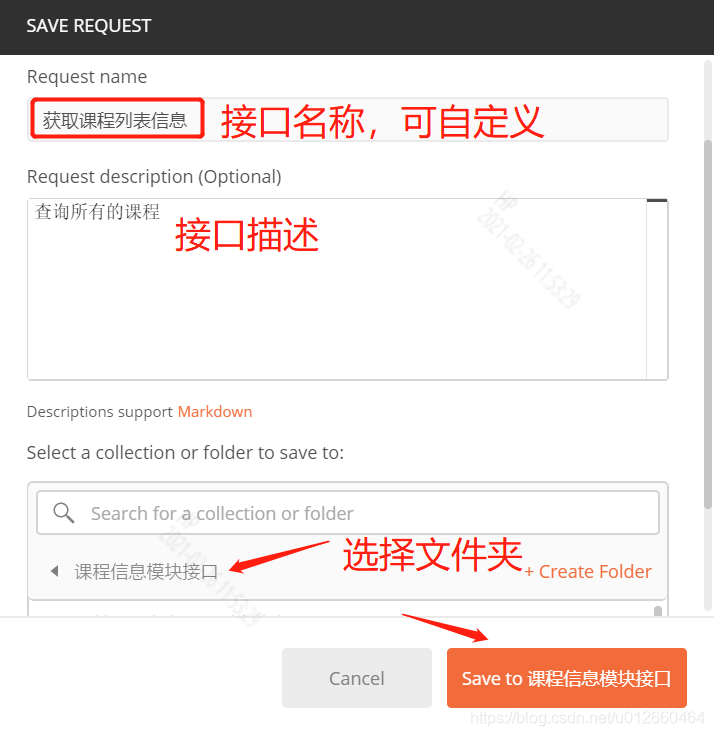1. Introduction to postMan
Postman is a powerful http interface testing tool, using postman can complete the functional testing of various http requests.
Official address: https://www.getpostman.com/
Install Postman
This tutorial uses, double-click to open Postman-win64-6.0.10-Setup.exe
2. Postman use
- Create a Postman window
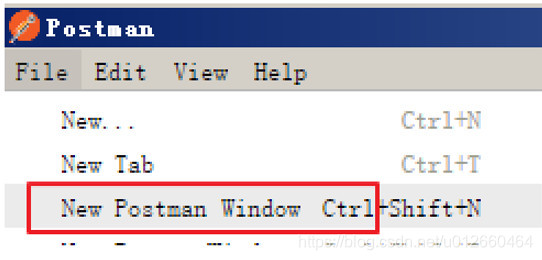
- Window introduction
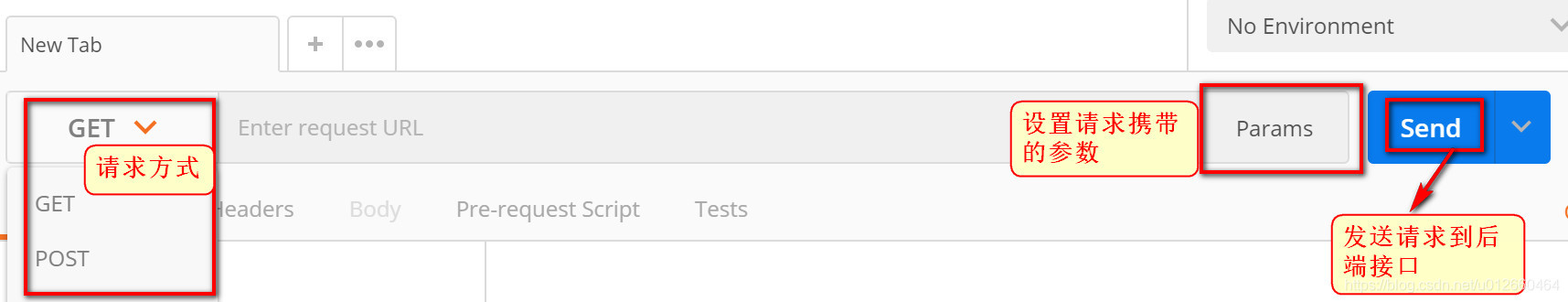
3. Use postman to test the interface
- Send a request to the specified url
if the url looks like this:
http://localhost:8080/edu/course?methodName=findCourseList
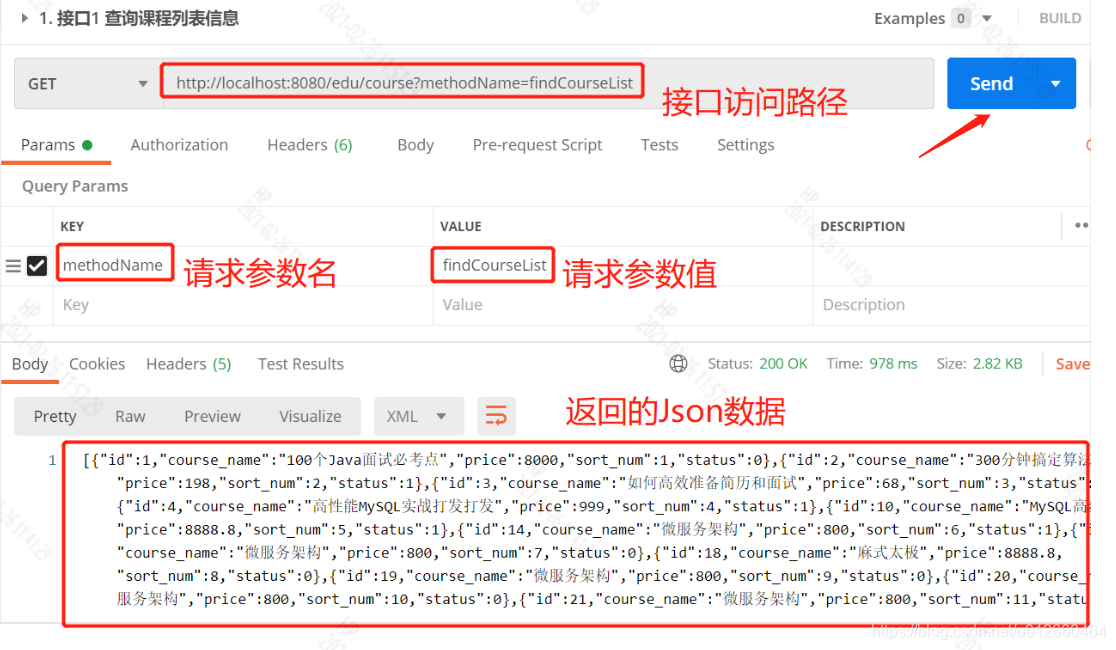
4. Create a module to classify requests
Suppose there is a need to manage courses. In order to facilitate the subsequent direct request interface, you can create a folder, divide the module, and save all the requests under the module into this folder.
-
Create course modules
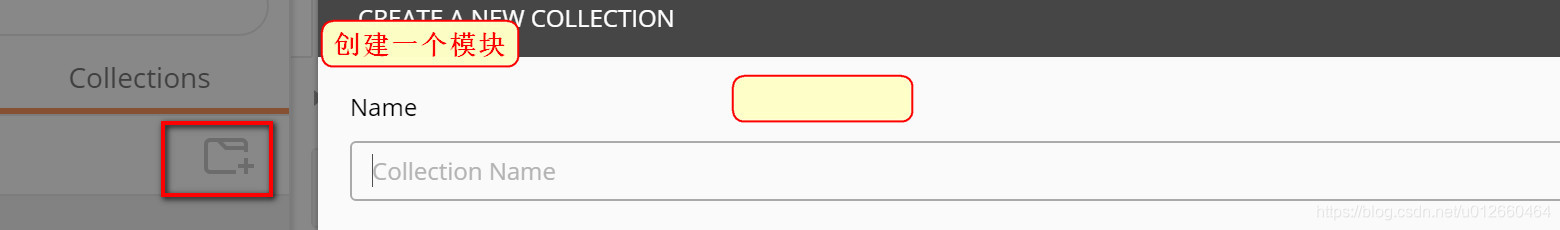
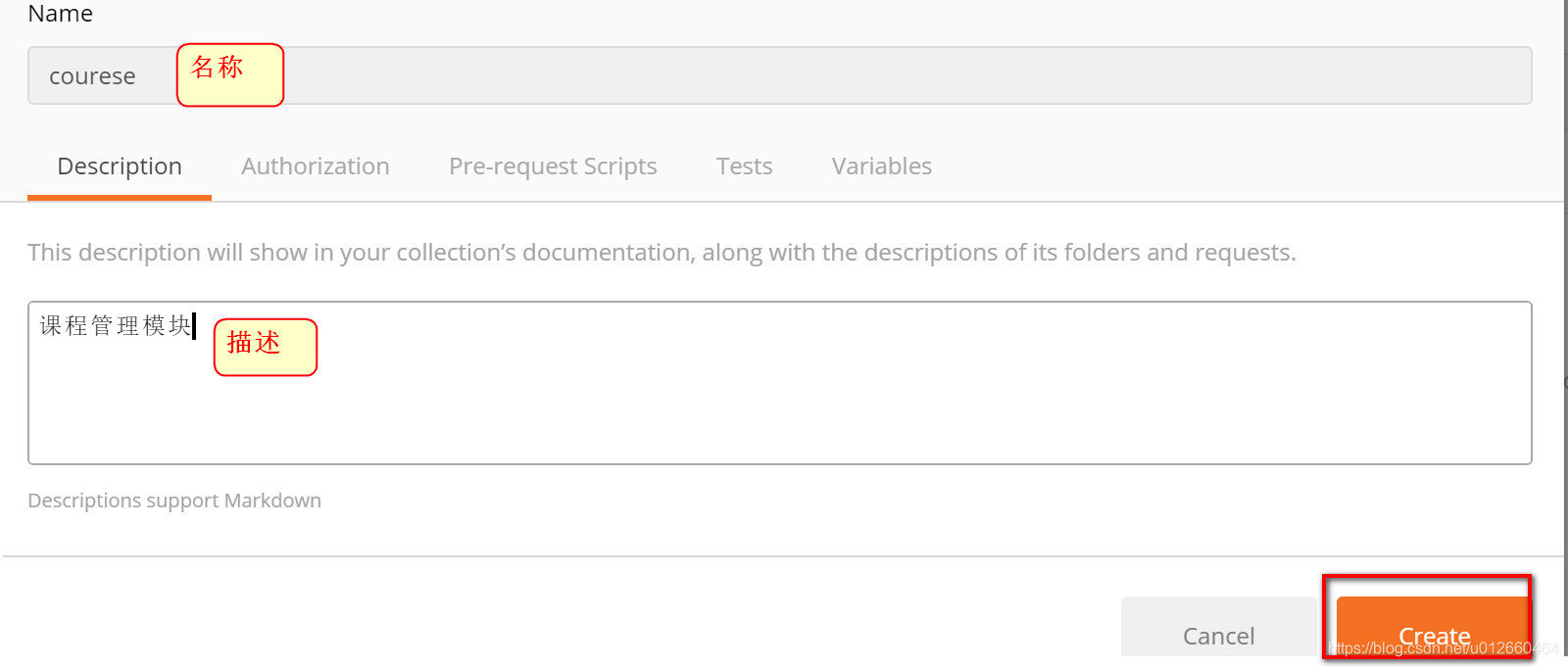
-
Select Save As to save the request to the corresponding module
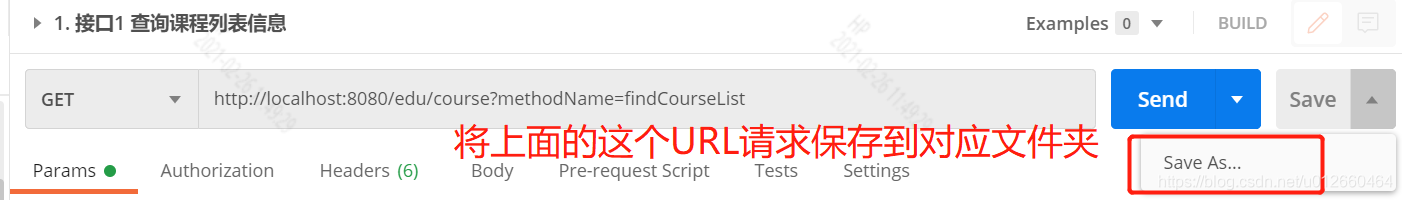
-
Describe the relevant information of the request