Note: This article is a guidebook for Autonomous Health Framework (AHF) beginners.
Tags: AHF, RDA, ORAchk, EXAChk, TFA, database diagnosis, database health check
. You will learn it as soon as you learn
Related tools: Oracle’s commonly used diagnostic tools include: AHF, RDA, ORAchk, EXAChk, TFA.
Warm reminder: If you find something wrong with this article or if there is a better way of writing, please leave a message or private message me to modify and optimize
★ Related articles
※ Autonomous Health Framework (AHF)-Including TFA and ORAchk/EXAChk (Doc ID 2550798.1)
※ Oracle Tools + Oracle Remote Diagnostic Agent (RDA)
※ Use Oracle's official inspection tool ORAchk to inspect the database
★ Glossary
The Autonomous Health Framework (AHF) toolkit contains a variety of diagnostic tools commonly used by Oracle for Oracle health checks and other purposes
★ Tools and introductions included in AHF (version 20.4) (English)
✔ TFA
Primary diagnostic collection tool, with Database Support Tools Bundle
✔ ORAchk / EXAchk
Oracle Stack Compliance Checks
✔ procwatcher
Automate & capture database performance diagnostics & session level hangs
See 459694.1 for more details.
✔ events
Reports warnings and errors seen in the logs
✔ managelogs
Shows disk space usage and purges ADR log and trace files
✔ alertsummary
Provides summary of events for one or more database or ASM alert files from all nodes
✔ ls / dir
Lists all files TFA knows about for a given file name pattern across all nodes
✔ summary
High level summary of the configuration
✔ vi / notepad
Open alert or trace files for viewing a given database and file name pattern in the vi editor
✔ tail
Run a tail on an alert or trace files for a given database and file name pattern
✔ param
Show all database and OS parameters that match a specified pattern
✔ oswatcher
Collect and archive OS metrics, useful for instance / node evictions & performance Issues.
See 301137.1 for more details.
✔ oratop
Near real-time database monitoring
See 1500864.1 for more details.
✔ pstack
Generate process stack for specified processes across all nodes
✔ grep / findstr
Search alert or trace files with a given database and file name pattern, for a search string
✔ dbglevel
Set and unset multiple CRS trace levels with one command
✔ history
Show the shell history for the tfactl shell
✔ changes
Report any noted changes in the system setup over a given time period. This includes database a parameters, OS parameters, patches applied etc
✔ calog
Reports major events from the Cluster Event log
✔ ps / tasklist
Finds processes
✔ triage
Summarize oswatcher/exawatcher data
★ MOS details (Doc ID 2550798.1)

★ Install AHF
[root@rac1 ahf]# ./ahf_setup
AHF Installer for Platform Linux Architecture x86_64
AHF Installation Log : /tmp/ahf_install_204000_5324_2020_12_19-22_04_40.log
Starting Autonomous Health Framework (AHF) Installation
AHF Version: 20.4.0 Build Date: 202012141017
Default AHF Location : /opt/oracle.ahf
Do you want to install AHF at [/opt/oracle.ahf] ? [Y]|N : n
Please Enter new AHF Location : /ahf
AHF Location : /ahf/oracle.ahf
AHF Data Directory stores diagnostic collections and metadata.
AHF Data Directory requires at least 5GB (Recommended 10GB) of free space.
Choose Data Directory from below options :
1. /u01/app/grid [Free Space : 48763 MB]
2. /ahf/oracle.ahf [Free Space : 48763 MB]
3. Enter a different Location
Choose Option [1 - 3] : 2
AHF Data Directory : /ahf/oracle.ahf/data
Do you want to add AHF Notification Email IDs ? [Y]|N : n
AHF will also be installed/upgraded on these Cluster Nodes :
1. rac2
The AHF Location and AHF Data Directory must exist on the above nodes
AHF Location : /ahf/oracle.ahf
AHF Data Directory : /ahf/oracle.ahf/data
Do you want to install/upgrade AHF on Cluster Nodes ? [Y]|N : y
Extracting AHF to /ahf/oracle.ahf
Configuring TFA Services
Discovering Nodes and Oracle Resources
Not generating certificates as GI discovered
Starting TFA Services
.------------------------------------------------------------------------.
| Host | Status of TFA | PID | Port | Version | Build ID |
+------+---------------+------+------+------------+----------------------+
| rac1 | RUNNING | 6292 | 5000 | 20.4.0.0.0 | 20400020201214101756 |
'------+---------------+------+------+------------+----------------------'
Running TFA Inventory...
Adding default users to TFA Access list...
.---------------------------------------------------.
| Summary of AHF Configuration |
+-----------------+---------------------------------+
| Parameter | Value |
+-----------------+---------------------------------+
| AHF Location | /ahf/oracle.ahf |
| TFA Location | /ahf/oracle.ahf/tfa |
| Orachk Location | /ahf/oracle.ahf/orachk |
| Data Directory | /ahf/oracle.ahf/data |
| Repository | /ahf/oracle.ahf/data/repository |
| Diag Directory | /ahf/oracle.ahf/data/rac1/diag |
'-----------------+---------------------------------'
Starting orachk scheduler from AHF ...
AHF install completed on rac1
Installing AHF on Remote Nodes :
AHF will be installed on rac2, Please wait.
AHF will prompt twice to install/upgrade per Remote Node. So total 2 prompts
Do you want to continue Y|[N] : Y
AHF will continue with Installing on remote nodes
Installing AHF on rac2 :
[rac2] Copying AHF Installer
root@rac2's password:
[rac2] Running AHF Installer
root@rac2's password:
AHF binaries are available in /ahf/oracle.ahf/bin
AHF is successfully installed
Moving /tmp/ahf_install_204000_5324_2020_12_19-22_04_40.log to /ahf/oracle.ahf/data/rac1/diag/ahf/
[root@rac1 ahf]#
★ A database health report case generated after executing AHF's orachk-Oracle RAC Assessment Report

★ The products that support Oracle Autonomous Health Framework are listed below
-
- Oracle Engineered Systems
- Oracle Big Data Appliance
- Oracle Exadata Database Machine Version 2 and later
- Zero Data Loss Recovery Appliance
- Oracle Private Cloud Appliance
- Oracle Database Appliance
- Oracle ASR
- Oracle Database
- Single-instance Oracle Database
- Oracle Grid Infrastructure and Oracle RAC
- Maximum Availability Architecture (MAA) validation
- Upgrade Readiness validation
- Oracle GoldenGate
- Application Continuity
- Enterprise Manager Cloud Control (12c only)
- Management Repository
- Management Agents
- Oracle Management Service (OMS), version 12.1.0.1 and later on Linux only
- Oracle Identity and Access Management
- Oracle Identity Manager (11.1.2.2.x and 11.1.2.3.x)
- Oracle Access Manager (11.1.2.2.x and 11.1.2.3.x)
- Oracle Unified Directory (11.1.2.2.x and 11.1.2.3.x)
- Oracle Hardware Systems
- Oracle Solaris
- Oracle Solaris Cluster
- Oracle Systems configuration for Oracle Middleware and Oracle Applications
- Oracle ZFS Storage Appliance
- Oracle Virtual Networking
- Oracle Siebel CRM
- Oracle Siebel verification of the database configuration for stability, best practices, and performance optimization (Siebel 8.1.1.11 connecting to Oracle Database 11.2.0.4.)
- Oracle PeopleSoft
- Oracle PeopleSoft verification of database best practices
- Oracle Engineered Systems
※ If you think the article is well written, don’t forget to give the author a thumbs up at the end of the article~
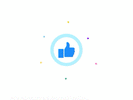
over