| Guide | Zeit is an open source tool for scheduling tasks through "crontab" and "at". It provides a simple interface to schedule one-time tasks or repetitive tasks. Zeit also comes with an alarm clock and timer, you can use sound to notify users. |
System environment
Ubuntu 20.04
How to install Zeit
In Ubuntu system, you can install Zeit by adding the following PPA repository.
bob@ubuntu-20-04:~$ sudo add-apt-repository ppa:blaze/main
PPA for my software
More info: https://launchpad.net/~blaze/+archive/ubuntu/main
Press [ENTER] to continue or Ctrl-c to cancel adding it.
...
bob@ubuntu-20-04:~$ sudo apt install zeit


Enter Zeitand you can run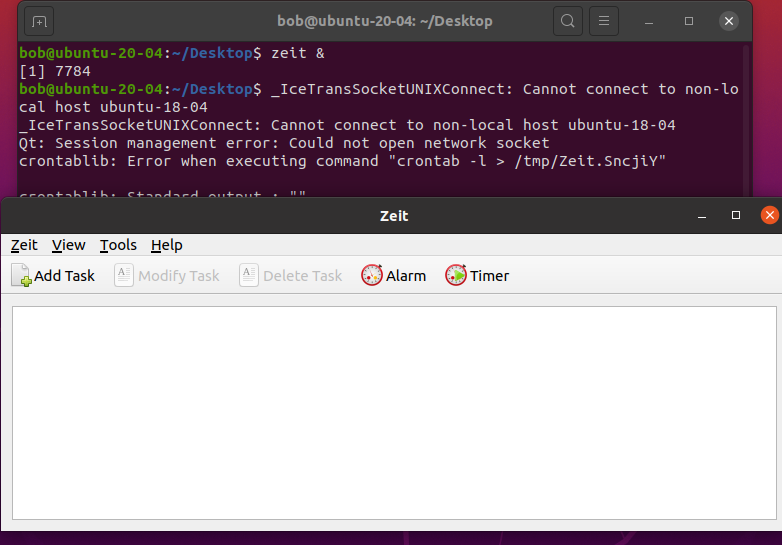
Use the at command to run a one-time command
Use atcommands to run one-time commands, click view->Nonperiodic Commands or press ctrl+nto switch to non-periodic tasks. 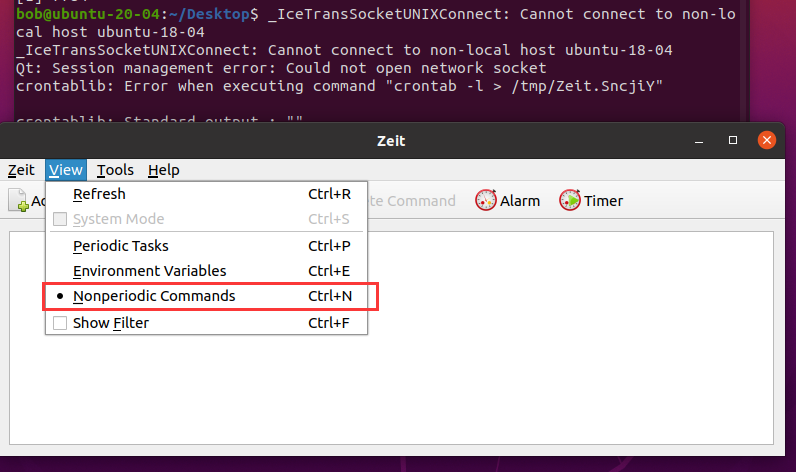
Select "Add Command" and add an entry. Schedule a command to run at 11:34. This command will create an empty log file in the Downloads folder and add today's date to the file name as shown below:
NOW=$(date +%F); touch /home/bob/Downloads/log_${NOW}.txt

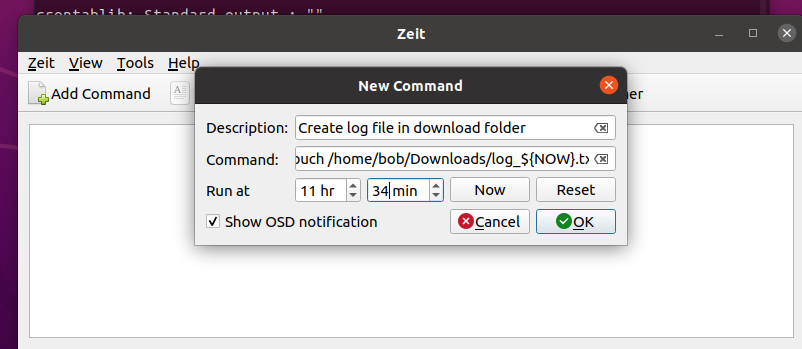
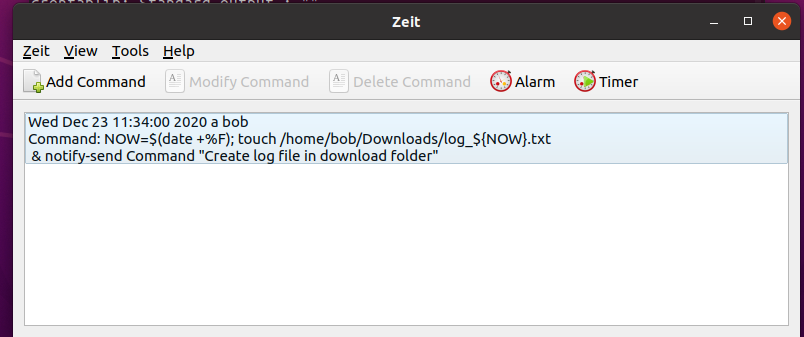
This task cannot be modified, but it can be deleted and added again.
At 11:34, you can see that a log file has been created under the Downloads directory. 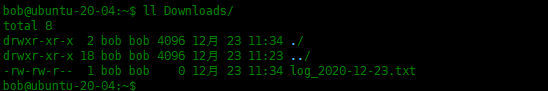
On the Zeit interface, press ctrl+rto refresh the page and find that the task has been executed and disappeared.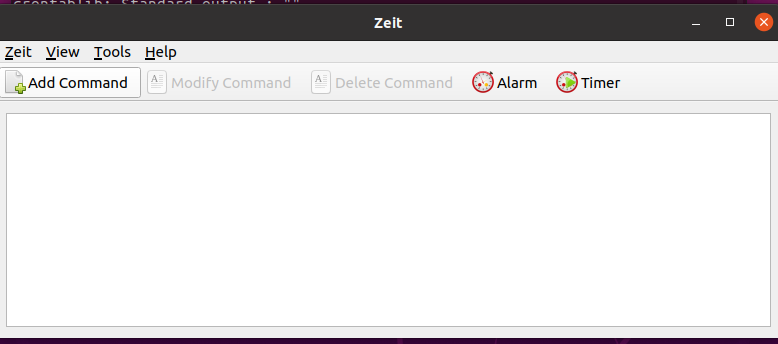
Create periodic tasks
To use the crondprocess to schedule tasks, click View->Periodic Tasks or press CTRL + P. By default, Zeit launches "Periodic Tasks". 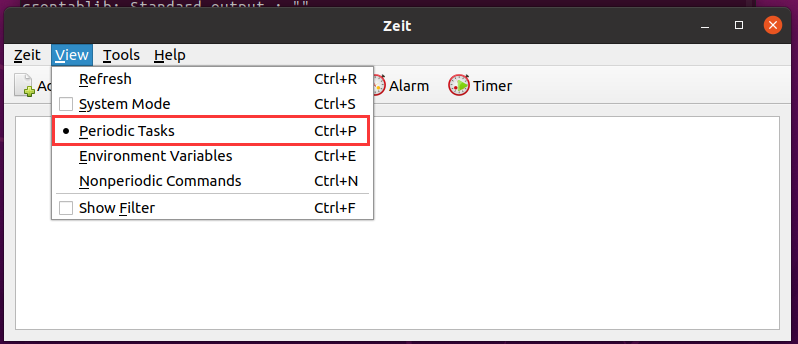
Enter the description, command and planned time, and click ok to add the entry to crontab. The following is the daily backup log directory to the user's home directory at 0:00. 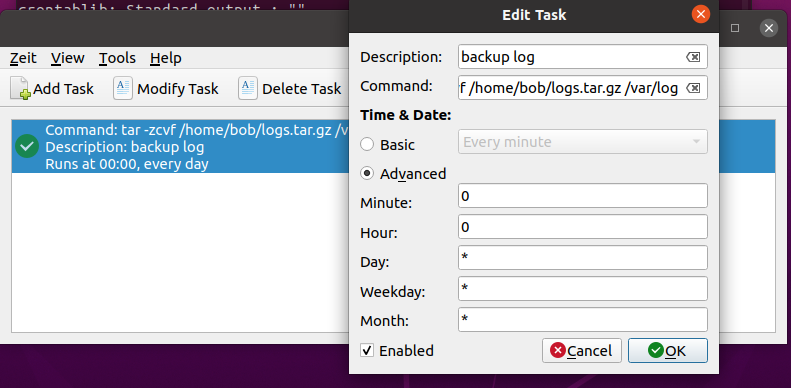
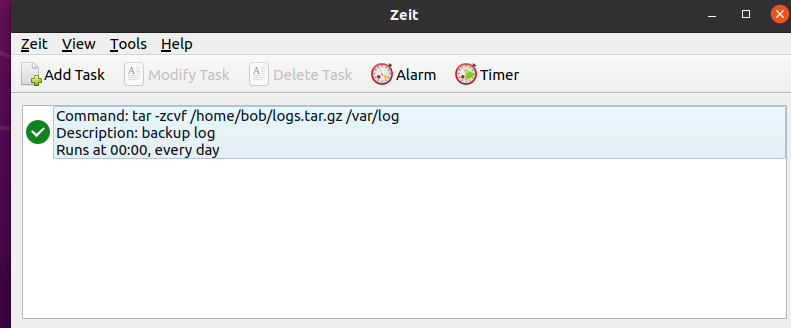
You can use to crontab -lcheck the added entries:
bob@ubuntu-20-04:~$ crontab -l
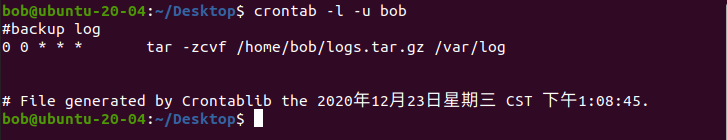
to sum up
Zeit is an open source tool for scheduling tasks through "crontab" and "at". It provides a simple interface to schedule one-time tasks or repetitive tasks. Linux should be learned like this