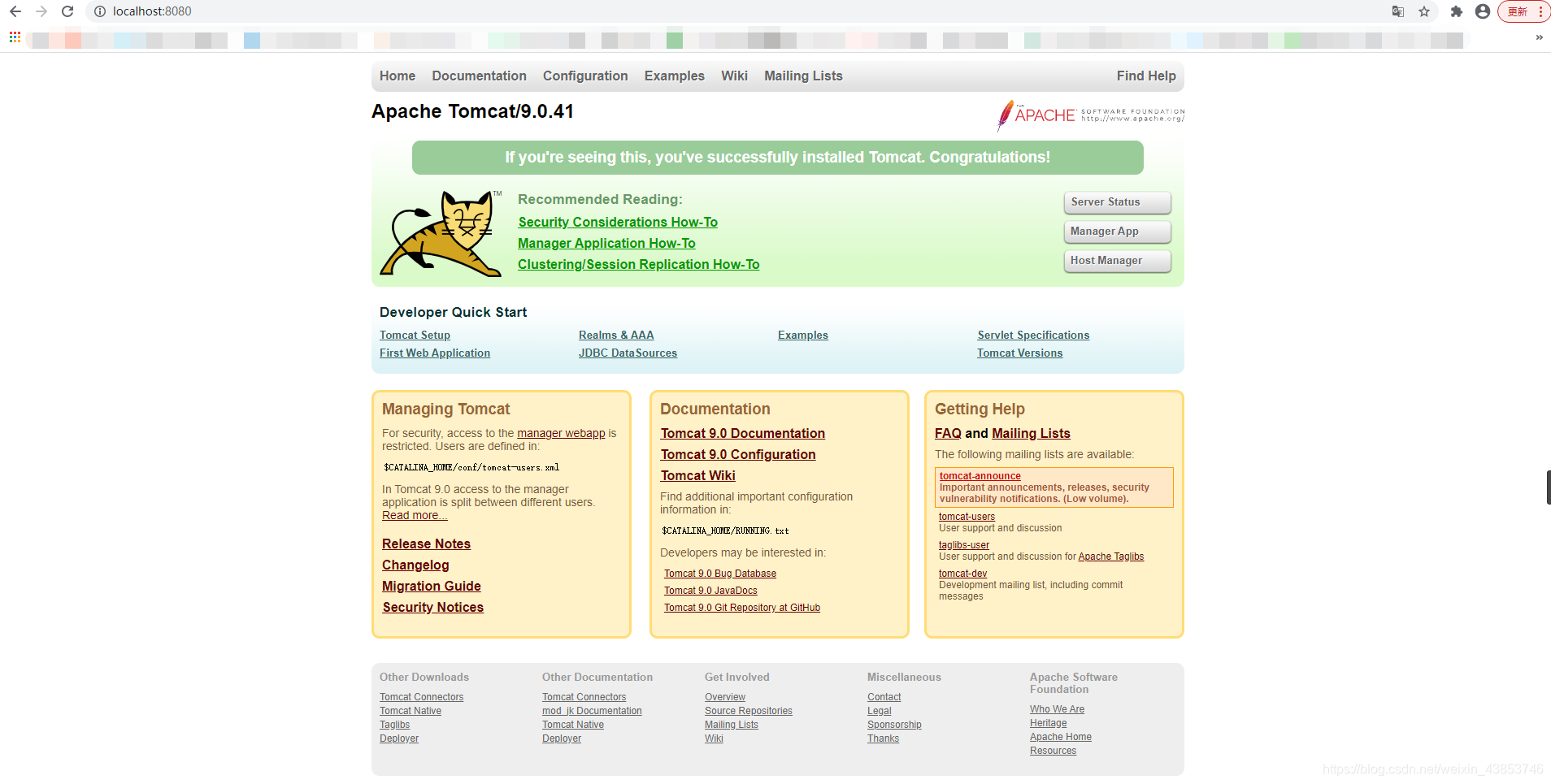Step 1: download the installation package
tomcat official website:
http://tomcat.apache.org/
Download the corresponding version package according to your needs
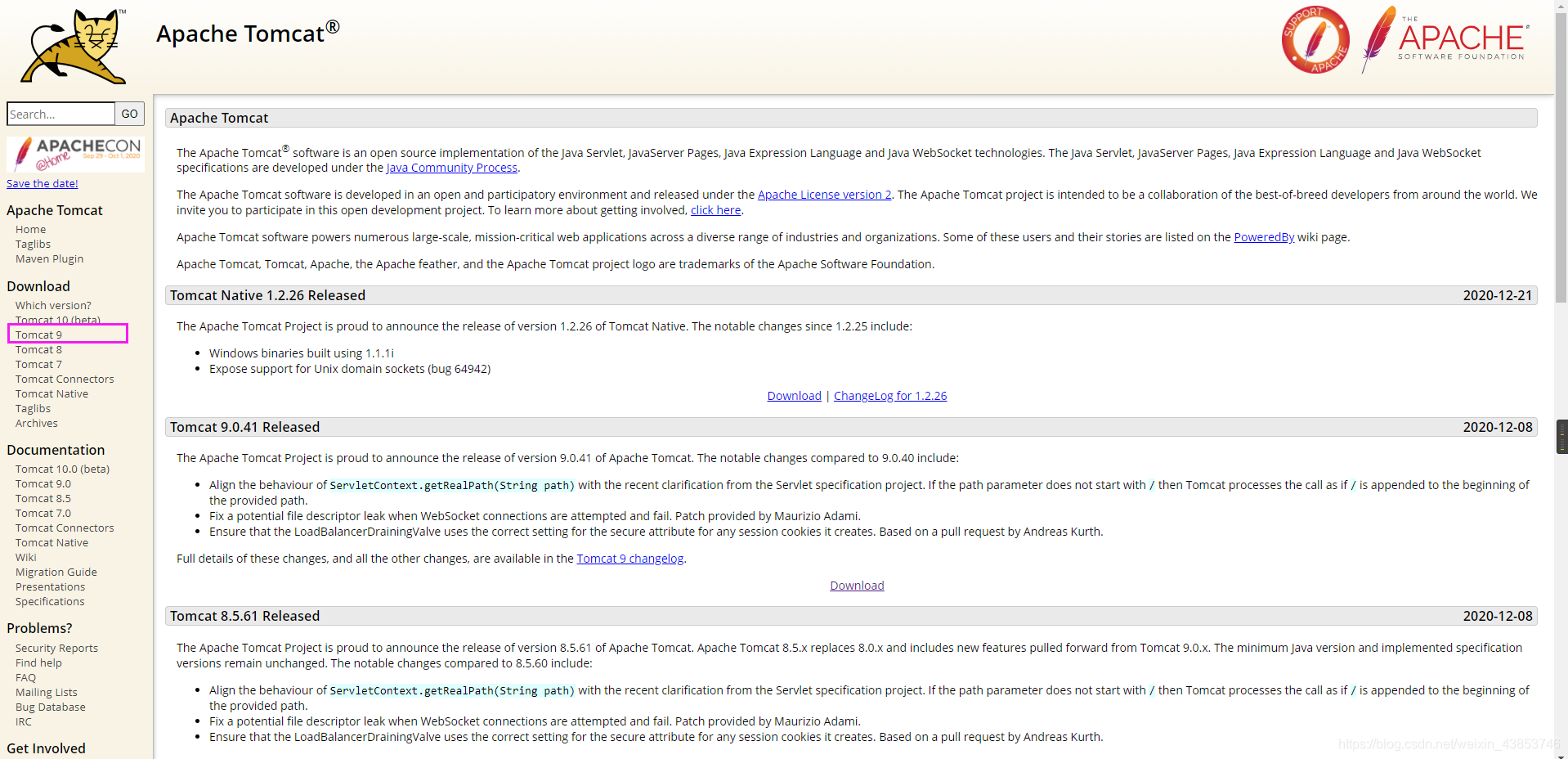
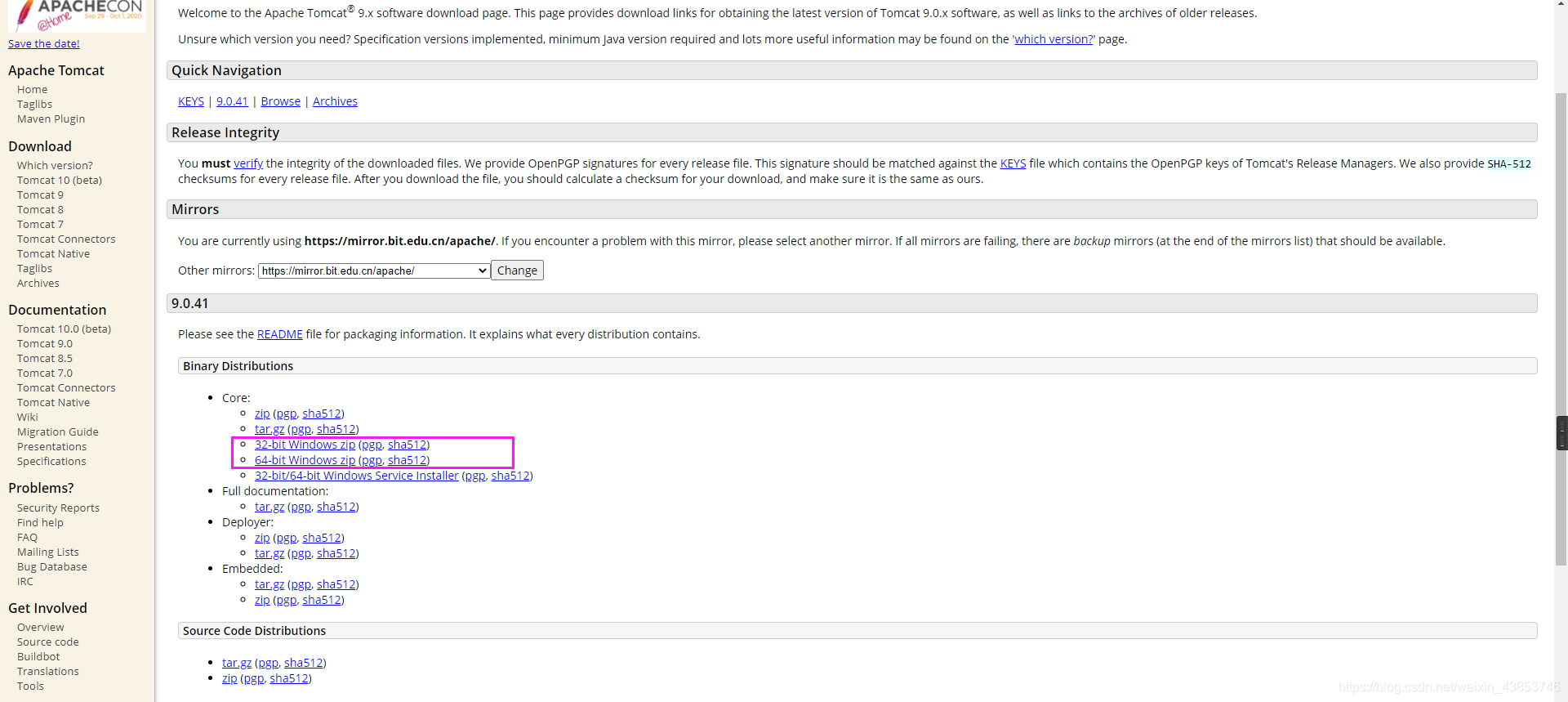
Step 2: Unzip the installation package
Downloading as follows:
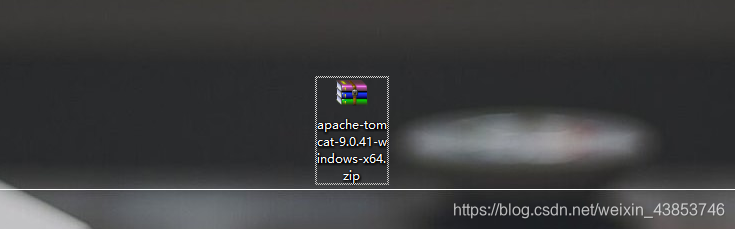
the installation package extract to any disk, extract it to me D:\apache-tomcat-9.0.41in
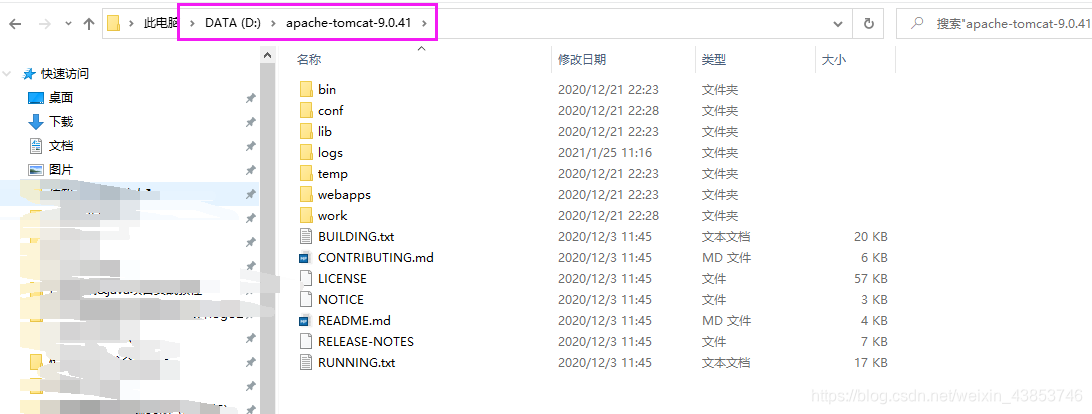
Step 3: Configure environment variables
Open system environment variables
1. Create a new system environment variable
Variable name CATALINA_HOME
variable value The path of the unzipped folder
注意: 变量值是你前面安装包解压的路径
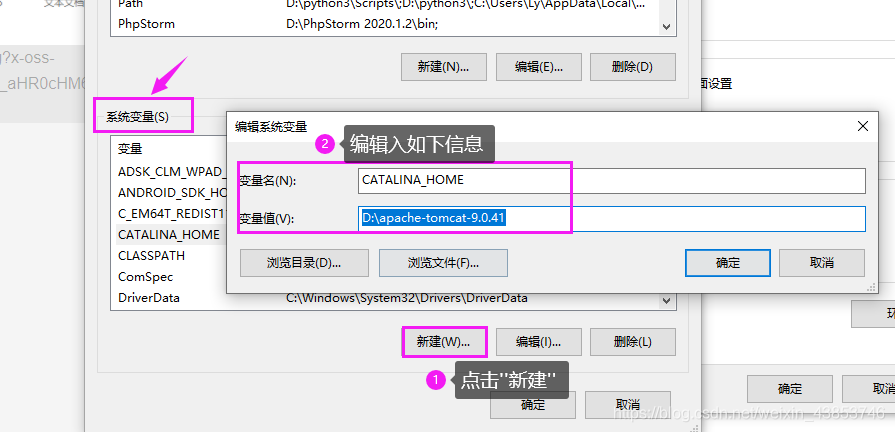
2. Edit path
Find the path, click Edit, 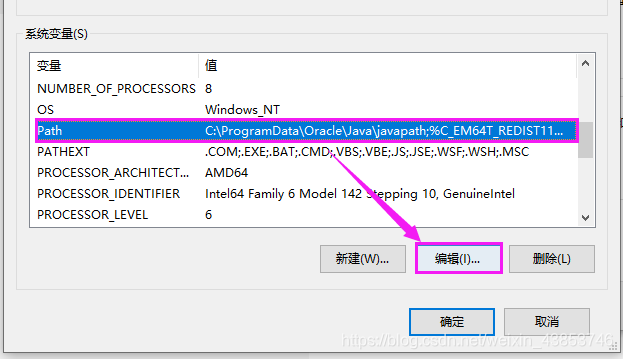
click New, enter:, %CATALINA_HOME%\binand then confirm that the
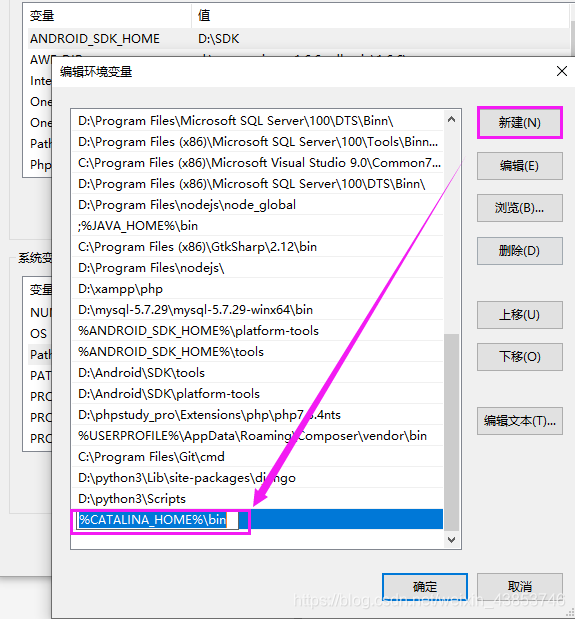
above configuration steps are basically completed, then start the service to test
Step 4: start the service
Win + R to open the cmd window, enter startup.batand then Enter
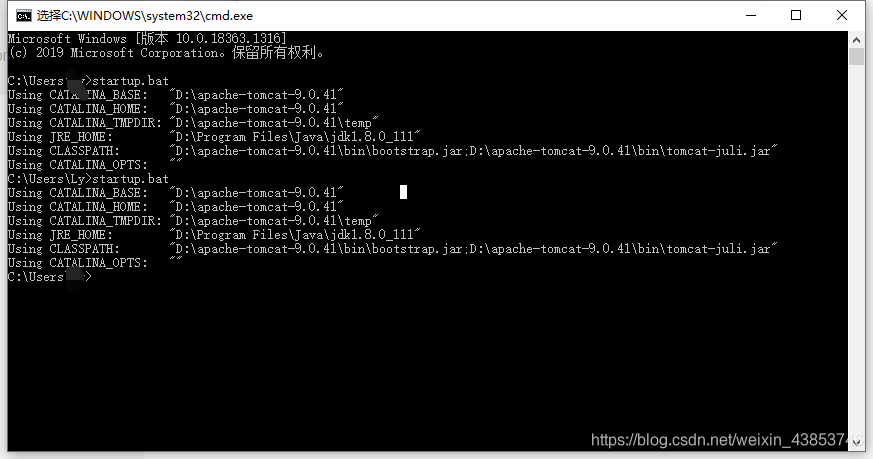
will automatically pop up window Tomcat service after a successful open, open service successfully
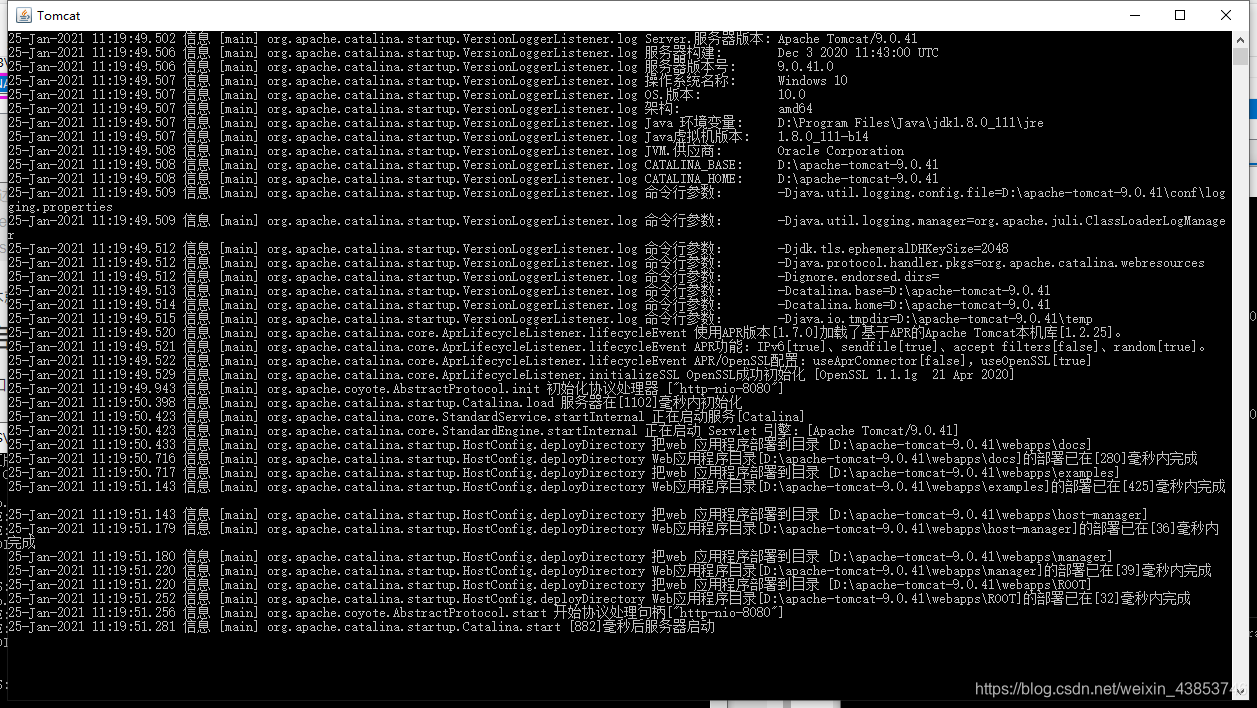
to enter the browser: http://localhost:8080/you can access the following pages, on behalf of the environment Tomcat installation configuration successfully