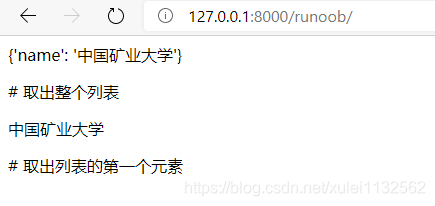The road to WeChat applet development (4) Application of Django framework learning template 3 In
runoob.html in templates, you can use the index subscript to retrieve the corresponding element
<!DOCTYPE html>
<html lang="en">
<head>
<meta charset="UTF-8">
<title>中国矿业大学计算机信息安全专业</title>
</head>
<body>
<p>{
{ views_list }}</p> # 取出整个列表
<p>{
{ views_list.0 }}</p> # 取出列表的第一个元素
</body>
</html>
Modify the code in views.py
from django.shortcuts import render
from django.http import HttpResponse
def hello(request):
return HttpResponse("Hello world ! ")
def runoob(request):
views_list=["中国矿业大学","信息安全","29-1班"]
return render(request, 'runoob.html', {
"view_list",views_list})
Running the server
unexpectedly reported an error.
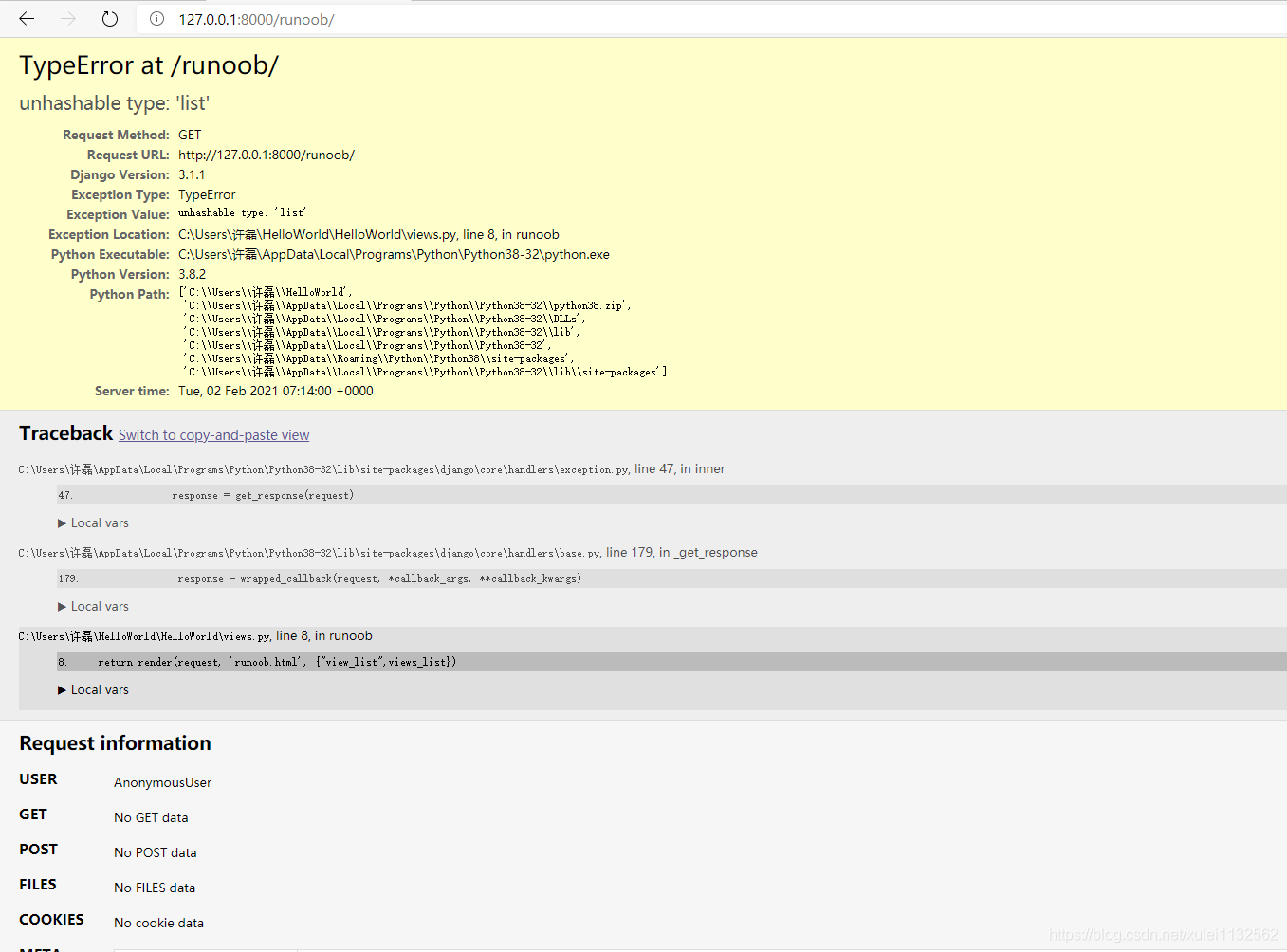
Look for the cause of the error.
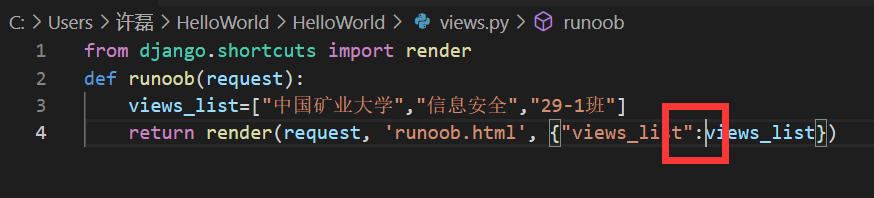
It turns out that this should be a colon. In runoob.html in the
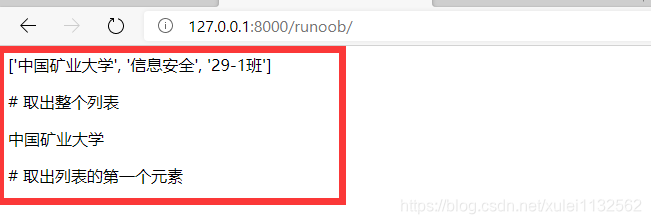
dictionary
templates, you can use the. Key to retrieve the corresponding value.
from django.shortcuts import render
def runoob(request):
views_dict = {
"name":"中国矿业大学"}
return render(request, "runoob.html", {
"views_dict": views_dict})
<p>{
{ views_dict }}</p>
<p>{
{ views_dict.name }}</p>
run