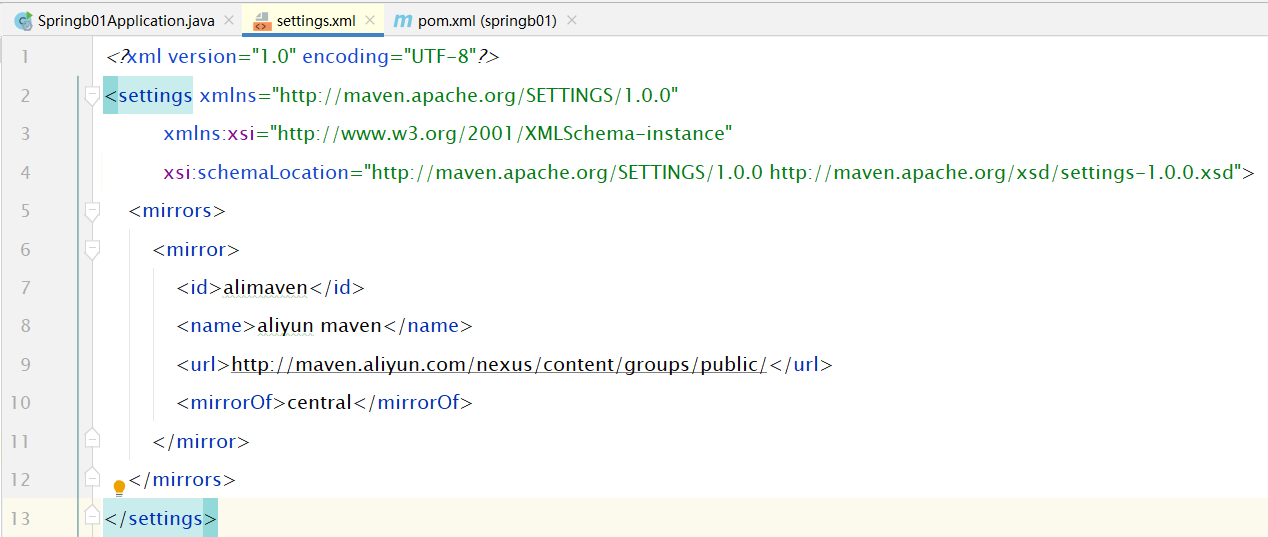SpringBoot project builds slowly
Quickly create a springboot project
When creating a springboot project, the speed is often very slow, because the default address for downloading the springboot file is the springboot official website (foreign), and the warehouse address is also abroad, so the connection in China will be very slow. So here you can use the domestic warehouse- Alibaba Cloud warehouse
When you create a project using a custom download address, enter the cloud Ali warehouse address: https://start.aliyun.com/ can
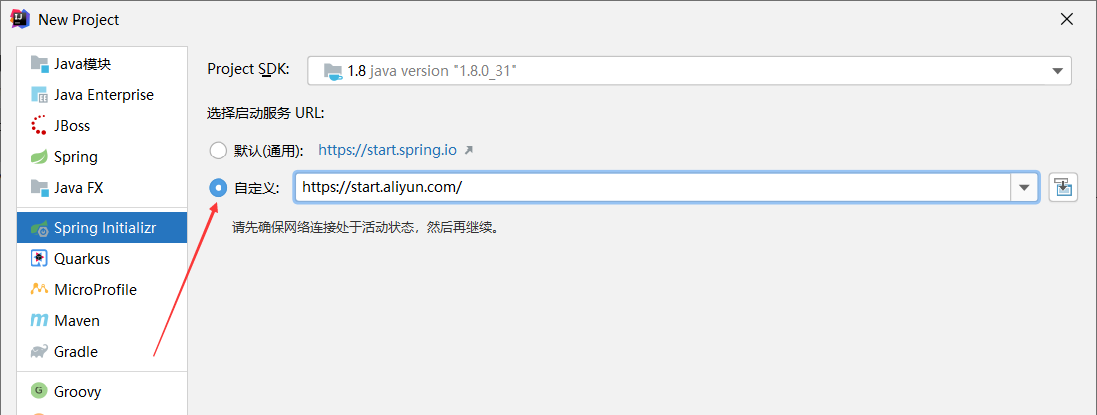
Quickly import Maven dependencies
The same is true for importing dependencies. IDEA itself will use foreign warehouses for importing, and Alibaba Cloud warehouses will also be used for importing here.
Right-click on the project name, find the Maven option, and open setting.xml

Then write the following configuration inside
<mirrors>
<mirror>
<id>alimaven</id>
<name>aliyun maven</name>
<url>http://maven.aliyun.com/nexus/content/groups/public/</url>
<mirrorOf>central</mirrorOf>
</mirror>
</mirrors>